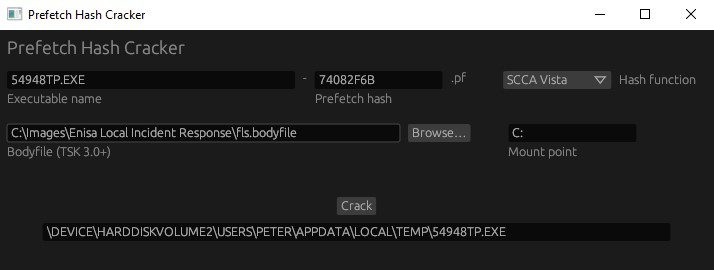
Prefetch Hash Cracker
During the forensic analysis of a Windows machine, you may find the name of a deleted prefetch file. While its content may not be recoverable, the filename itself is often enough to find the full path of the executable for which the prefetch file was created.
How does it work?
The provided bodyfile is used to get the path of every folder on the volume. The tool appends the provided executable name to each of those paths to create a list of possible full paths for the executable. Each possible full path is then hashed using the provided hash function. If there’s a possible full path for which the result matches the provided hash, that path is outputted.
Limitations
The following cases are not supported:
- Hosting applications, such as svchost.exe and mmc.exe
- Applications executed with the /prefetch:# flag
- Applications executed from a UNC (network) path
The 29-character limit
If the executable name is longer than 29 characters (including the extension), it will be truncated in the prefetch filename. For example, executing this file:
This is a very long file nameS o this part will be truncated.exe
From the C:\Temp directory on a Windows 10 machine, will result in the creation of this prefetch file:
THIS IS A VERY LONG FILE NAME-D0B882CC.pf
In this case, the executable name cannot be derived from the prefetch filename, so you will not be able to provide it to the tool.
Use
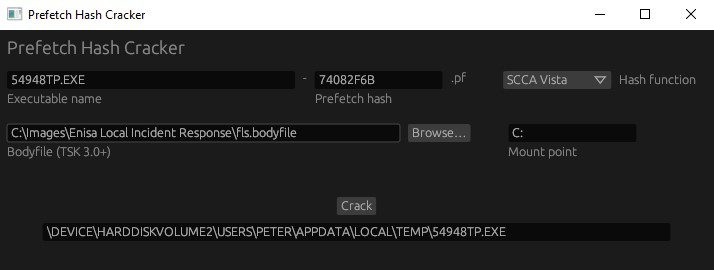
The following fields must be provided:
-
Executable name
Including the extension. It will be embedded in the prefetch filename unless this happens. -
Prefetch hash
8 hexadecimal digits at the end of the prefetch filename, right before the .pf extension. -
Hash function
-
Bodyfile
-
Mount point
Hash function
There are 3 known prefetch hash functions:
-
SCCA XP
Used in Windows XP -
SCCA Vista
Used in Windows Vista and Windows 10 -
SCCA 2008
Used in Windows 7, Windows 8, and Windows 8.1
Bodyfile
A bodyfile of the volume the executable was executed from.
The bodyfile format is not very restrictive, so there are a lot of variations of it – some of which are not supported. Body files created with fls and MFTECmd should work fine.
Mount point
The mount point of the bodyfile, as underlined below:
0|C:/Users/Peter/Desktop ($FILE_NAME)|62694-48-2|d/d-wx-wx-wx|…
Download
Copyright (c) 2022 Harel Segev
Source: https://github.com/harelsegev/