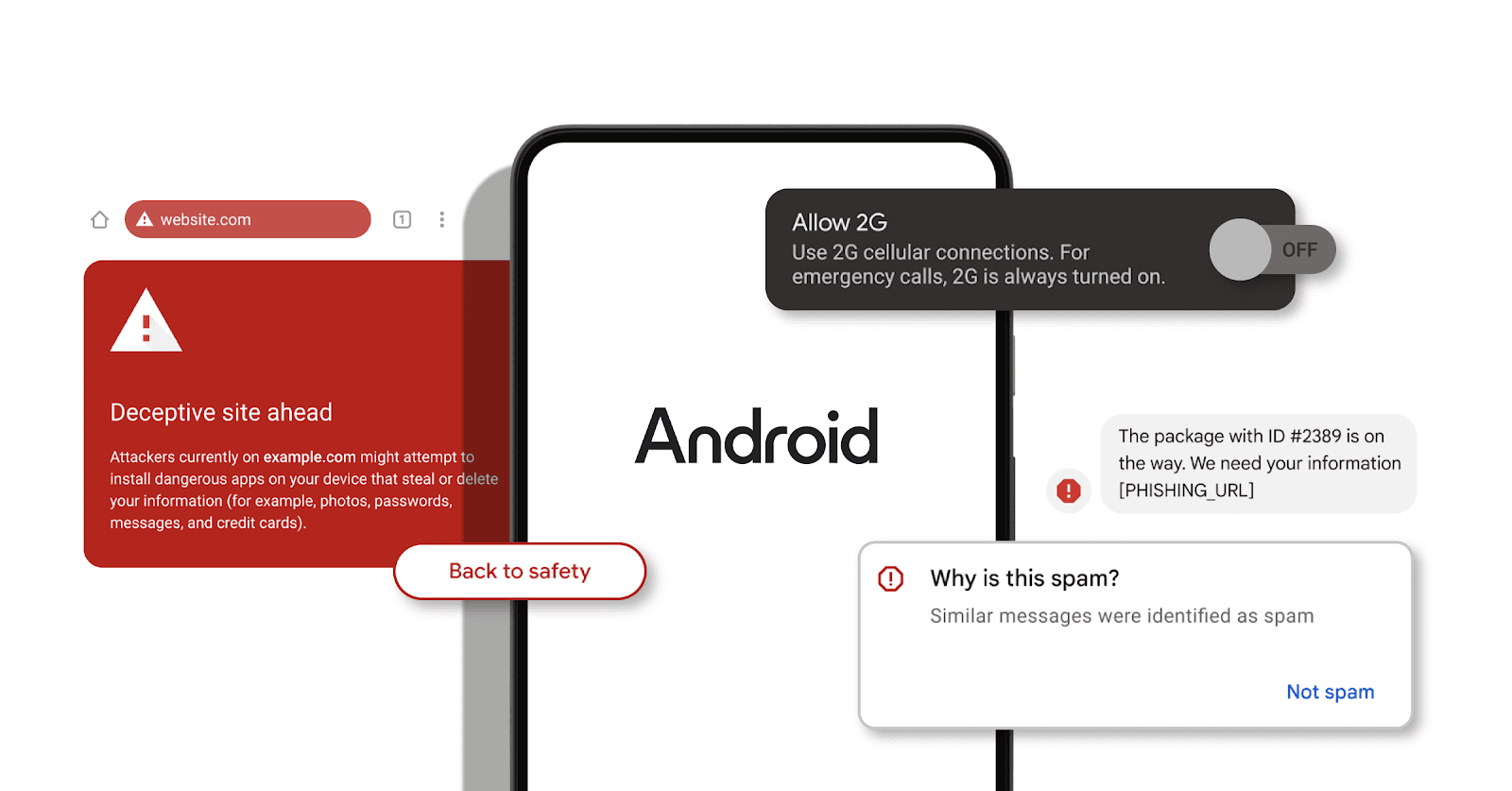
A new wave of text message fraud, dubbed “SMS Blaster” fraud, is exploiting vulnerabilities in cellular communication standards to inject phishing messages directly into smartphones. This method bypasses carrier network filters, making it difficult to detect and stop.
How SMS Blasters Work
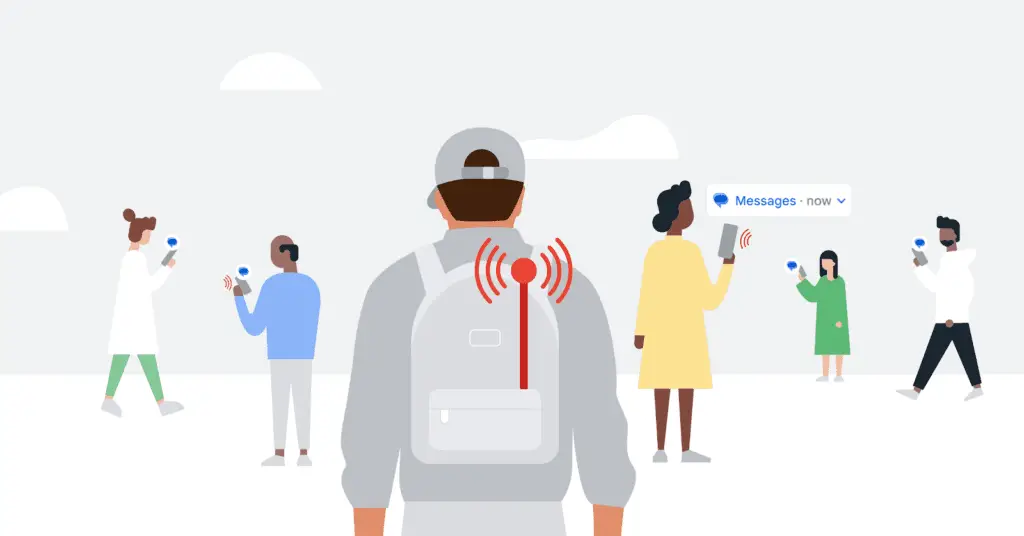
SMS Blasters are cell-site simulators that mimic legitimate cell towers to lure mobile devices into connecting. Once connected, the SMS Blaster downgrades the connection to a legacy 2G protocol and injects fraudulent SMS messages. These messages can be disguised as legitimate notifications from banks, health insurance providers, or other trusted sources.
The Impact of SMS Blaster Fraud
SMS Blaster fraud is a global problem, with reported cases in Vietnam, France, Norway, Thailand, and other countries. The financial impact of this fraud can be significant, as victims may be tricked into divulging sensitive information or making fraudulent payments.
Android’s Defense Against SMS Blaster Fraud
Android has several security features that can help protect users from SMS Blaster fraud:
- 2G Disable Option: Android 12 introduced a user option to disable 2G connectivity, which can completely mitigate the risk of SMS Blaster attacks.
- Null Cipher Disable Option: Android 14 introduced an option to disable null ciphers, a necessary component for SMS Blasters to function.
- Built-in Spam Protection: Android has built-in spam protection that helps identify and block spam SMS messages.
- RCS for Business: This feature helps users identify legitimate SMS messages from businesses, adding an extra layer of protection against phishing attempts.
Google’s Commitment to Security
Google is committed to working with global carriers and OEMs to develop and adopt further cellular security and privacy features. The company is also investing in technologies like Safe Browsing and Google Play Protect to help protect users from phishing, malware, and other threats.
What Users Can Do
Android users can take several steps to protect themselves from SMS Blaster fraud:
- Disable 2G Connectivity: If your device supports it, disable 2G connectivity to eliminate the risk of SMS Blaster attacks.
- Be Wary of Suspicious Messages: Be cautious of unexpected messages, even if they appear to come from a trusted source. Verify the sender’s identity before clicking on any links or providing any personal information.
- Keep Your Software Updated: Install the latest security updates for your Android device to ensure you have the latest protections against SMS Blaster fraud and other threats.