reconspider v1.0.7 beta releases: perform Open Source Intelligence (OSINT) scan on email/domain/ip_address/organization
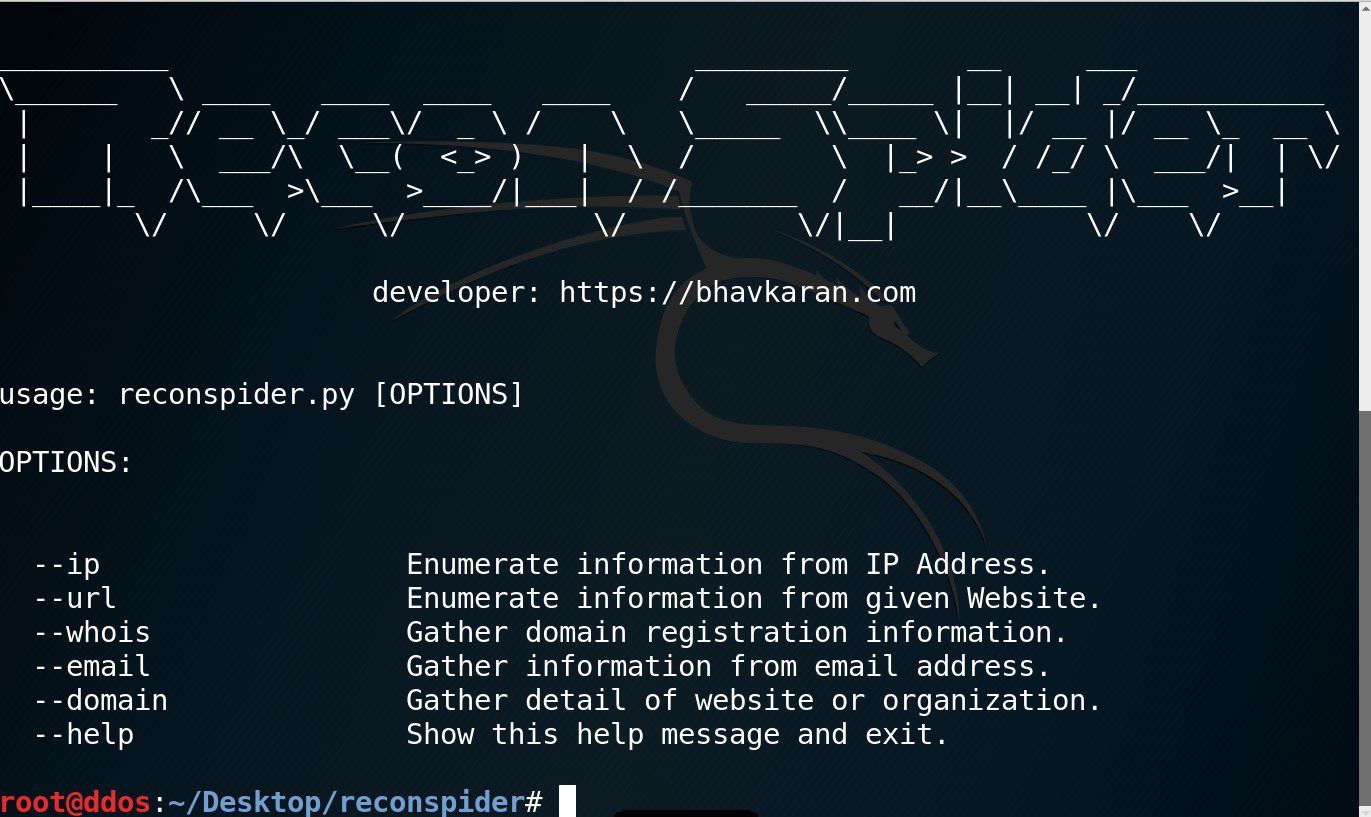
ReconSpider
ReconSpider is a powerful tool to perform Open Source Intelligence (OSINT) scan on email/domain/ip_address/organization. ReconSpider aggregate all the raw data, visualize it on a dashboard and facilitate alerting and monitoring on the data. ReconSpider can be used by Infosec Researchers, Penetration Testers, Bug Hunters and Cyber Crime Investigators to find deep information about their target.
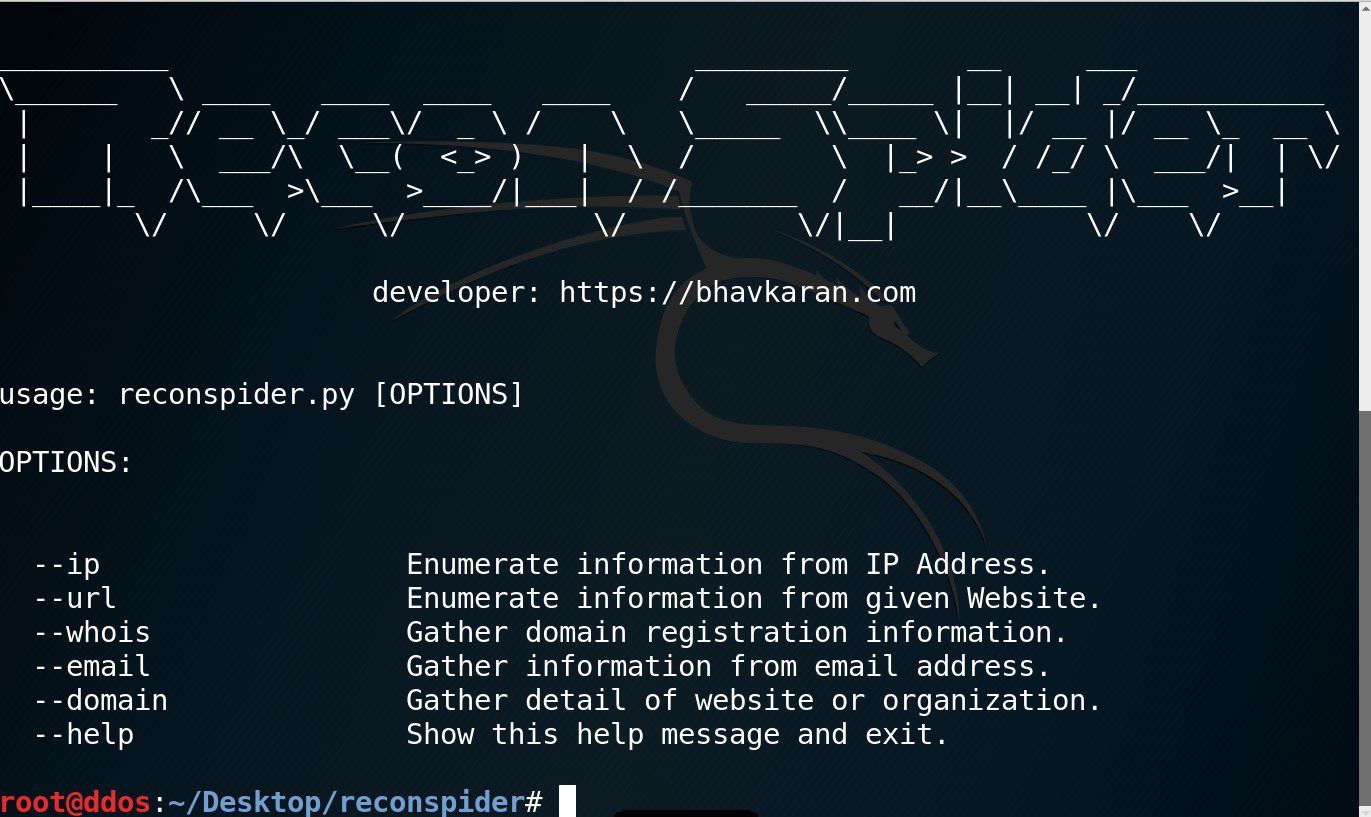
Overview of the tool:
- Performs OSINT on a Domain / Email / IP Address and find out information from different sources.
- Correlates and collaborate the results, show them in a consolidated manner.
- Use specific script/launch automated OSINT for consolidated data.
- Currently Available in the only Console.
Changelog v1.0.7 beta
New Features
- Bug Fixes + Code Improvements
- New APIs Added
- Twitter Results Bug Fixed
- Updated Documentation
Install
Setting up the environment (Linux Operating System)
Step 1 – cloning ReconSpider on your Linux system.
In order to download ReconSpider simply clone the github repository. Below is the command which you can use in order to clone ReconSpider repository.
git clone https://github.com/bhavsec/reconspider.git
Step 2 – Installing all dependencies.
Once you clone, you will find directory name as reconspider. Just go to that directory and install dependencies. If you are using ReconSpider on windows then run install_linux.py file and if you are using Linux then run install_linux.py
python install.py
Setting up the environment (Windows Operating System)
Step 1 – Downloading ReconSpider on your windows system.
In order to download ReconSpider from github repository simply copy and paste this URL in your favourite browser.
https://github.com/bhavsec/reconspider/archive/master.zip
Step 2 – Unzipping the file
Once you download, you will find zipped file name as datasploit-master.zip. Just right-click on that zipped file and unzip the file using any software like WinZip, WinRAR.
Step 2 – Installing all dependencies.
After unzipping, go to that directory using Command Prompt and type the following command.
python install.py
Generating and adding API Keys
We need some API Keys before using this tool. Following are the API’s which we are using in this tool for a time being.
- Shodan API
- Clearbit API
- Fullcontact API
Shodan API
Register yourself at Shodan and activate your account. Once you login, Click here to get API Key. Copy that key and paste inside config.py file in modules directory.
(free account: basic search capabilities. Premium account with full access is a one-time payment of $50 and pretty worth it)
Clearbit API
Register yourself at Clearbit and activate your account. Once you login, Click here to get API Key. Copy secret API key and paste inside config.py file in the modules directory.
FullContact API
Register yourself at Full Contact and activate your account. Once you log in, Click here to get API Key. Click on [+ Generate New API Key] button and copy that key and paste it inside config.py file in the modules directory.
(free account: 500 Person and Company matches per month, and 60 queries per minute)
Usage
ReconSpy is a very handy tool and easy to use. All you have to do is just have to pass values to the parameter. In order to start ReconSpider just type:
python reconspider.py
–ip
This feature gathers all the information of given IP Address from public sources.
python reconspider.py --ip 8.8.8.8
–url
This feature gathers all the information of given URL Address from public sources and gives you in depth-information of IP address, country, city, organization, ISP, open ports and so more.
python reconspider.py --url google.com
–whois
This feature allows you to search for domain name availability and WHOIS information including name, organisation, address, city, country, zipcode, registrar, name servers etc.
python reconspider.py --whois google.com
This feature gathers information about given email address from various public sources including personal details, location, employment details, social accounts and so more.
python reconspider.py --email bill.gates@microsoft.com
–domain
This feature gives you in-depth information about a particular domain including locations, description, emails, employees and so more.
python reconspider.py --domain google.com
Copyright (C) 2018 bhavsec
Source: https://github.com/bhavsec/





