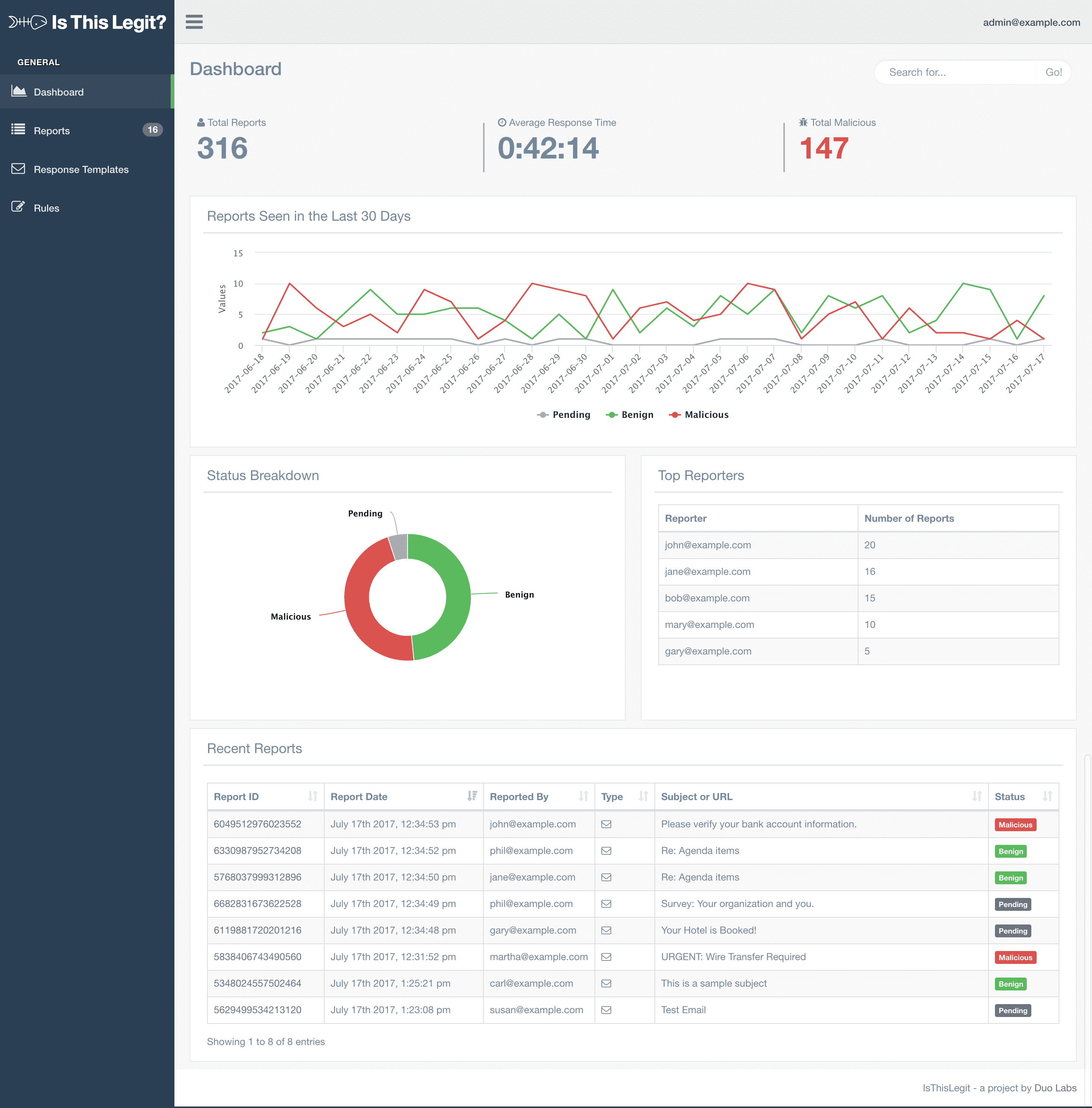
IsThisLegit is a dashboard and Chrome extension that makes it easy to receive, analyze, and respond to phishing reports.
It consists of two parts:
- Chrome Extension – The Chrome extension, when installed on managed Chrome instances, adds a button to Gmail that makes it easy for users to report phishing emails to the IsThisLegit dashboard.
- Dashboard – The dashboard (currently a Google App Engine application) is the analyst’s window into phishing reports from the organization. Analysts can use the dashboard to view, categorize, and respond to phishing emails.
Reports can be selected from 3 places: the initial dashboard page, the results page, or from search results.
The tables that list reports contain the following columns:
| Column | Description |
|---|---|
| Report ID | The ID of the report |
| Report Date | The date the report was submitted (in local time) |
| Reported By | The email address of the person who submitted the report |
| Type | The type of report (for the initial release this will only be email) |
| Subject or URL | The email subject of the report (URL is not used in the initial release) |
| Status | The current status of the report |
Viewing a Report
To view a particular report, simply click on the Report ID in the left column of the table. This opens a report view that looks like this:
<screenshot of report view>
The report view contains an action bar used to modify or respond to the report, and multiple tabs to aid in the analysis of the email.
Using the Action Bar
The action bar gives analysts the ability to classify reports as Benign, Malicious, or Pending. In addition to this, there is a button to reply to the initial report, which sends an email to the user who submitted the report.
<screenshot of reply modal>
Viewing Email Information
For the initial release of IsThisLegit, the following tabs are available:
Overview Tab
The overview tab gives a quick overview of the report. It includes a summary containing information such as the person who submitted the report, the time the report was submitted, and the current status. It also contains a timeline, which tracks any changes to the report.
The timeline is particularly useful since it provides auditing around modifications to the report. So, if a rule matches the report, if an analyst changes the report status or responds to the report, etc., a timeline event is generated. This makes it easy to go back months later to a previous report and see exactly how the report was handled and by whom.
Headers Tab
The headers tab gives a table listing of every header/value in the email. In future IsThisLegit versions, this tab will have information about the analysis of the headers, including things like email authentication status.
Text Tab
The text tab contains the content of the text part of an email.
HTML Tab
The HTML tab contains a preview of the HTML body, as it would have been seen by the user who reported the email. This view also has a prominent tooltip that appears when hovering over any links in the email, making it easy for analysts to see where links are pointing to in the email.
<screenshot of HTML tab>
Install && Use
Copyright (c) 2017, Duo Labs
All rights reserved