s3-inspector: check AWS S3 bucket permissions
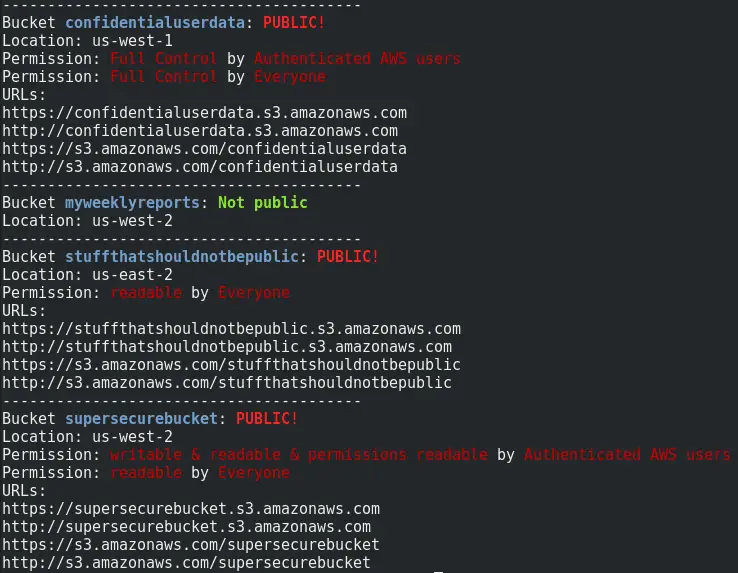
s3-inspector
Tool to check AWS S3 bucket permissions.
Compatible with Linux, MacOS and Windows, python 2.7 and 3. May be used as AWS Lambda function.
What it does
- Checks all your buckets for public access
- For every bucket gives you the report with:
- Indicator if your bucket is public or not
- Permissions for your bucket if it is public
- List of URLs to access your bucket (non-public buckets will return Access Denied) if it is public
Usage
python s3inspector.py
Usage as Lambda function
Lambda function to perform the same check as above.
Lambda Setup & Prerequisites
Rather than an IAM user, we need a role that permits lambda execution as well as read-only access to S3 buckets and the ability to publish to SNS. First, we need to create an SNS endpoint.
- Go to the SNS console (https://console.aws.amazon.com/sns/v2/home)
- Select the sidebar ‘Topics’
- In the topics screen, click ‘Create New Topic’
- In the popup, add the name and description
- Click ‘Create Topic’
- When the topic finishes creation, enter the topic by clicking on the ARN
- Click ‘Create Subscription’
- In the popup, change the protocol to ‘EMail’
- Enter the email address of whoever will be sent the reports in the ‘Endpoint’
- Click ‘Create subscription’
- Select the subscription and click ‘Request confirmations’
- In the receivers email client, confirm the subscription via the link provided.
- Copy arn of a created topic(can be viewed under ‘Topic details’) and set this value to SNS_RESOURCE_ARN variable in s3inspector.py.
Once done we can now create the lambda function
- Go to the lambda console (https://console.aws.amazon.com/lambda/home)
- Click on ‘Create Function’
- Click on ‘Author from Scratch’
- Give the function the name ‘s3inspector’ (or the name of the file containing the function)
- Apply the role created above
- Click ‘Create Function’
- On the configuration page
- Change the Runtime to ‘Python 2.7’
- Change the Handler to ‘s3inspector.lambda_handler’
- Copy & Paste the contents of the lambda function file into the onscreen editor & click ‘Save’
- Increase the timeout of the function to something suitable for the number of S3 buckets in the account (we tested with 1 minute and 128Mb)
You can now run the function with an empty test event or configure a trigger for the function.
Installation
Source: https://github.com/kromtech/





