S3Scanner v3.0.4 releases: Scan for open S3 buckets and dump
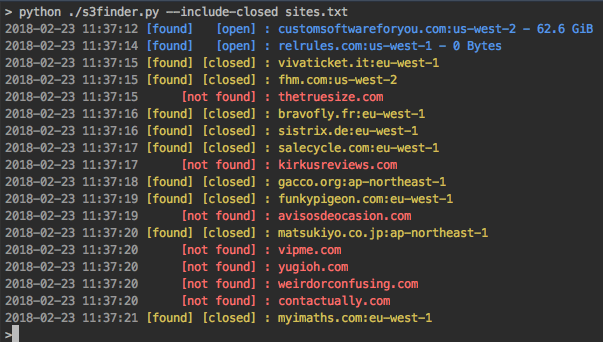
S3Scanner
A tool to find open S3 buckets in AWS or other cloud providers:
- AWS
- DigitalOcean
- DreamHost
- GCP
- Linode
- Custom
The tool takes in a list of bucket names to check. Found S3 buckets are output to file. The tool will also dump or list the contents of ‘open’ buckets locally.
Features
- ⚡️ Multi-threaded scanning
- 🔭 Supports many built-in S3 storage providers or custom
- 🕵️♀️ Scans all bucket permissions to find misconfigurations
- 💾 Save results to Postgres database
- 🐇 Connect to RabbitMQ for automated scanning at scale
- 🐳 Docker support
Interpreting Results
This tool will attempt to get all available information about a bucket, but it’s up to you to interpret the results.
Possible permissions for buckets:
- Read – List and view all files
- Write – Write files to bucket
- Read ACP – Read all Access Control Policies attached to bucket
- Write ACP – Write Access Control Policies to bucket
- Full Control – All above permissions
Any or all of these permissions can be set for the 2 main user groups:
- Authenticated Users
- Public Users (those without AWS credentials set)
- Individual users/groups (out of scope of this tool)
What this means: Just because a bucket doesn’t allow reading/writing ACLs doesn’t mean you can’t read/write files in the bucket. Conversely, you may be able to list ACLs but not read/write to the bucket
Changelog v3.0.4
Installation
Go
# replace version with latest release
go install -v github.com/sa7mon/s3scanner@v3.0.1
# or
go install -v github.com/sa7mon/s3scanner@latest
Docker
docker run –rm -it ghcr.io/sa7mon/s3scanner:latest -bucket my-bucket
Build from source
git clone git@github.com:sa7mon/S3Scanner.git && cd S3Scanner
go build -o s3scanner .
./s3scanner -bucket my-bucket
Using
S3Scanner can scan and dump buckets in S3-compatible APIs services other than AWS by using the –endpoint-url argument. Depending on the service, you may also need the –endpoint-address-style or –insecure arguments as well.
Copyright (c) 2019 Dan Salmon
Source: https://github.com/sa7mon





