ShadowClone: Boost Your Pentesting Performance in Seconds
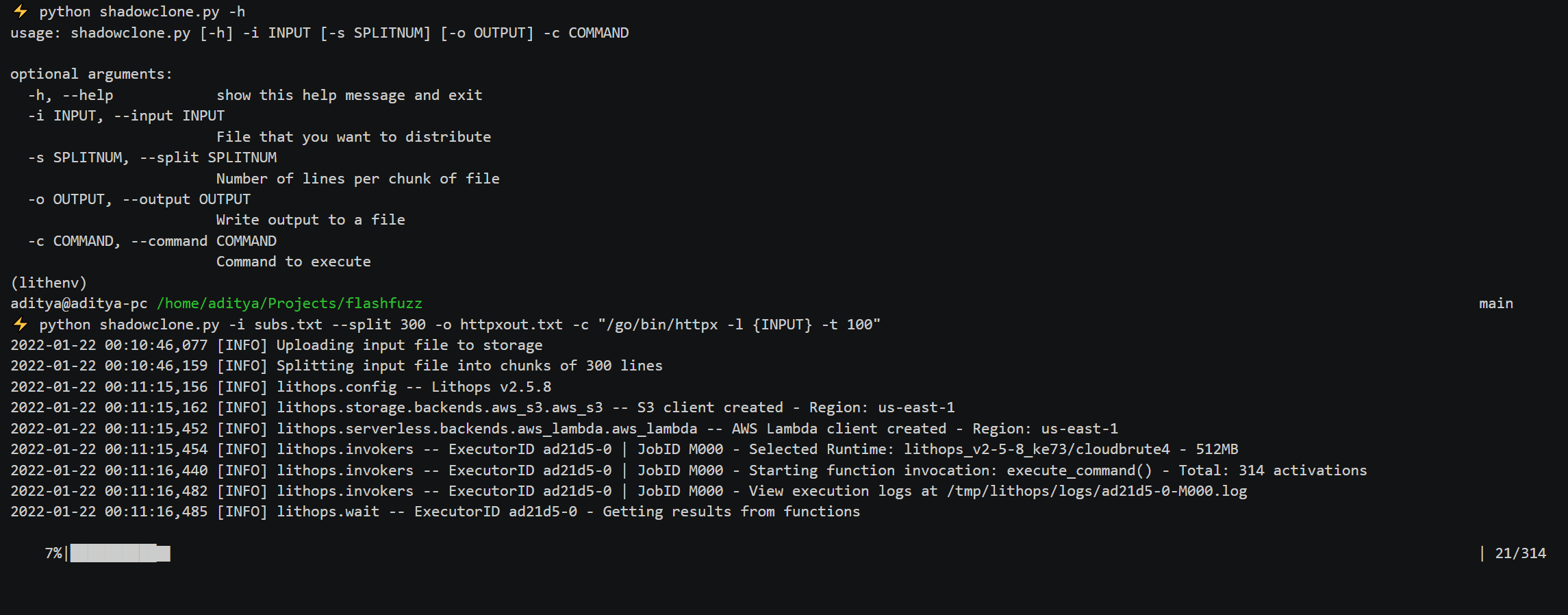
What is ShadowClone?
ShadowClone is designed to delegate time-consuming tasks to the cloud by distributing the input data to multiple serverless functions (AWS Lambda, Azure Functions, etc.) and running the tasks in parallel resulting in a huge performance boost!
ShadowClone uses IBM’s awesome Lithops library to distribute the workloads to serverless functions which is at the core of this tool. Effectively, it is a proof-of-concept script showcasing the power of cloud computing for performing our regular pentesting tasks.
These are a few of the use cases:
- DNS Bruteforce uses a very large wordlist within seconds
- Fuzz through a huge wordlist using ffuf on a single host
- Fuzz a list of URLs on a single path all from different IP addresses
- Port scans thousands of IPs in seconds
- Run a nuclei template on a list of hosts
How it works
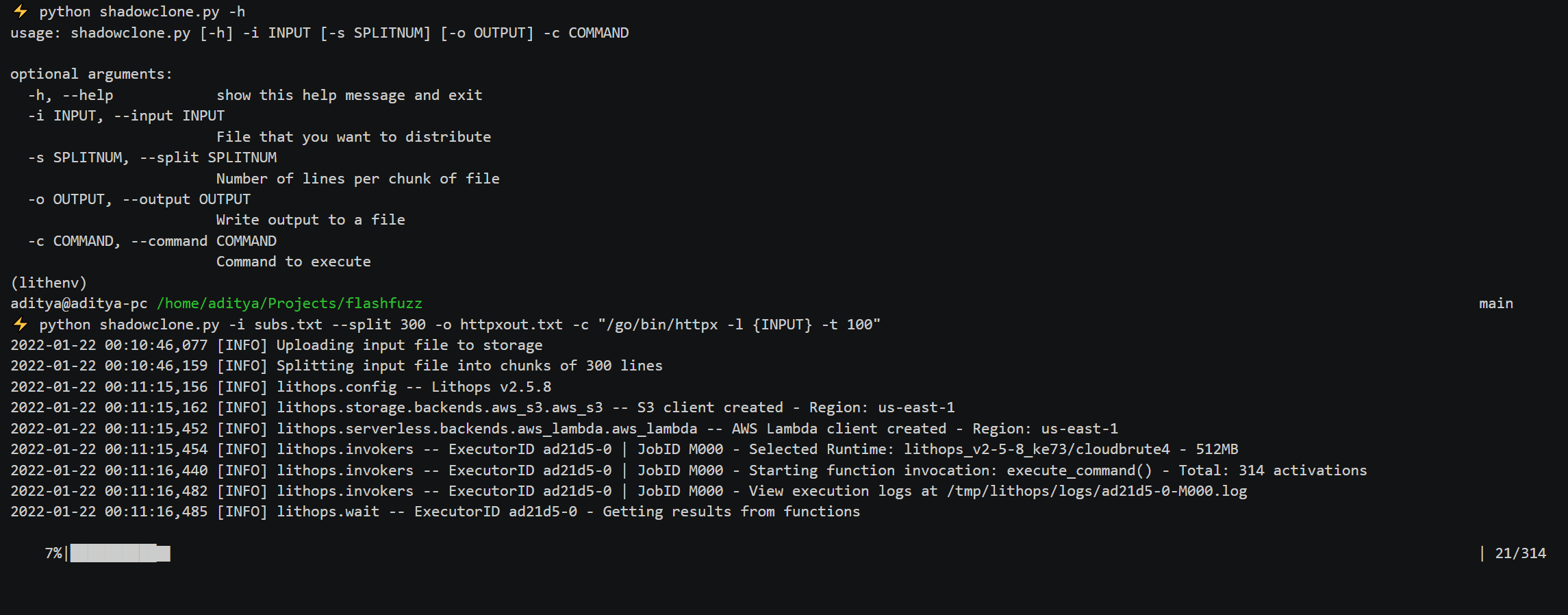
We create a container image during the initial setup and register it as a runtime for our function in AWS/GCP/Azure. When you execute ShadowClone on your computer, instances of that container are activated automatically and are only active for the duration of its execution. How many instances to activate is dynamically decided at runtime depending on the size of the input file provided and the split factor. The input is then split into chunks and equally distributed between all the instances to execute in parallel. For example, if your input file has 10,000 lines and you set the split factor to 100 lines, then it will be split into 100 chunks of 100 lines each and 100 instances will be run in parallel!
Features
- Extremely fast
- No need to maintain a VPS (or a fleet of it :))
- Costs almost nothing per month
- Compatible with free tiers of most cloud services
- Cloud agnostic
- The same script works with AWS, GCP, Azure, etc.
- Supports up to 1,000 parallel invocations
- Dynamically decide the number of invocations
- Run any tool in parallel on the cloud
- Pipe output to other tools
Install & Use
Copyright (C) 2023 fyoorer





