SniperPhish v2.1 releases: phishing toolkit for pentester or security professionals
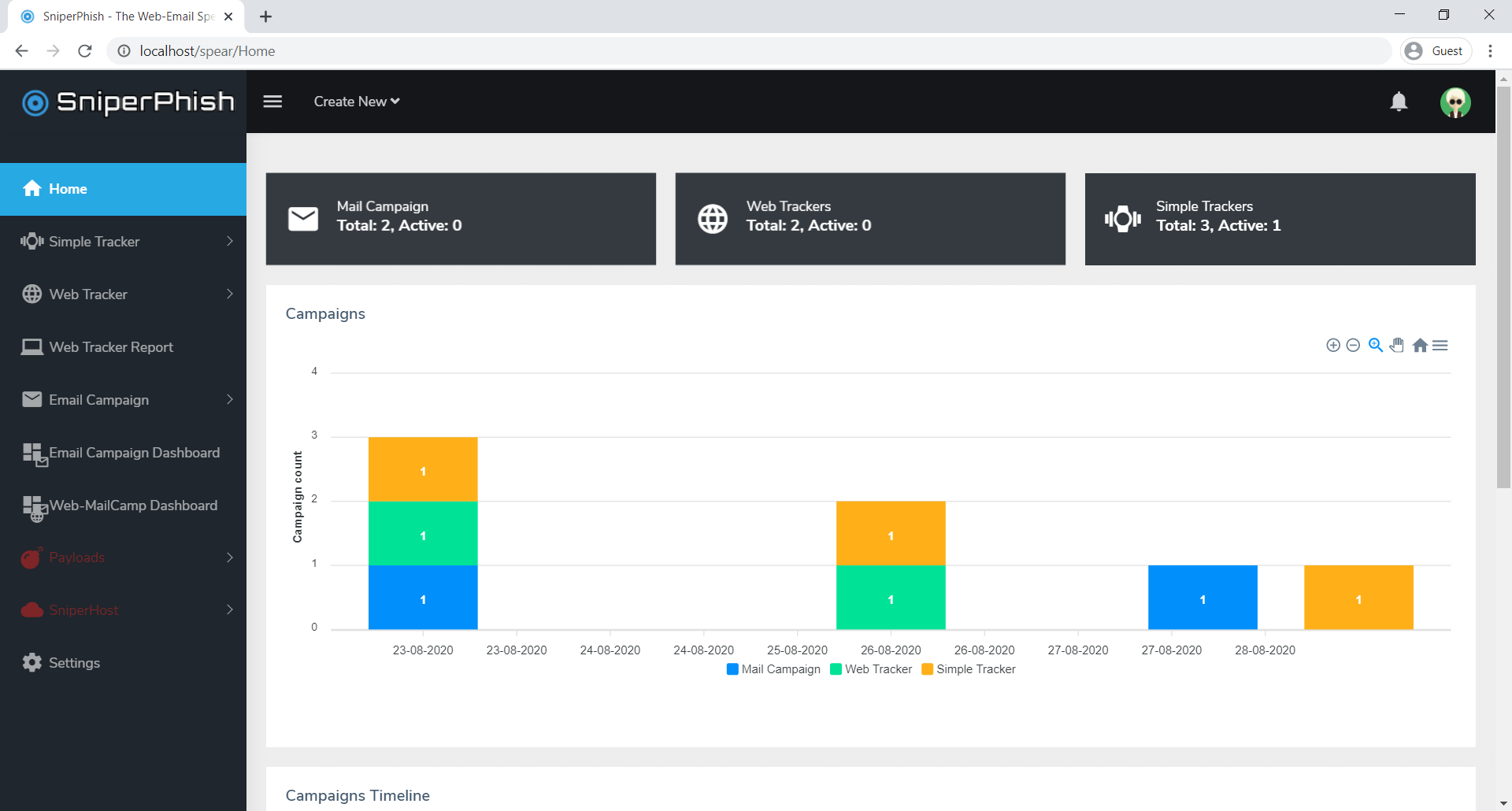
SniperPhish
SniperPhish is a phishing toolkit for pentester or security professionals to enhance user awareness by simulating real-world phishing attacks. SniperPhish helps to combine both phishing emails and phishing websites you created to centrally track user actions. The tool is designed in a view of performing professional phishing exercises and would be reminded to take prior permission from the targeted organization to avoid legal implications.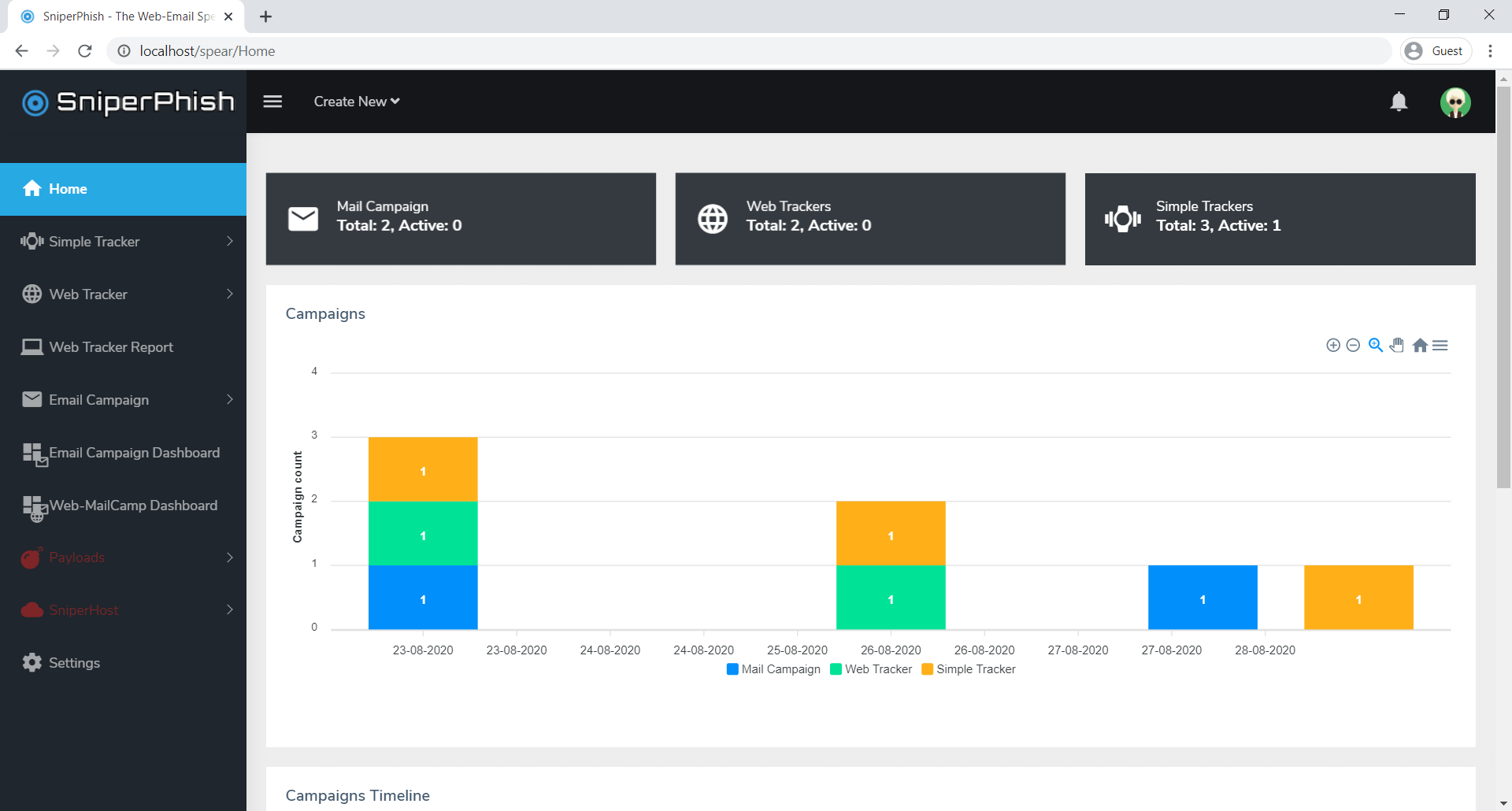
Main Features
- Web tracker code generation – track your website visits and form submissions independently
- Create and schedule Phishing mail campaigns
- Combine your phishing site with an email campaign for centrally tracking
- An independent “Simple Tracker” module for quick tracking an email or web page visit
- Advance report generation – generate reports based on the tracking data you needed
- Custom tracker images and dynamic QR codes in messages
- Track phishing message replies
Creating Web-Email Campaign
We create web tracker -> Add the web tracker to the phishing website -> create mail campaign with a link pointing to the phishing website -> start mail campaign.
Creating a web tracker:
- Design your website in your favorite programming language. Make sure you provided unique “id” and “name” value for HTML fields such as text field, checkbox etc.
- Generate web-tracker code Web Tracker -> New Tracker. The “Web Pages” tab list the pages you want to track
- To track form submission data, provide the “id” or “name” values of HTML fields present in your phishing site form.
- Repeat above for each page in your phishing site.
- From the final output, copy the generated JavaScript link and add it under the section of each website page.
- Finally, save the tracker created. Now the tracker is activated and listening in the background. Opening your phishing site or data submission is tracked.
Creating an Email campaign:
- Go to Email Campaign -> User Group and add target users
- Go to Email Campaign -> Sender List and configure Mail server details
- Go to Email Campaign -> Email Template and create mail template. When you add your phishing website link, make sure to append ?cid={{CID}} at the end. This is to distinguish each users. For example, http://yourphishingsite.com/login?cid={{CID}}
- Now go to Email Campaign -> Campaign List -> New Mail Campaign and select/fill the fields to create campaign.
- Start Mail campaign
Viewing combined Web-Email Result
Open Web-MailCamp Dashboard -> Select Campaign and select Mail Campaign and Web Tracker you created. 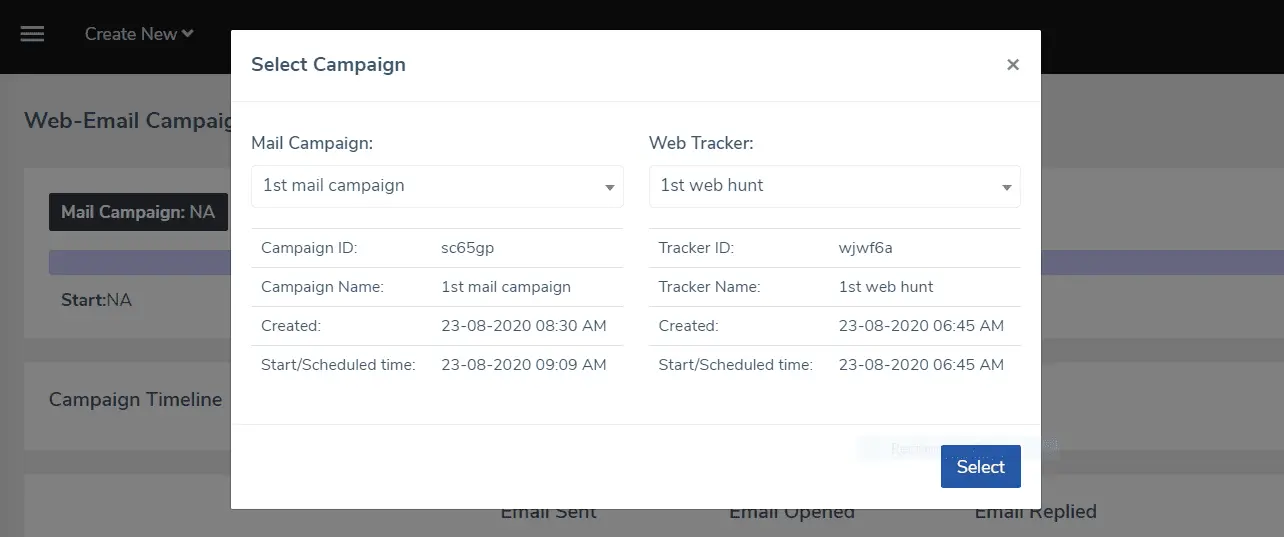
Changelog v2.1
Features & Enhancements:
- Upgraded Symfony Mailer library. The minimum PHP version requirement is changed from v7.4 to v8.1 – d8e8986
- Minor improvements in session handling – 5690b85
- Minor improvements in login/logout tracking – 31727b9
Bug fixes:
Install
Copyright 2020 Gem George





