Splice-Admin: A remote Windows administration tool
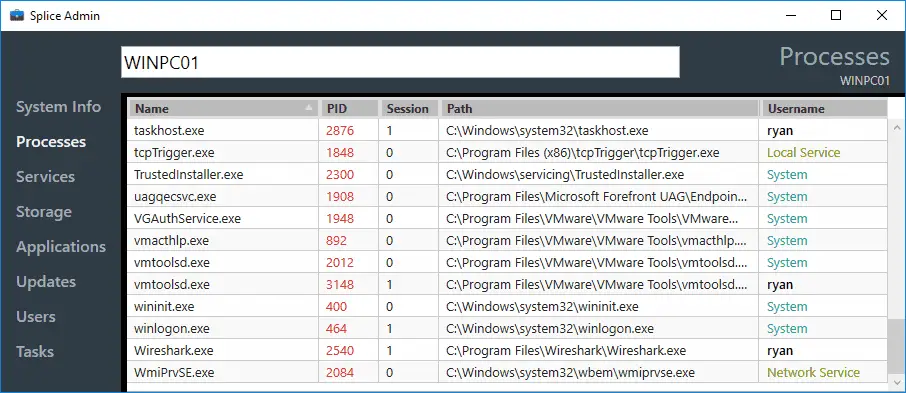
Splice Admin
Splice Admin is a remote Windows administration tool. It allows you to retrieve information and interact with remote machines on your network.
Features
All features apply to remote Windows machines on your network.
- System Information
- Get computer name, operating system, and uptime.
- Get PC manufacturer, model, CPU and memory information.
- Show connected USB devices.
- Retrieve detailed settings for all connected network adapters.
- Retrieve and edit system ODBC DSNs.
- Processes
- Show all running processes along with their PID, owner, and path.
- Color coding helps you spot user processes versus system processes.
- Terminate any process (accessed via right-click).
- Services
- Show all runing services along with their current status and startup type.
- Color coding helps you spot different startup type and statuses.
- Start and stop any service (accessed via right-click).
- Storage
- Display all connected storage devices and their capacity information.
- Applications
- Show all installed applications.
- Updates
- Display all installed updates along with their installation date (if available) and KB article links.
- Show if there is a pending required reboot.
- Display update configuration (automatic or manual), the date and time updates were last checked (XP – 8.1), and the date and time updates were last installed (XP – 8.1).
- Uninstall any update (accessed via right-click, Vista/2008 or higher).
- Users
- Show all logged on users along with their login date/time, IP address (if available), and session ID.
- Send a message to any user and logoff any user (accessed via right-click).
- Retrieve basic details about the user from Active Directory (accessed via right-click).
- Show a history of all logons and logoffs along with their date/time, IP address (if available), and whether it’s an interactive or RDP connection. Vista/2008 or higher. Logon history depends on event logs so if the target isn’t logging this information, you won’t see it.
- Misc
- Reboot / shutdown target computer.
- Force a group policy update.
- Execute any command or script on the target computer. You do not get the output, the command is simply executed.
- Launch various MMCs targeting the selected computer (Event viewer, computer management, services).
Download
git clone https://github.com/R-Smith/Splice-Admin.git
Usage
Overview
Processes
Storage
Copyright (c) 2016 Ryan Smith
Source: https://github.com/R-Smith/








