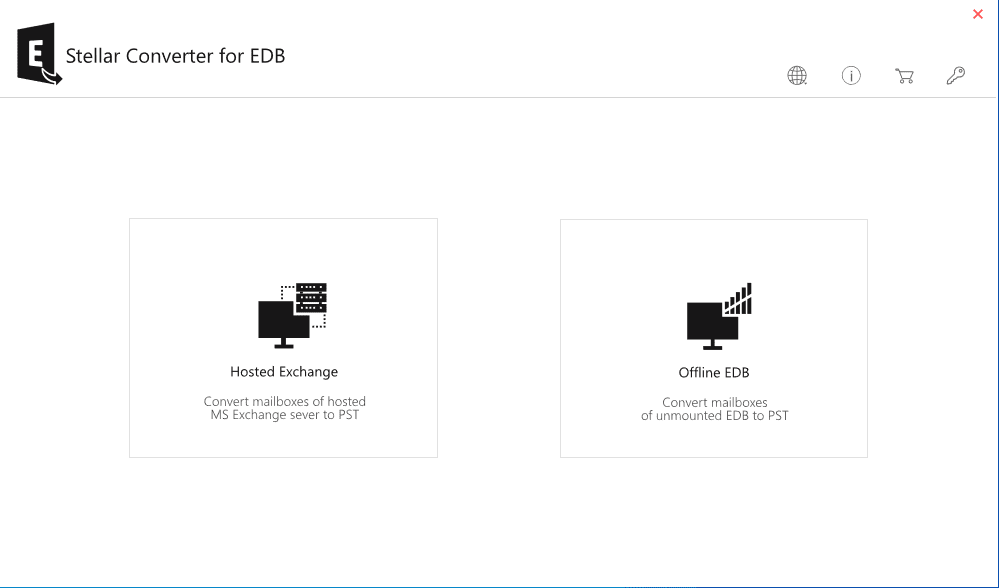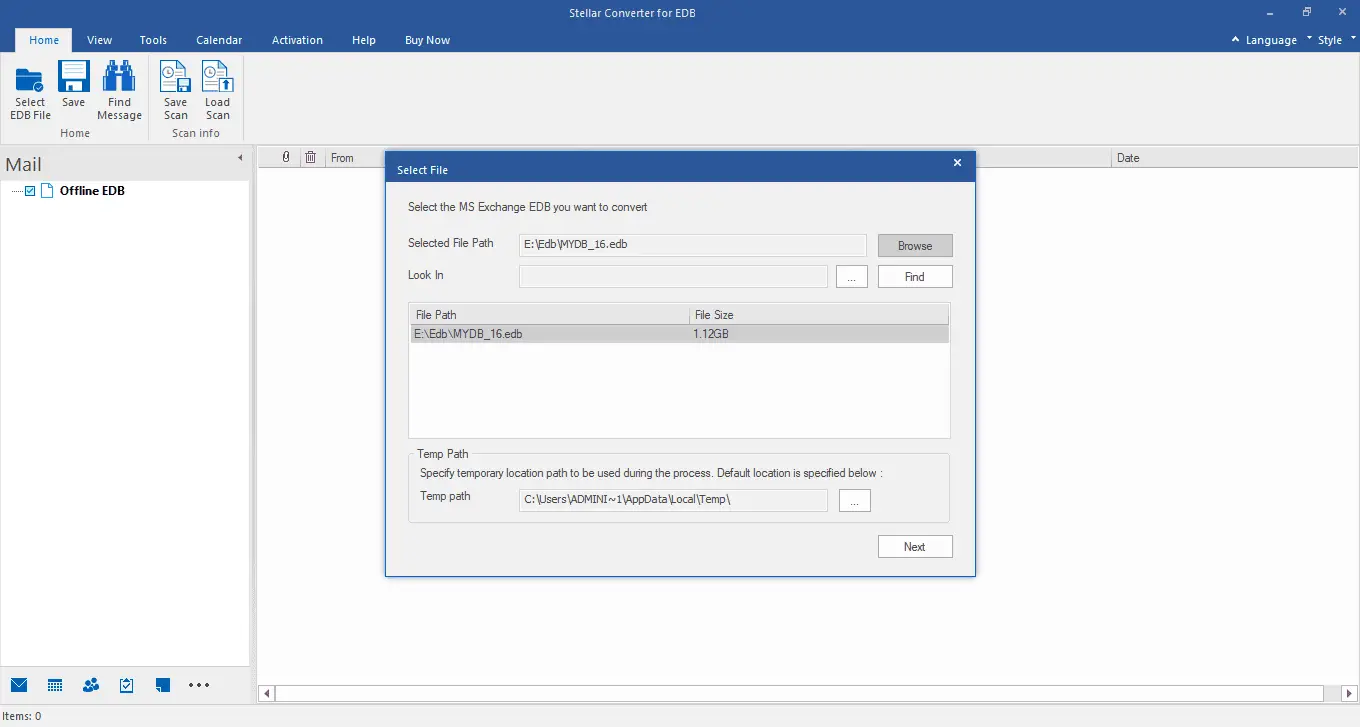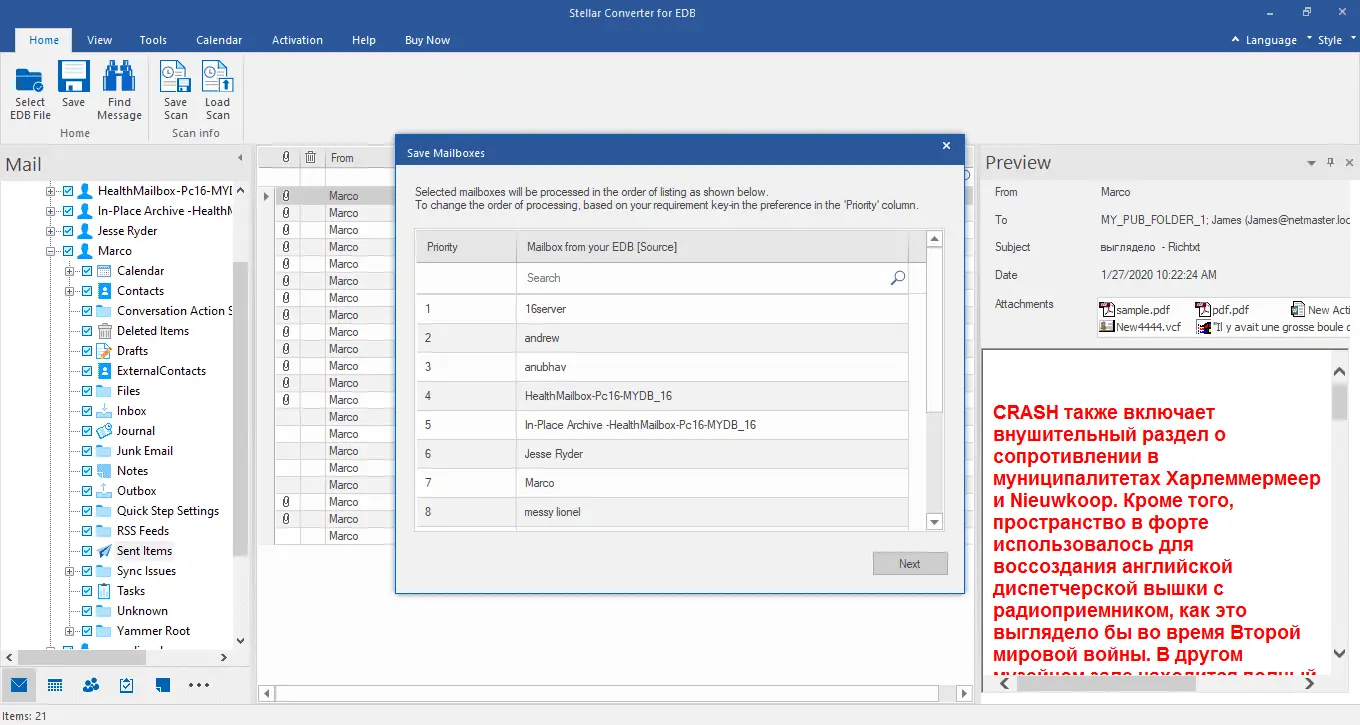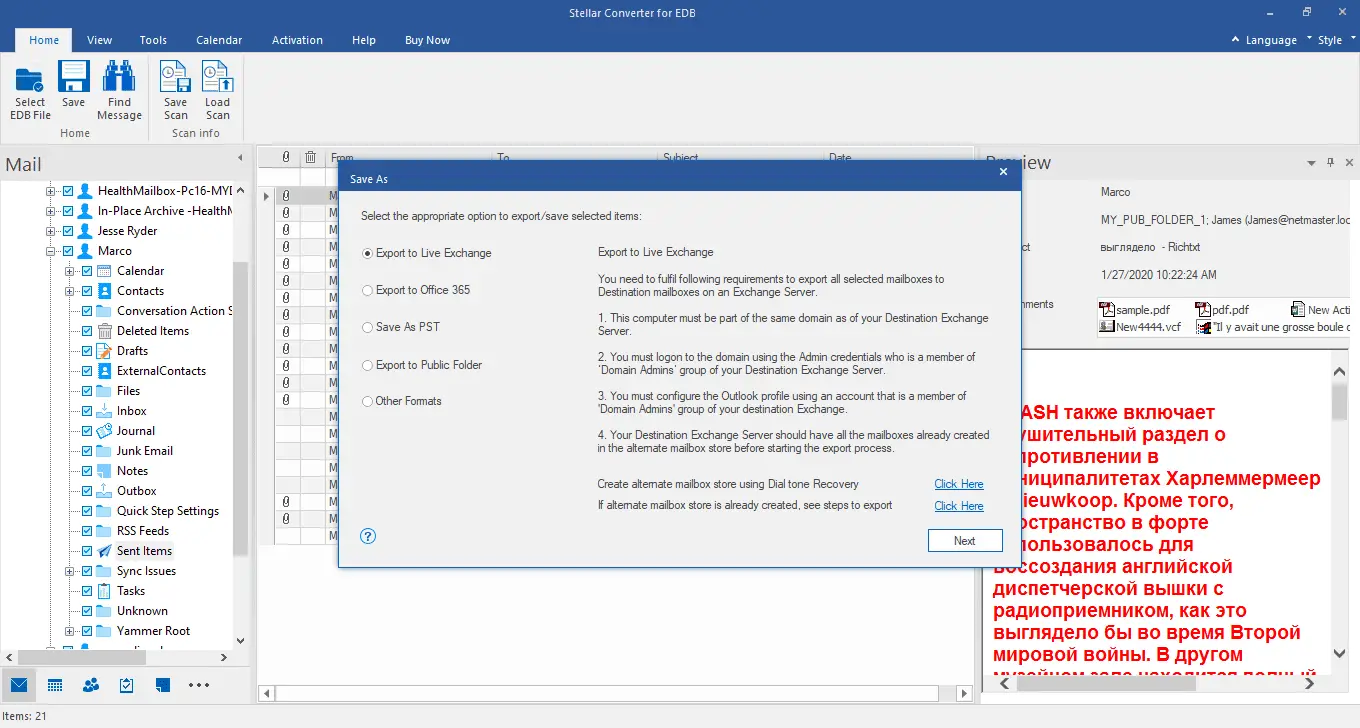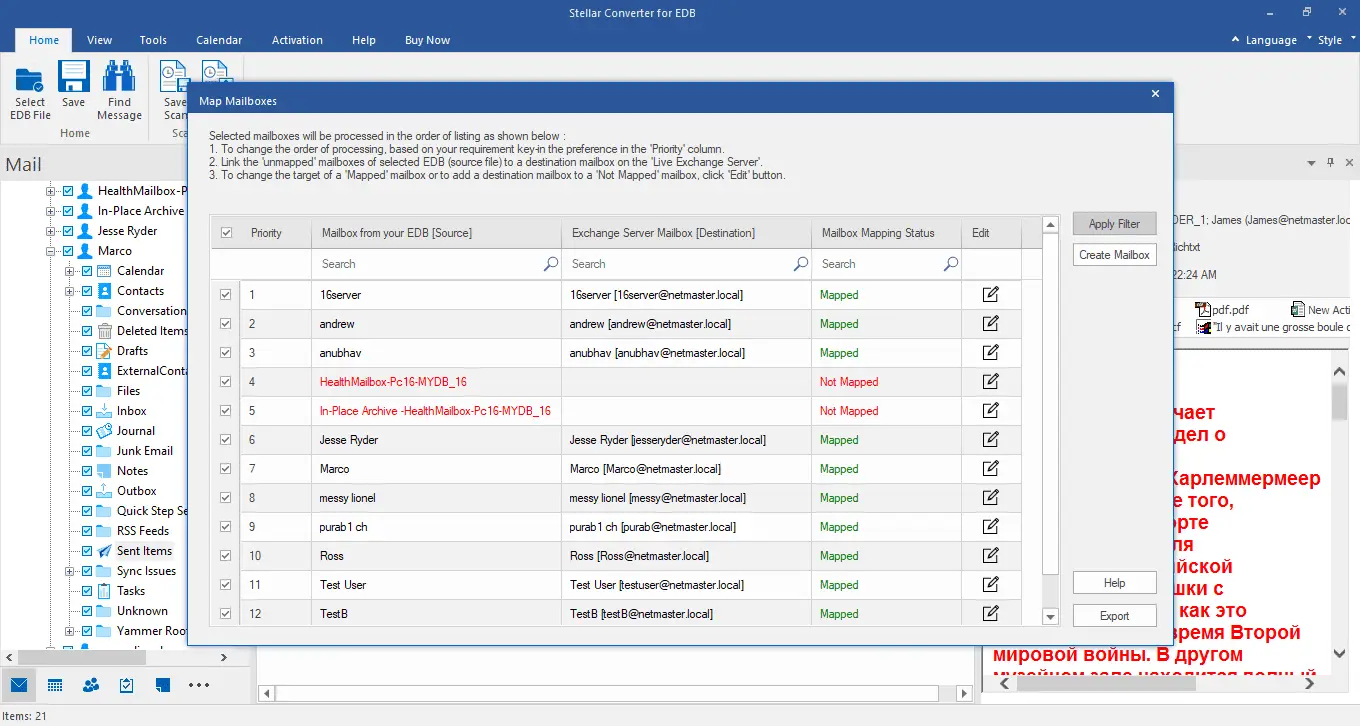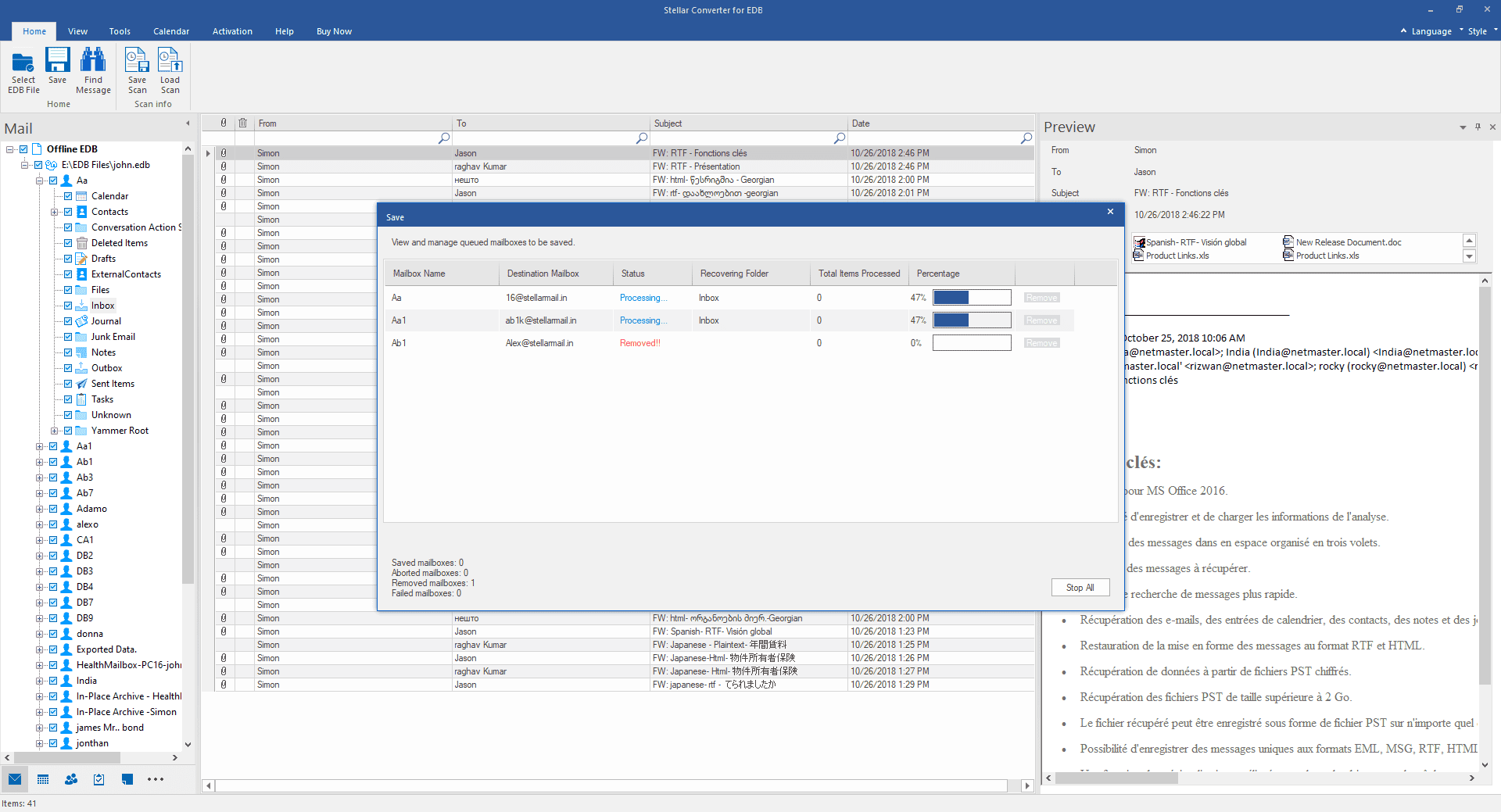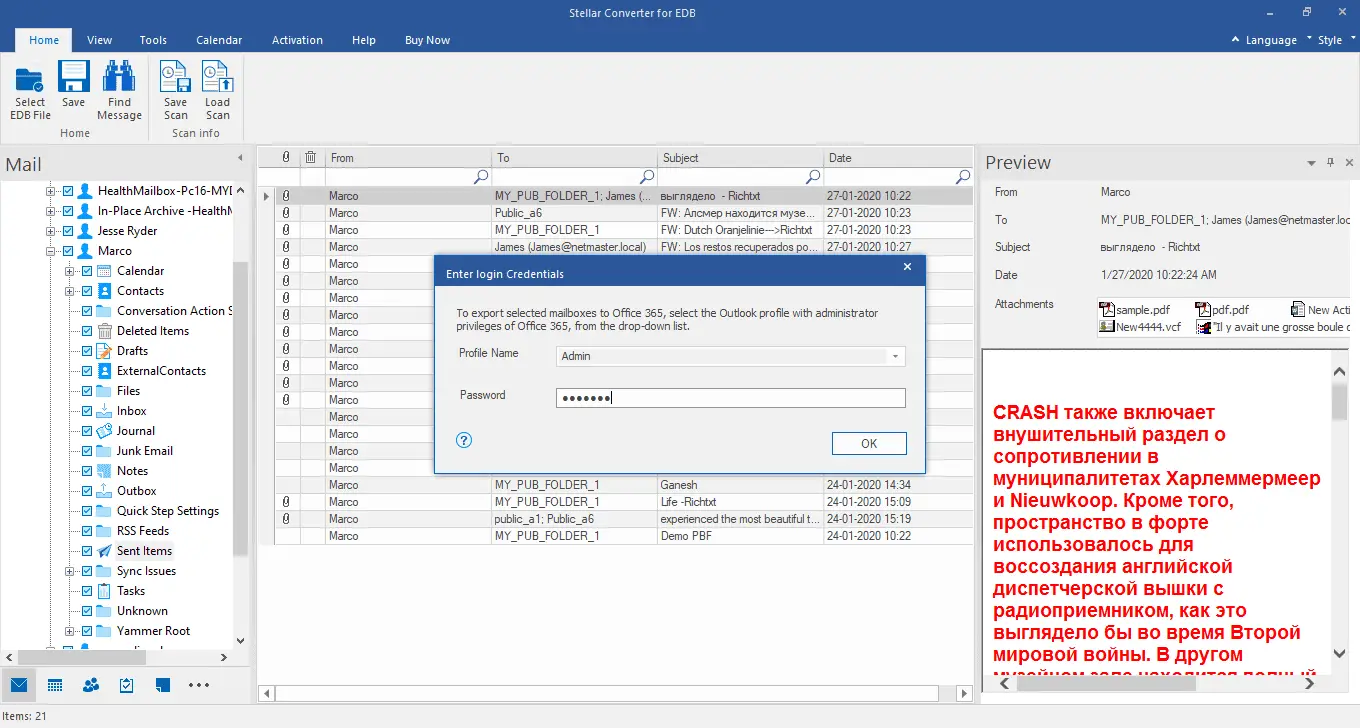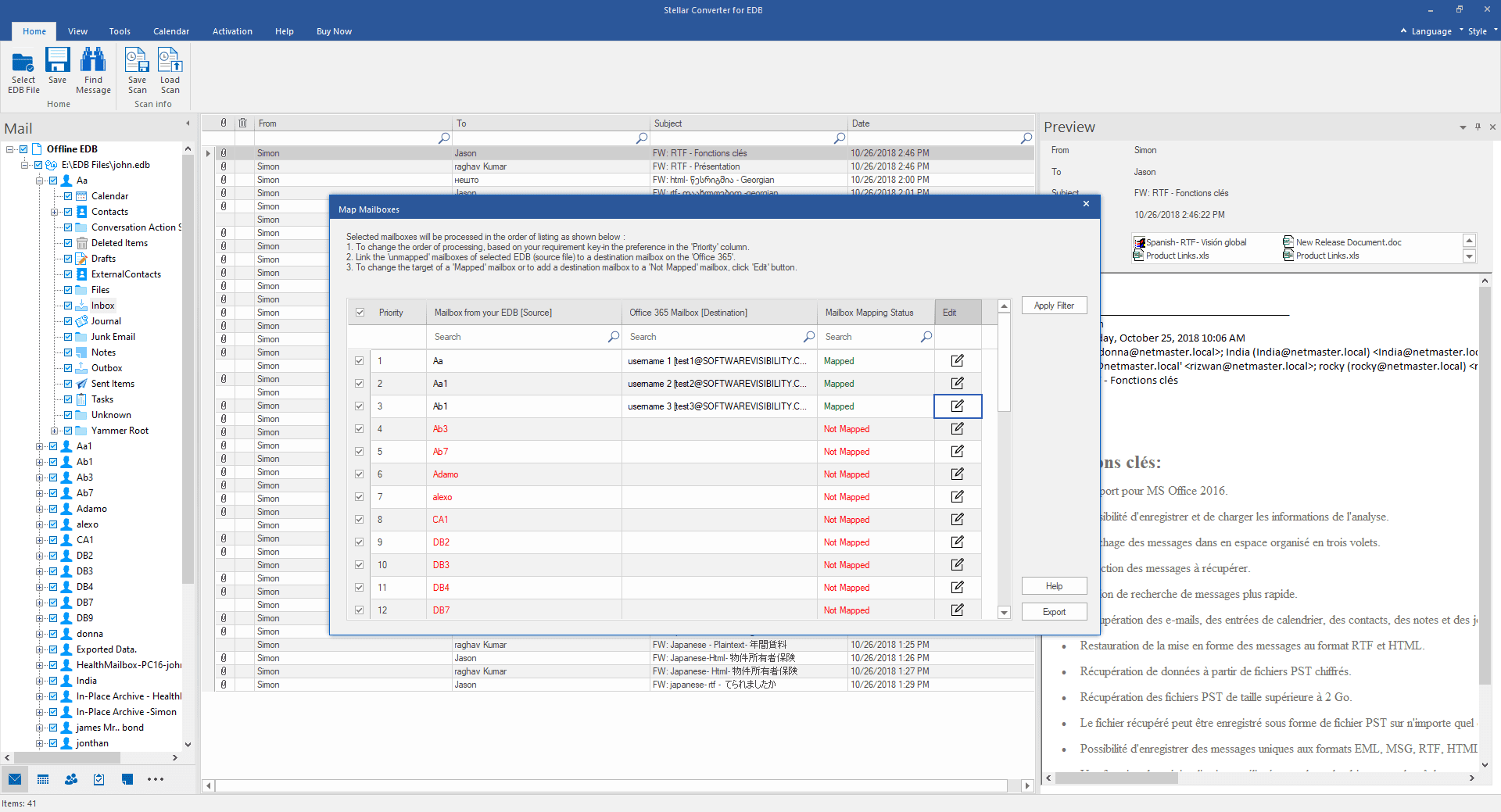Stellar® is a well-known data care company known for its data recovery, data erasure, file repair, and mailbox conversion software and services. Since 1993, Stellar® has been consistently developing and delivering cost-effective, innovative, and future-ready solutions for common users, IT admins, and enterprises across the globe.
Stellar Converter for EDB is one such advanced software from Stellar®, developed to ease up the tedious Exchange server management tasks, such as EDB to PST conversion, mailbox backup, and migration.
Stellar Converter for EDB- An Overview
Stellar Converter for EDB is specifically designed to help Exchange and IT admins extract mailboxes from hosted or offline Exchange database files (.edb) to PST and other multiple formats, such as EML, MSG, HTML, RTF, and PDF. It can also export the mailboxes from offline EDB directly to a live Exchange Server or Office 365 without impacting the server performance.
It automatically maps the source mailbox with the destination mailbox on a live Exchange Server database or Office 365 (Exchange Online). Admins can also create a new mailbox on the destination Exchange server and manually edit or map the source to destination mailboxes on live Exchange or Office 365 before exporting the mailboxes.
Unlike proprietary Exchange utilities, the software features an intuitive and user-friendly interface, which makes it easy to use and gives better control over the Exchange mailbox backup and migration process.
Moreover, the software works without Microsoft Exchange Server. Thus, it allows administrators to export mailboxes from any EDB file, including old, copied, or transferred.
Equipped with Parallel Processing technology, the software converts, and exports mailboxes from offline EDB to PST, live Exchange, and Office 365 with 4x faster speed. This further helps reduce the downtime and restore the user mailboxes to a new database on live Exchange or Office 365 quickly with minimum effort. Users can also prioritize the Exchange mailbox conversion and extract or export critical or specific mailboxes first than others from an offline EDB.
With Stellar Converter for EDB, users and administrators can migrate multiple mailboxes from large EDB files to supported formats without any file size limit. It can also export the mailboxes to the Public Folder mailboxes on the destination Exchange or Office 365 server.
Compatible with Exchange 2019, 2016, 2013, 2010, 2007, 2003, 2000, and 5.5 versions, the software comes in handy when the PowerShell cmdlets, ExMerge, and Exchange Admin Center (EAC) fail to export mailboxes to PST or when you need to access emails or mailboxes from an old EDB file without Exchange server.
Steps to Convert EDB using Stellar Converter for EDB Software
The steps to convert or export single or multiple mailboxes from an offline Exchange database file to PST, Office 365 and Live Exchange server are as follows:
Step 1: Download, install, and launch Stellar Converter for EDB on a system that meets the following minimum requirements:
- Processor: Intel-compatible (x86, x64)
- Operating System: Windows 10, Windows 8.1, Windows 8, Windows 7, Windows Server 2016, Windows Server 2012, Windows Server 2008
- Memory: 4 GB (minimum)/8 GB (recommended)
- Hard Disk: 250 MB of Free Storage Space
- MS Outlook: Outlook 2007, 2010, 2013, 2016, or 2019
Step 2: Choose Hosted Exchange to convert mailboxes from the online Exchange database or click Offline EDB to extract or migrate mailboxes from offline Exchange database files to PST, live Exchange, or Office 365.
Step 3: Click ‘Browse’ to select the EDB file or use the ‘Find‘ button (if you don’t know the location). Also, choose the Temp Path location. Ensure the temp path has 2x storage than the EDB file size. Click on ‘Next to start the scan.
Step 4: After the scan, the software displays an enhanced preview of mailbox items. Here, you can select the mailboxes that you want to convert to PST or export to O365 or Exchange.
IMPORTANT NOTE: You must activate the software to save or export the converted EDB mailboxes to a supported format.
Step 5: After the activation, click ‘Save‘ at the top and then select the desired format from the ‘Save As‘ dialog box.
To export mailboxes to PST or other formats:
Step 1: Select Export to PST or Other Formats from the options and click Next > Browse to choose the destination location.
Step 2: Click ‘OK‘ to proceed. If you’ve selected the PST format, you can change or set the mailbox priority to save important mailboxes first or as per your need. Then click ‘Next‘ to save the mailboxes to PST.
To export mailboxes to live Exchange Server:
Step 1: Configure Exchange or Office 365 Outlook profile on your system with administrator access.
Step 2: Then select Export to Live Exchange and click ‘Next.’
Step 3: Choose the configured Outlook profile from the dropdown and enter the password, followed by Domain Controller credentials. Then click ‘Next.‘
Step 4: The software maps the source and destination mailboxes automatically. You can also create a new mailbox on the destination server and manually map the mailboxes. You may also apply filters and prioritize mailbox recovery.
Step 5: After mailbox mapping, click ‘Export’ to export the mailboxes to live Exchange. The software exports up to 4 mailboxes simultaneously, which saves time.
To export mailboxes to O365:
Step 1: Choose Export to Office 365 and click ‘Next.’
Step 2: Choose the Outlook profile you’ve configured earlier having administrator access and enter the password. Click ‘OK‘ to proceed.
Step 3: The software auto-maps source and destination mailboxes on Office 365. However, you can also manually map each mailbox and change mailbox export priority. Once done, click ‘Export.’
The software will export the mailboxes to your desired format, Office 365, or live Exchange server.
Pricing & Support
Stellar Converter for EDB comes in three different editions.
- Corporate I – $299
Allows saving or exporting of up to 50 mailboxes from online or Offline EDB to PST, live Exchange, or Office 365.
- Corporate II – $399
Saves and exports up to 500 mailboxes to PST, live Exchange Server, or Office 365.
- Toolkit – $699
If you need to save or export more than 500 mailboxes, choose the Toolkit edition. It allows you to save or export unlimited mailboxes from hosted or offline Exchange databases to PST, live Exchange, or Office 365. It also comes with additional tools to convert OST to PST, repair corrupt or damaged Exchange database files (EDB), recover mailboxes from damaged Exchange backup, and reset forgotten Windows Server passwords.
All three editions are available in the ‘Demo’ version. The demo or free version allows you to scan, convert, and preview the mailboxes and mail items from EDB files. Thus, you can evaluate the software for free before purchasing the activation key.
Also, all Stellar® software products come with 24*5 technical support, if you need any help in setting up, activating, or using the software.
Verdict
Although you may find quite a few EDB to PST converter software in the market, Stellar Converter for EDB stands out due to its neat and easy-to-use user interface design, advanced features, faster conversion rate with parallel processing, and dedicated 24*5 customer support. Recommended by several MVPs and IT experts, Stellar Converter for EDB is a tool that can help reduce the downtime caused by database dismount or server crashes and restore mailboxes and email services quickly.
You can also prioritize the mailbox recovery and export, and restore critical or specific mailboxes to PST, Office 365, or the live Exchange server before others. Download the free demo version to test and evaluate the software. Once satisfied with the performance and preview, activate your copy and export the mailboxes to desired formats.