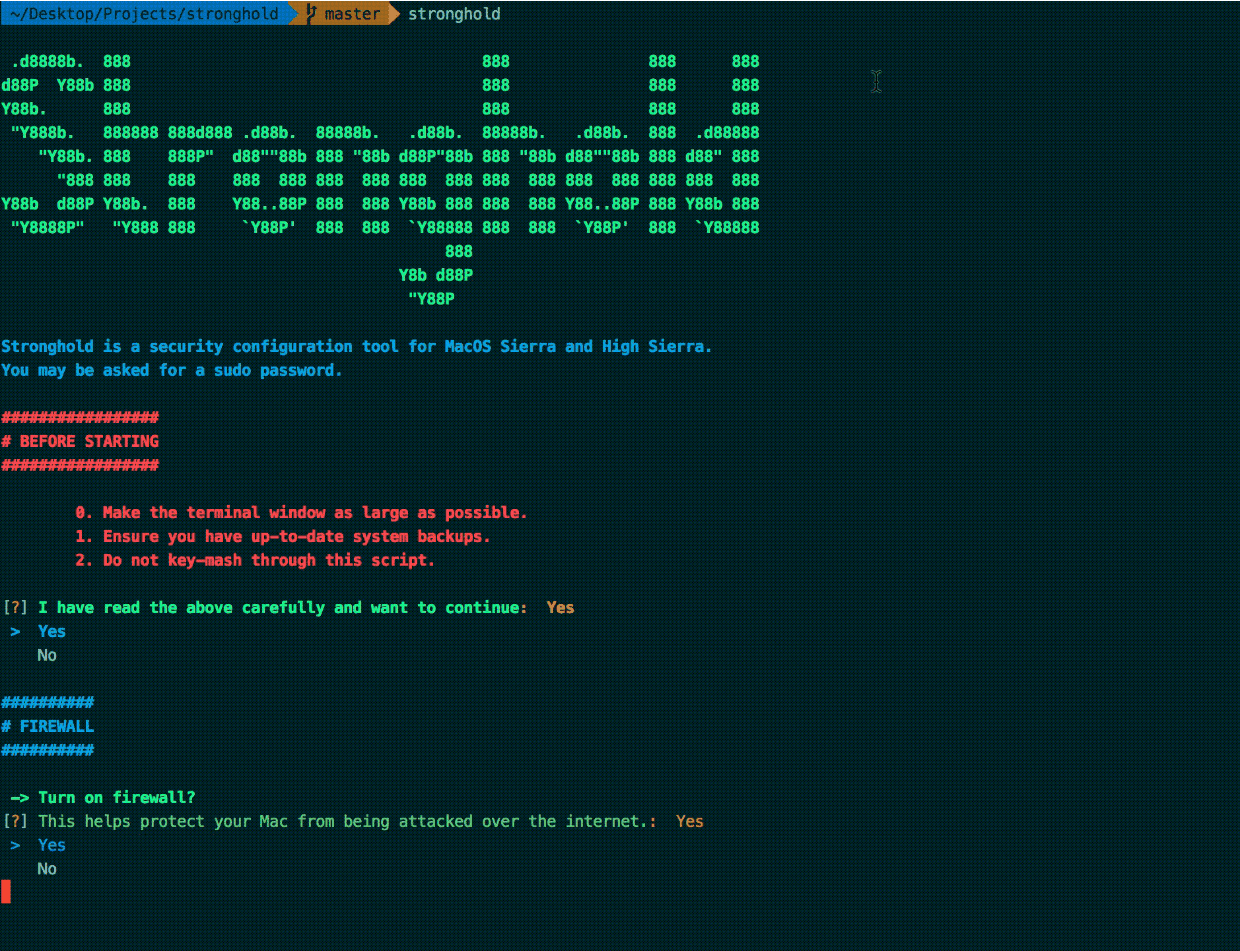
stronghold
stronghold is the easiest way to securely configure your Mac.
Featured On
- agarrharr/awesome-cli-apps
- jaywcjlove/awesome-mac
- smashism/awesome-macadmin-tools
- alebcay/awesome-shell
- drduh/macOS-Security-and-Privacy-Guide
- sb2nov/mac-setup
- serhii-londar/open-source-mac-os-apps
- ashishb/osx-and-ios-security-awesome
- timsutton/python-macadmin-tools
- zbetcheckin/Security_list
- morgant/tools-osx
Configuration Options
- Firewall
- Turn on the Firewall?
- This helps protect your Mac from being attacked over the internet.
- Turn on logging?
- If there IS an infection, logs are useful for determining the source.
- Turn on stealth mode?
- Your Mac will not respond to ICMP ping requests or connection attempts from closed TCP and UDP networks.
- Turn on the Firewall?
- General System Protection
- Enable Gatekeeper?
- Defend against malware by enforcing code signing and verifying downloaded applications before allowing them to run.
- Prevent automatic software whitelisting?
- Both built-in and downloaded software will require user approval for whitelisting.
- Disable Captive Portal Assistant and force login through the browser on untrusted networks?
- Captive Portal Assistant could be triggered and direct you to a malicious site WITHOUT any user interaction.
- Enable Gatekeeper?
- User Metadata Storage
- Clear language modeling metadata?
- This includes user spelling, typing and suggestion data.
- Disable language modeling data collection?
- Clear QuickLook metadata?
- Clear Downloads metadata?
- Disable metadata collection from Downloads?
- Clear SiriAnalytics database?
- Clear language modeling metadata?
- User Safety
- Lock Mac as soon as screensaver starts?
- Display all file extensions?
- This prevents malware from disguising itself as another file type.
- Disable saving documents to the cloud by default?
- This prevents sensitive documents from being unintentionally stored on the cloud.
- Show hidden files in Finder?
- This lets you see all files on the system without having to use the terminal.
- Disable printer sharing?
- Offers redundancy in case the Firewall was not configured.
Installation Options
- Install with
pip-
$ pip install stronghold
-
$ stronghold
-
- Download and run the stronghold-script.sh shell script.
- git clone https://github.com/alichtman/stronghold.git
- $ sudo ./stronghold-script.sh
- Download the stronghold binary from Releases tab.
Demo

Copyright (c) 2018 Aaron Lichtman
Source: https://github.com/alichtman/