Super Xray: excellent web vulnerability scanning tool
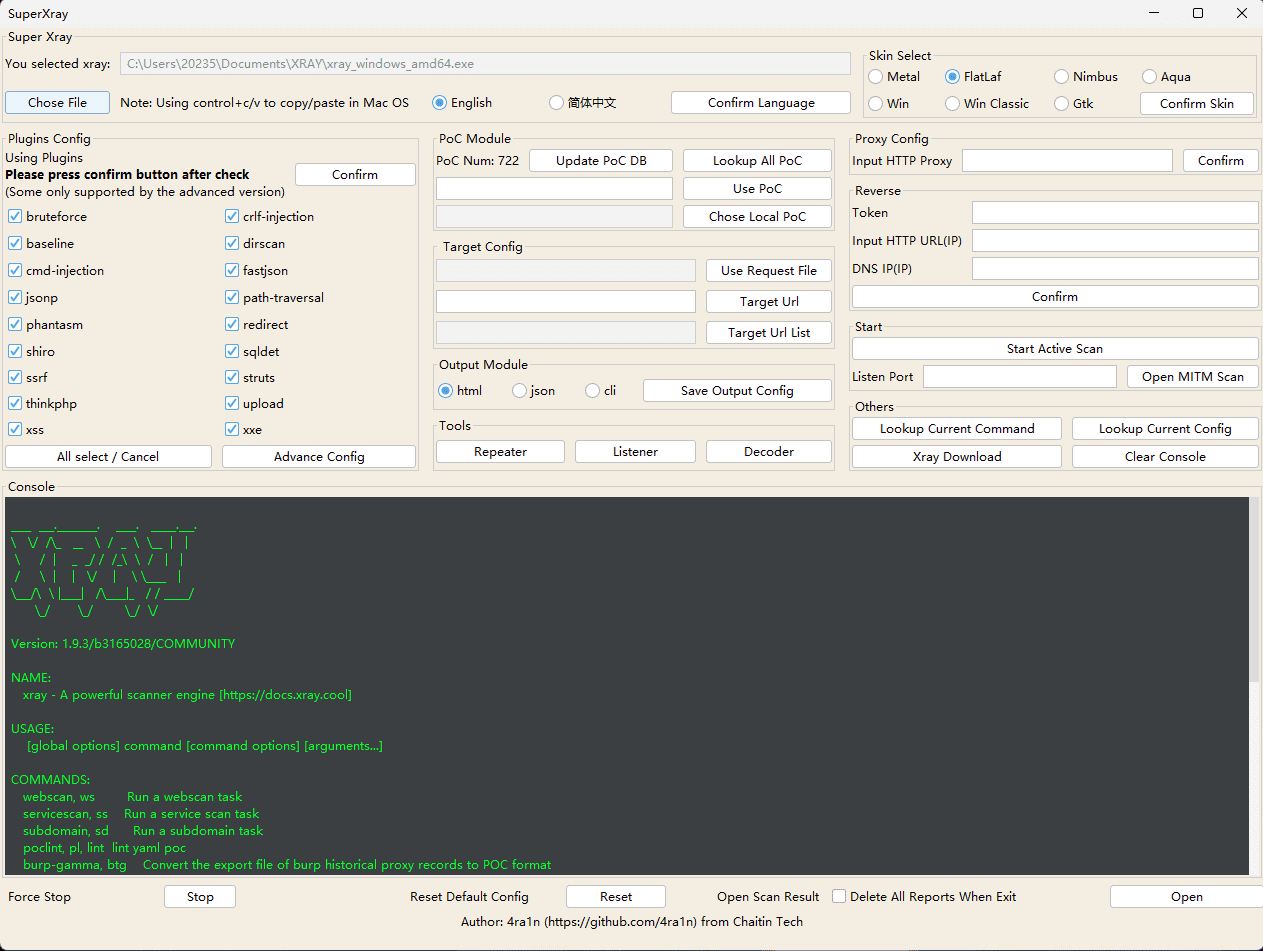
Super Xray
xray is an excellent web vulnerability scanning tool, but only the command line version, starts via config.yaml file. In many cases, it is difficult to get started, and a GUI tool is needed to help newcomers use it faster. This tool is just a simple command line wrapper, not a direct method call. In the planning of xray, there will be a truly perfect GUI version of the XrayPro tool in the future. Please look forward to it.
The premise of use:
- There is a JRE/JDK 8+ environment locally (if you use the exe version of the built-in JRE, you do not need a Java environment)
- Use java jar SuperXray Jar startup (double click startup in Windows will cause permission problems)
- Go to ctstack or xray download to download the latest xray
Note:
- Please use a resolution of 1080P or above, and it may not be fully displayed at a resolution of 720P or below
- Please use the latest version of xray (this tool is not compatible with the old version of xray)
- Two types of exe files are supported. The system version uses the systems JRE and the other has built-in JRE 8
Overall architecture:
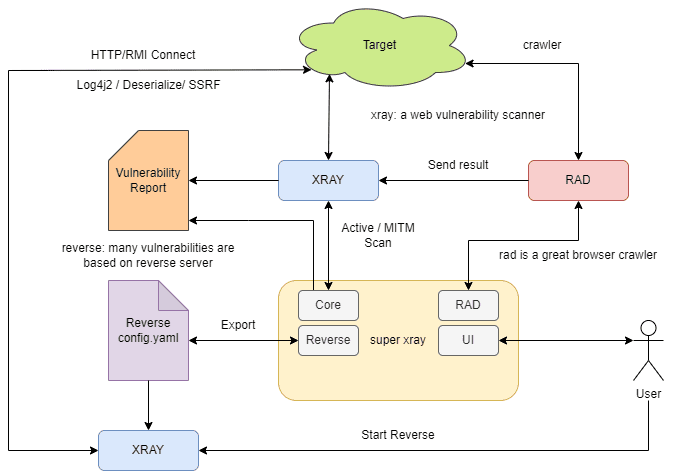
Reverse
- Click Configure Server
- Enter any database file name
- Enter the token password arbitrarily
- Do not change the IP address and enter a listening port
- Click Export Configuration File to get a reverse/config.yaml
- Copy the xray and this file to the server
- Server ./xray reverse Start the reverse platform
- Enter the corresponding token and http url on the reverse connection platform (note that the IP format is http://1.1.1.1:8080 )
- Enable active scanning or passive scanning
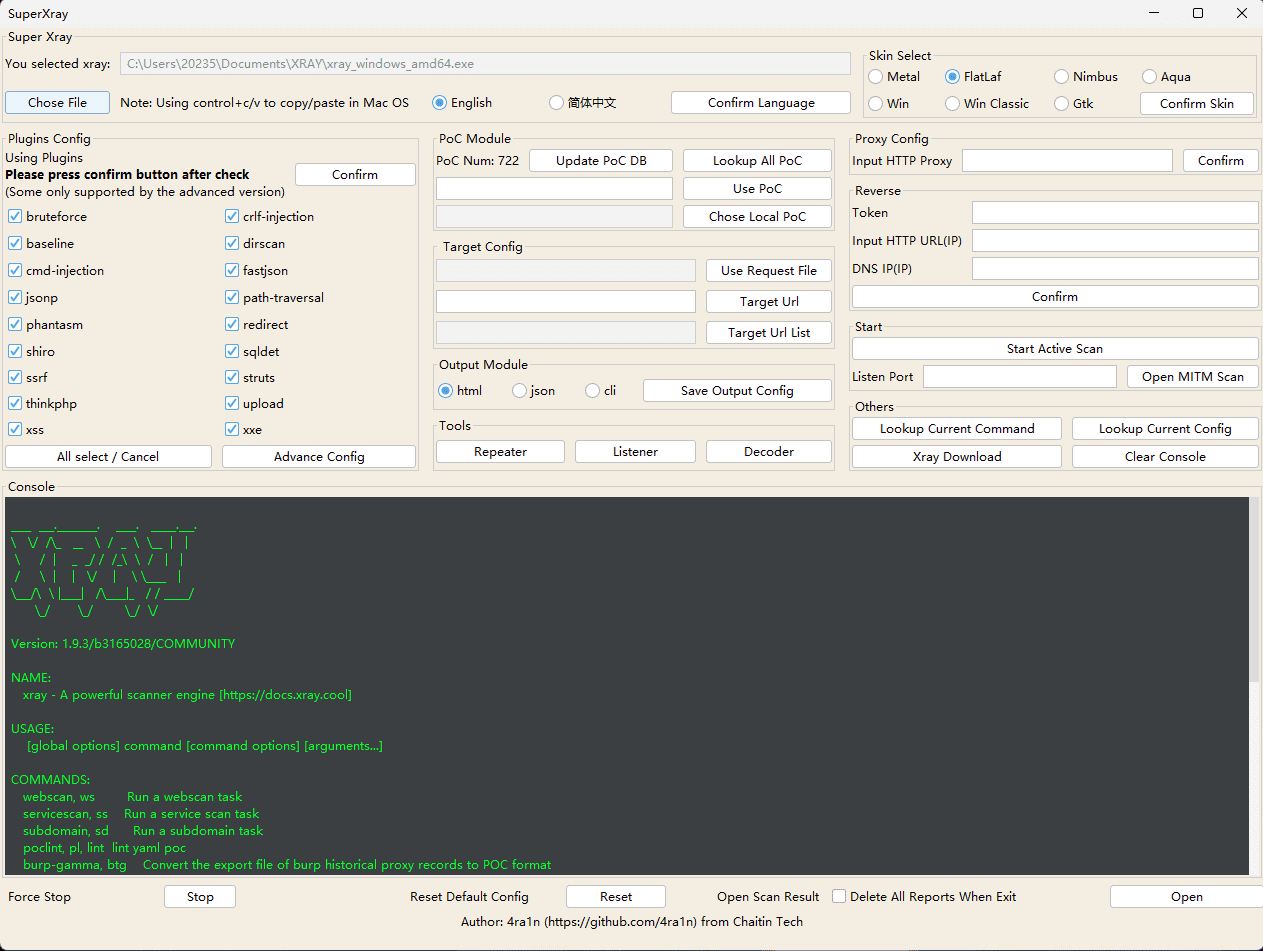
Download
Copyright (C) 2022 4ra1n





