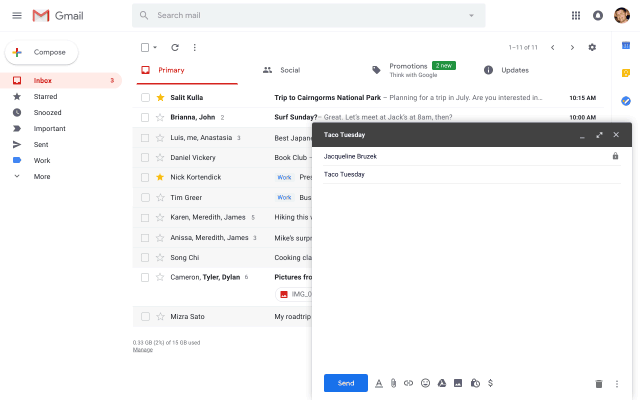
As part of the Early Adopter project, earlier this year Google invited many users to participate in and experience the new Gmail. In the blog post released on Monday, Google reaffirmed that the new Gmail will be launched in July. According to Google’s explanation, any current Gmail user can activate the new interface. Just visit Gmail.com and click “Setting up the Try the New Gmail” option in the upper right corner.
According to Google’s official explanation, the G Suit administrator will have three options after July:
- Immediately transition their users to the new Gmail. For a period of time, users will still have the option to opt out
- Allow their users to opt in to the new Gmail at the time of their choice. For a period of time, users will still have the option to opt out
- Wait approximately four weeks until their users are allowed to opt in to the new Gmail. For a period of time, users will still have the option to opt out
- This is the default setting. During this four-week period, users will not have the option to opt in to the new Gmail.
The new version of Gmail is equipped with many new features. It introduces features such as Snooze deferred processing and Smart Compose smart writing, and supports offline functions. The newly added delay processing button can be delayed until tomorrow morning and other times when there is no time to process the mail, and the user can also confirm the delay time according to his own situation.
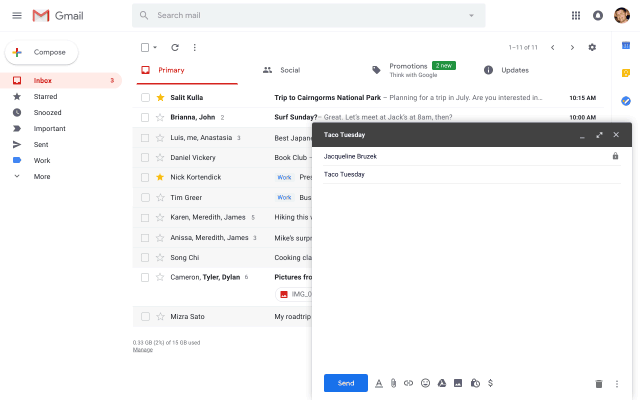
The Smart Compose feature uses artificial intelligence to provide simple suggestions when users write e-mails. Once this option is activated, the user can try to create a new e-mail, and then when you type it, you will see the recommendations provided by the Smart Compose feature. If you can accept the recommended content then just pressing the Tab button will automatically take effect.
The Smart Compose feature is an extension of Google Smart Reply Smart Replies. Currently, Smart Replies can provide users with three suggestions when launching email Gmail. Gmail recently released this feature to desktop users.
In terms of offline functionality, users can create, search, delete/archive email messages without a network connection, and they will synchronize after regaining network connectivity. However, this requires users to run Chrome 61 or higher browsers, activate the “Enable offline mail” on the new “Offline” tab of the settings page, where you can also see the storage space used by Gmail on the computer side, as well as synchronization Related settings.