TInjA: CLI tool for testing web pages for template injection vulnerabilities
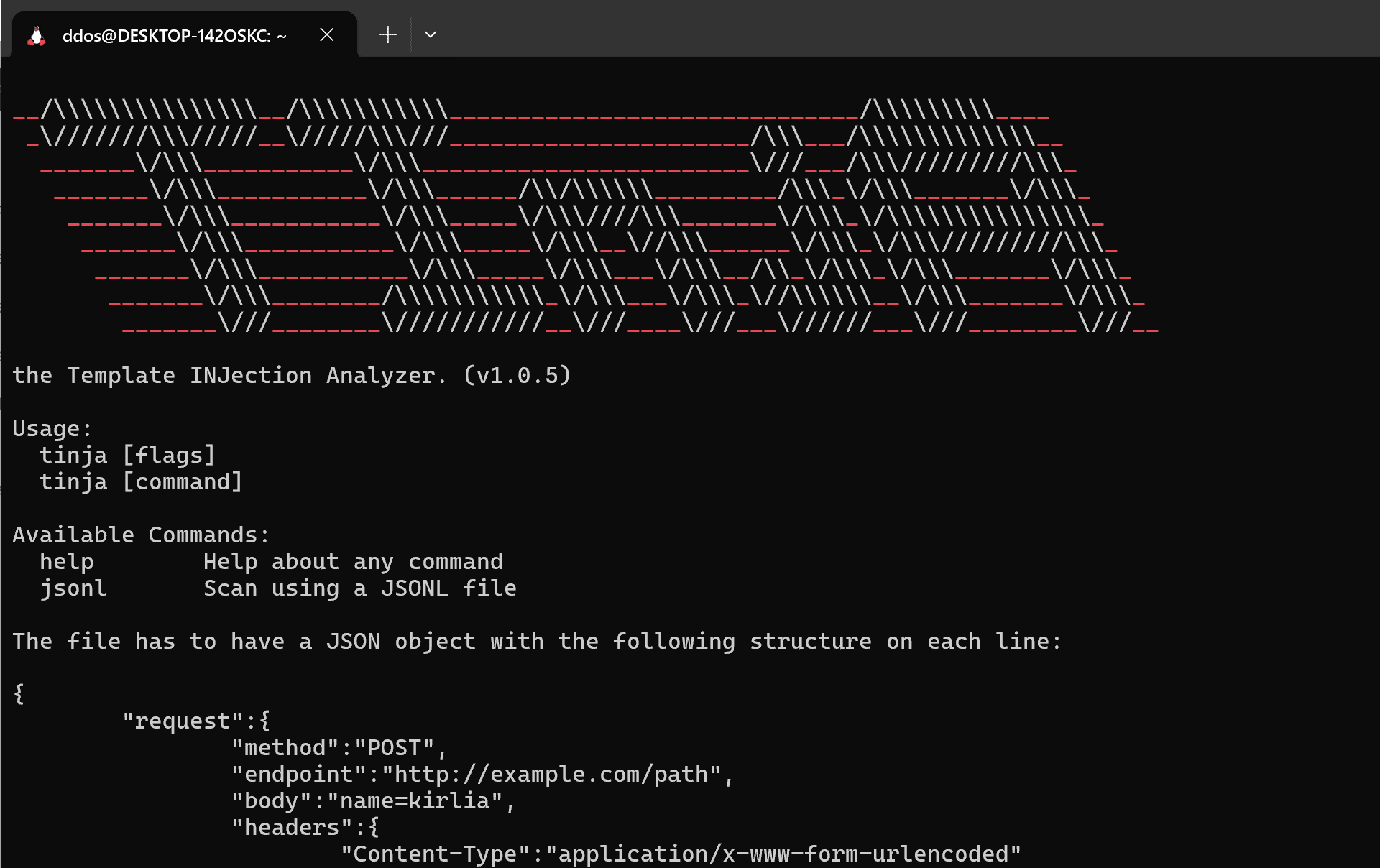
TInjA – the Template INJection Analyzer
TInjA is a CLI tool for testing web pages for template injection vulnerabilities.
It supports 44 of the most relevant template engines (as of September 2023) for eight different programming languages.
Features
- Automatic detection of template injection possibilities and identification of the template engine in use.
- 44 of the most relevant template engines are supported.
- Both SSTI and CSTI vulnerabilities are detected.
- SSTI = server-side template injection
- CSTI = client-side template injection
- Efficient scanning thanks to the usage of polyglots:
- On average only five polyglots are sent to the web page until the template injection possibility is detected and the template engine identified.
- Pass crawled URLs to TInjA in JSONL format.
- Pass a raw HTTP request to TInjA.
- Set custom headers, cookies, POST parameters, and query parameters.
- Route the traffic through a proxy (e.g., Burp Suite).
- Configure Ratelimiting.
Supported Template Engines
.NET
- DotLiquid
- Fluid
- Razor Engine
- Scriban
Elixir
- EEx
Go
- html/template
- text/template
Java
- Freemarker
- Groovy
- Thymeleaf
- Velocity
JavaScript
- Angular.js
- Dot
- EJS
- Eta
- Handlebars
- Hogan.js
- Mustache
- Nunjucks
- Pug
- Twig.js
- Underscore
- Velocity.js
- Vue.js
PHP
- Blade
- Latte
- Mustache.php
- Smarty
- Twig
Python
- Chameleon
- Cheetah3
- Django
- Jinja2
- Mako
- Pystache
- SimpleTemplate Engine
- Tornado
Ruby
- ERB
- Erubi
- Erubis
- Haml
- Liquid
- Mustache
- Slim
Use
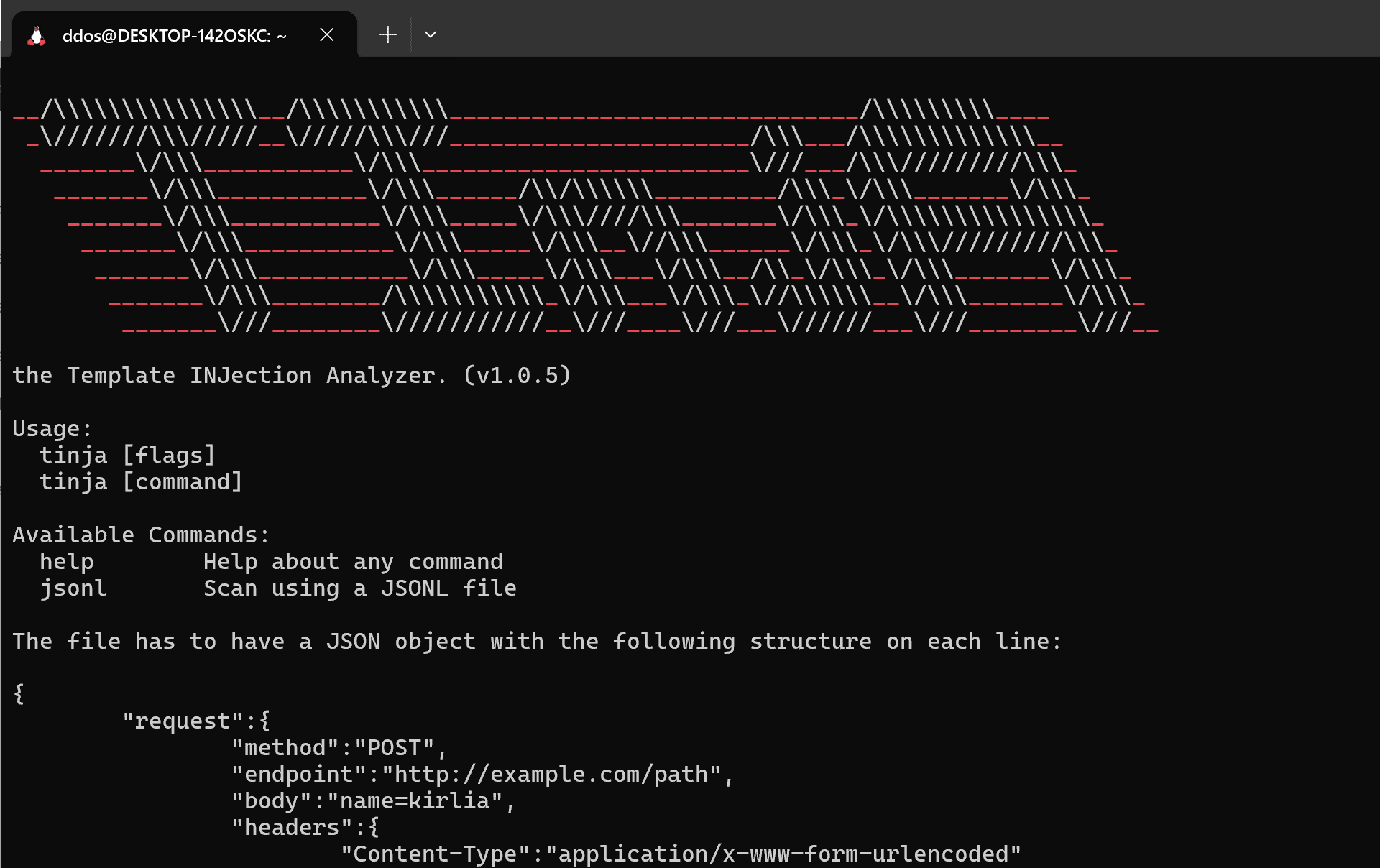
- Scan a single URL:
tinja url -u "http://example.com/" - Scan multiple URLs:
tinja url -u "http://example.com/" -u "http://example.com/path2" - Scan URLs provided in a file:
tinja url -u "file:/path/to/file" - Scan a single URL by passing a file with a raw HTTP request:
tinja raw -R "/path/to/file" - Scan URLs with additional information provided in a JSONL file:
tinja jsonl -j "/path/to/file"- Each line of the JSONL file must contain a single JSON object. The whole JSON object must be in one line. Each object must have the following structure (extra line breaks and indentation are for display purposes only):
Specify Headers, Cookies, and POST Body
--header/-Hspecifies headers which shall be added to the request.- Example:
tinja url -u "http://example.com/" -H "Authentication: Bearer ey..."
- Example:
--cookie/-cspecifies cookies which shall be added to the request.- Example:
tinja url -u "http://example.com/" -c "PHPSESSID=ABC123..."
- Example:
--data/-dspecifies the POST body which shall be added to the request.- Example:
tinja url -u "http://example.com/" -d "username=Kirlia&password=notguessable"
- Example:
Scan CSTI in Addition to SSTI
--cstienables the scanning for CSTI.- Example:
tinja url -u "http://example.com/" --csti
- Example:
By default TInjA only scans for SSTI. A headless browser is utilized for scanning for CSTI, which may increase RAM and CPU usage.
Generate a JSONL Report
--reportpathenables generating a report in JSONL format. The report will be updated after each scanned URL and will be stored at the provided path.- Example:
tinja url -u "http://example.com/" --reportpath "/home/user/Documents"
- Example:
Use a Proxy
--proxyurlspecifies the URL and port of a proxy to be used for scanning.- Example:
tinja url -u "http://example.com/" --proxyurl "http://127.0.0.1:8080"
- Example:
--proxycertpathspecifies the CA certificate of the proxy in PEM format (needed when scanning HTTPS URLs).- Example
tinja url -u "http://example.com/" --proxyurl "http://127.0.0.1:8080" --proxycertpath "/home/user/Documents/cacert.pem"
- Example
To scan HTTPS URLs using a proxy a CA certificate of the proxy in PEM format is needed. Burp Suite CA certificates are provided in DER format, for example. To convert them, the following command can be used:
openssl x509 -inform DER -outform PEM -text -in cacert.der -out cacert.pem
Set a Ratelimit
--ratelimit/-rspecifies the number of maximum requests per second allowed. By default, this number is unrestricted.- Example:
tinja url -u "http://example.com/" --ratelimit 10
- Example:
Install
Copyright (C) 2023 Hackmanit and Maximilian Hildebrand.





