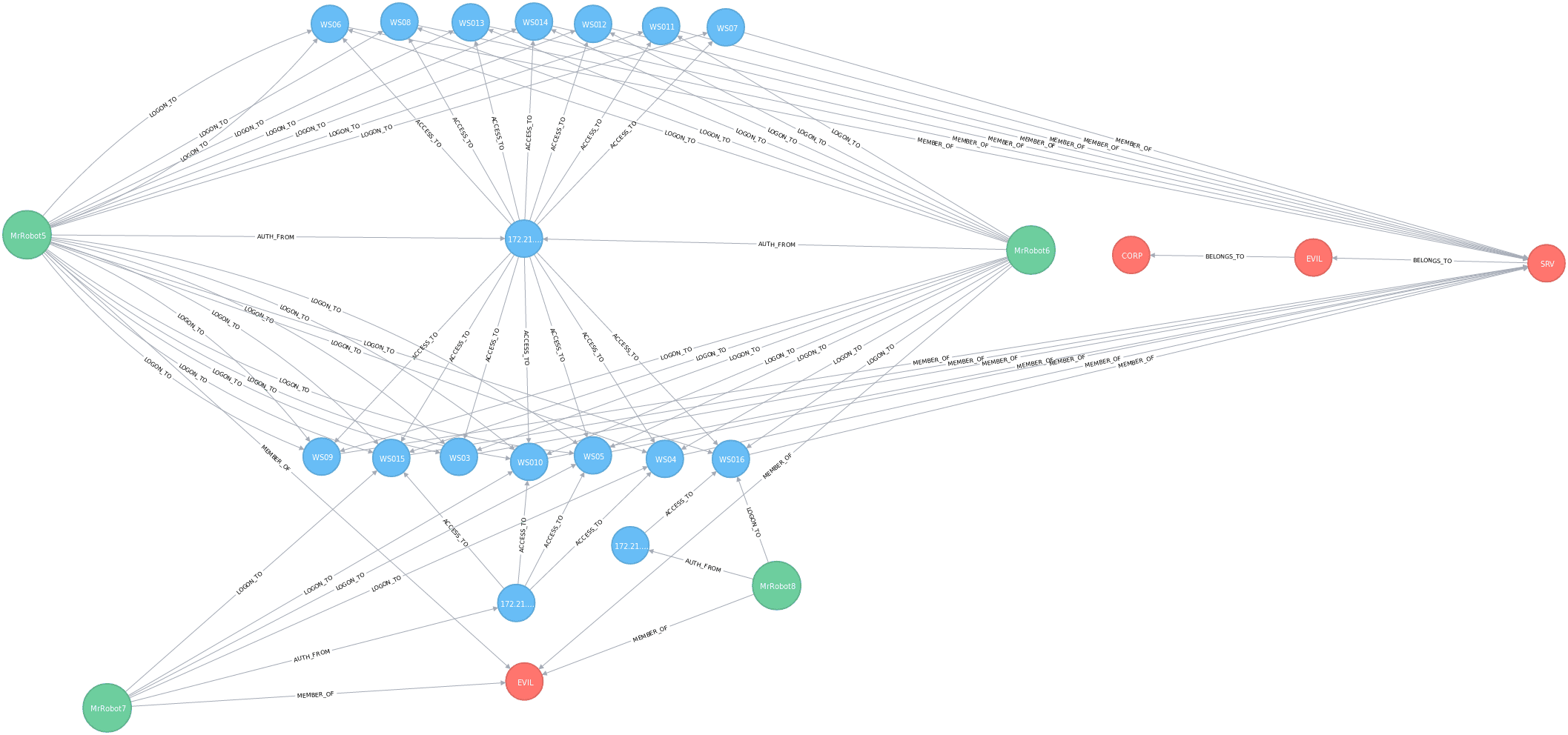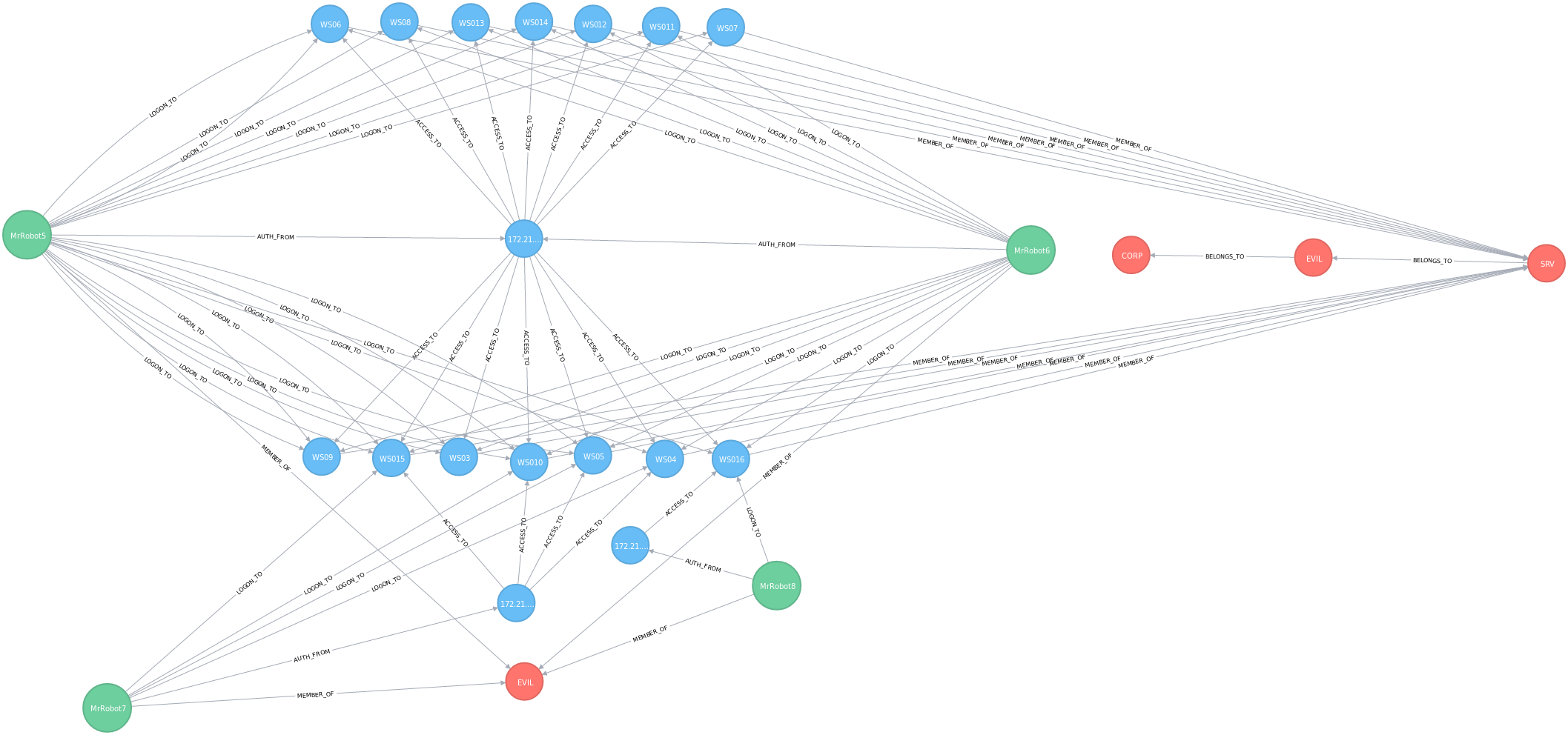UserLine
This tool automates the process of creating logon relations from MS Windows Security Events by showing a graphical relation among users domains, source, and destination logons as well as session duration.
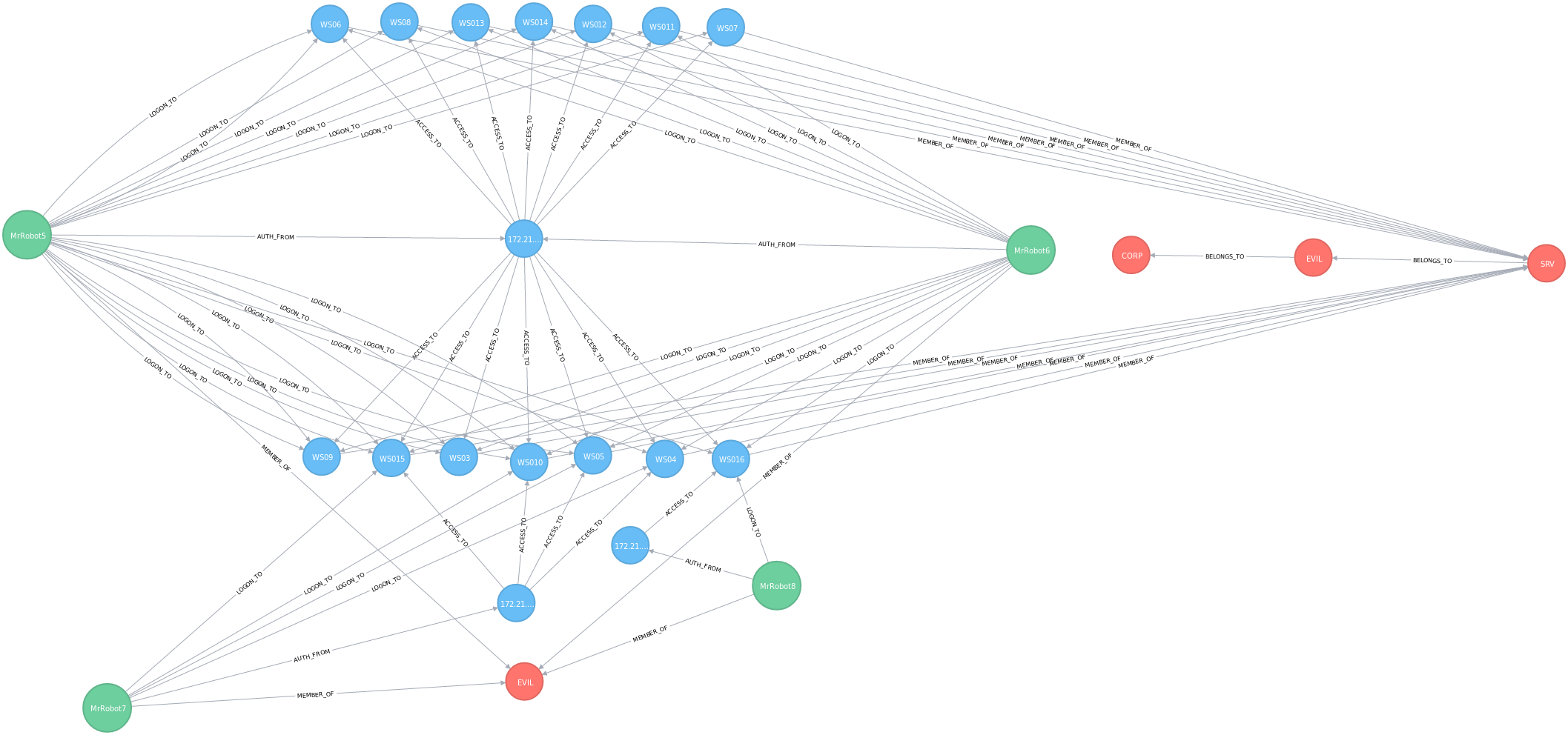
It has the following output modes:
- Standard output
- CSV file
- JSON file
- Neo4J graph
- Graphviz dot file
- Timesketch
Install
git clone https://github.com/THIBER-ORG/userline.git
cd userline/src
sudo pip3 install -U -r ../requirements.txt
Docker
Building a Docker image
Optionally you can build a Docker image as follows:
git clone https://github.com/THIBER-ORG/userline.git
cd userline
docker build . -t userline
Running from Docker
To work with UserLine when using the Docker image, use the following syntax:
docker run --rm -ti --net=host -v [YOUR_DATA_PATH]:/data userline userline [PARAMETERS]
Usage
$ ./userline.py -h
/\ /\ ___ ___ _ __ / /(_)_ __ ___
/ / \ \/ __|/ _ \ '__/ / | | '_ \ / _ \
\ \_/ /\__ \ __/ | / /__| | | | | __/
\___/ |___/\___|_| \____/_|_| |_|\___| v0.2.4b
Author: Chema Garcia (aka sch3m4)
@sch3m4
https://github.com/thiber-org/userline
usage: userline.py [-h] [-H ESHOSTS] [-S POOL_SIZE] -i INDEX [-r URL]
(-x | -L | -E | -l | -w DATE) [-c PATH] [-j PATH] [-n BOLT]
[-g PATH] [-K PATH] [-F] [-d] [-f] [-s] [-t MIN_DATE]
[-T MAX_DATE] [-p PATTERN] [-I] [-k] [-v] [-m DATETIME]
optional arguments:
-h, --help show this help message and exit
Required arguments:
-H ESHOSTS, --eshosts ESHOSTS
Single or comma separated list of ElasticSearch hosts
to query (default: localhost)
-S POOL_SIZE, --pool-size POOL_SIZE
Connection pool size (default: 5)
-i INDEX, --index INDEX
Index name/pattern
-r URL, --redis URL Redis URL (format: redis://:pass@host:port/db)
Actions:
-x, --inspect Gets some statistics about the indexed data
-L, --last-shutdown Gets last shutdown data
-E, --last-event Gets last event data
-l, --logons Shows user logon activity
-w DATE, --who-was-at DATE
Shows only logged on users at a given time
Output:
-c PATH, --csv-output PATH
CSV Output file
-j PATH, --json-output PATH
JSON Output file
-n BOLT, --neo4j BOLT
Neo4j bolt with auth (format:
bolt://user:pass@host:port)
-g PATH, --graphviz PATH
Graphviz .dot file
-K PATH, --timesketch PATH
Timesketch CSV file
CSV options:
-F, --disable-timeframe
Do not create timeframe entries
JSON options:
-d, --duplicate-events
Duplicate events (logon & logoff)
Neo4J options:
-f, --neo4j-full-info
Saves full logon/logoff info in Neo4j relations
Graph (Neo4J/Graphviz) options:
-s, --unique-logon-rels
Sets unique logon relations
Optional filtering arguments:
-t MIN_DATE, --min-date MIN_DATE
Searches since specified date (default: 2016-07-23)
-T MAX_DATE, --max-date MAX_DATE
Searches up to specified date (default: 2017-07-23)
-p PATTERN, --pattern PATTERN
Includes pattern in search
-I, --include-local Includes local services logons (default: Excluded)
-k, --include-locks Includes workstation/screensaver lock events (default:
Excluded)
-v, --verbose Enables verbose mode
Extra information:
-m DATETIME, --mark-if-logged-at DATETIME
Marks logged in users at a given time
Processed events
Logon events
- EVENT_WORKSTATION_UNLOCKED = 4801
- EVENT_SCREENSAVER_DISMISSED = 4803
- EVENT_LOGON = 4624
- EVENT_LOGON_EXPLICIT = 4648
- EVENT_SESSION_RECONNECTED = 4778
Logoff events
- EVENT_WORKSTATION_LOCKED = 4800
- EVENT_SCREENSAVER_INVOKED = 4802
- EVENT_SHUTDOWN = 4609
- EVENT_LOGOFF = 4634
- EVENT_SESSION_DISCONNECTED = 4779
- EVENT_LOGOFF_INITIATED = 4647
Tutorial
Copyright (c) 2017, Chema García
All rights reserved.
Source: https://github.com/thiber-org/