Ways You Can Protect Your Business From Attacks And Security Breaches
Many people work for businesses, and some own their own. These businesses often face a challenge in protecting themselves from attacks or security breaches. Various steps can be taken to protect businesses from cyber attacks and security breaches without spending too much money.

Firewalls
When it comes to protecting business data, firewalls are a must-have. Protecting your company’s website is vital in preserving the company’s name and reputation. The folks at www.saicom.io recommend that you hire a company to handle setting this up because a firewall ensures that no one can access any sensitive material hosted on your site without authorization by you or the person who originally uploaded it to the site. Some hosting sites require firewalls for all of your websites that are hosted through them, but if not then you should opt for firewalls that can protect all of your sites even when they are hosted elsewhere.
Promote Password Protection Awareness On All Devices Used By Your Employees
Many people are aware of the importance of keeping passwords secure, but they are not always aware of what constitutes a weak password. While it can be nice to have short easy-to-remember passwords for day-to-day use, these passcodes should never be used on work devices or any device that might contain sensitive company information. When employees sign up for new accounts on websites, organizations lose their right to control who gains access to their intellectual property if they do not create strong passwords that cannot easily be guessed. To keep your business safe, make sure all employees know how to create strong passwords and encourage them to do so by linking to several sample password policies or suggesting changes where needed.
Limit The Data Sent Via Email To What Is Absolutely Necessary
When communications are sent via email, it can be simple for people to take shortcuts with the information they include. Sometimes it is necessary to send certain types of data, such as company policies or official statements, but additional content that is not strictly necessary should be held back so it cannot be easily accessed through email. If financial documents are sent by email then you should try using PGP encryption to protect them before they even go out over the internet.
Implement Automatic Software Updates On All Systems
When it comes to computers, there are almost always new security updates for software available. These include operating systems as well as any computer programs you might use. If you use Windows machines then make sure they are updated with all current patches by using the built-in updating service or by downloading the appropriate tool from Microsoft’s website. This is also important for Mac users who can update devices with automatic notifications via Apple’s built-in settings. Any time a new update is available, you should download it and install it as soon as possible.
Use Cloud Services That Are Certified For Compliance With International Standards
Some cloud services are better at helping keep information secure than others. Before signing up with a company, even if they offer good prices, take the time to research how well they will protect your data from prying eyes. Look for companies that have been certified by organizations like ISO 27001 to ensure that the best security practices are being followed or comply with PCI standards for anyone who processes credit card numbers online.
Set Up Custom Downtime Notifications For Your Data Center
When something goes wrong with your systems, it is important to know how long updates will take and what downtime might occur so you can determine whether system upgrades should wait until later when things have been restored. By sending out email notifications for all downtimes, even those expected to last under one hour, businesses can minimize the likelihood of attacks during those periods.
Add Security Questions To All Accounts
Whether they are for email or social media, security questions can be a great way to help protect your accounts and the data you store on them. For example, if you want to find out which social media account belongs to a new employee but do not want to grant full access then simply ask what their favourite colour is and come up with another question that would only be known by select people within the organization.
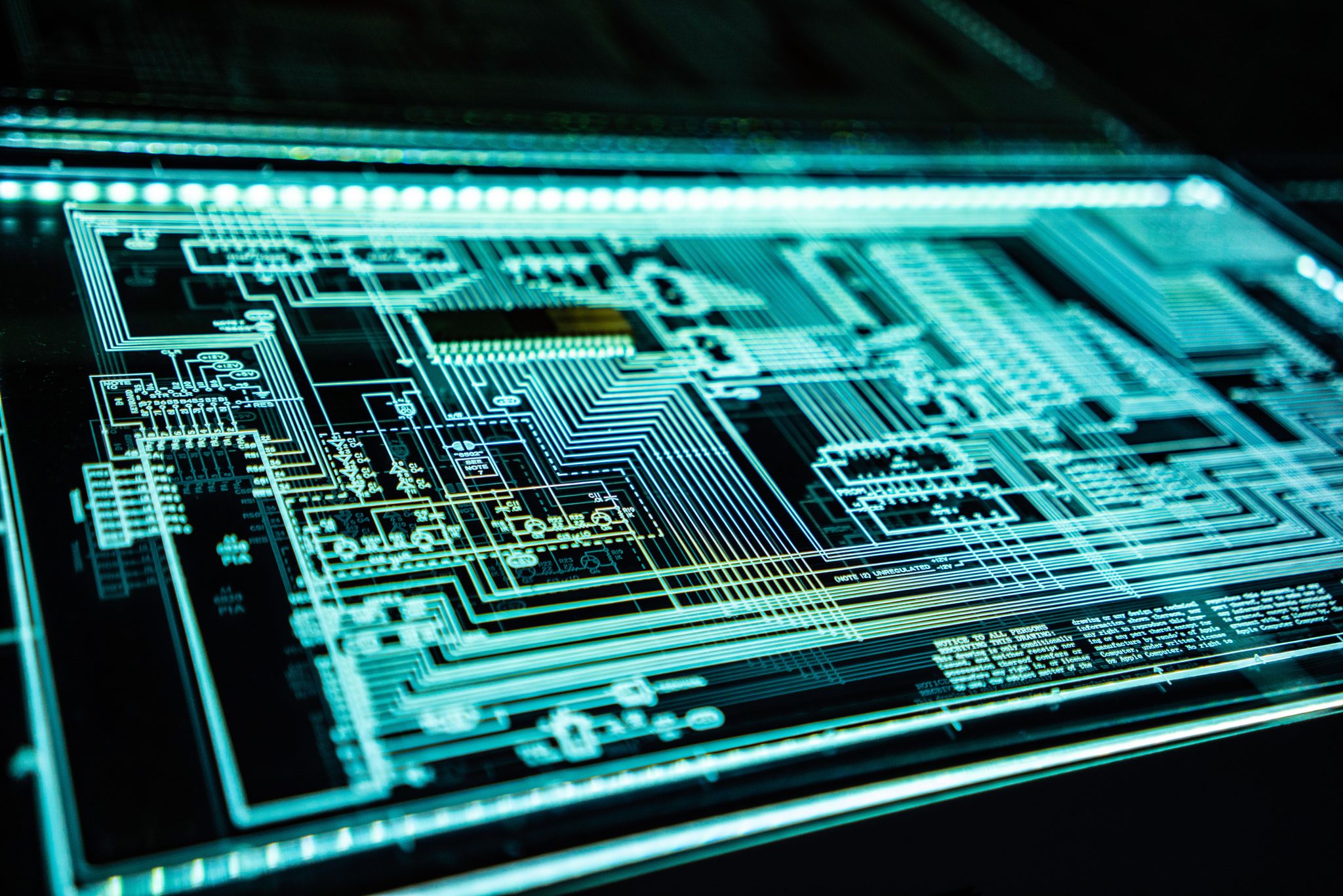
Business owners should always consider the level of risk they are willing to take when it comes to their company’s data. Too often, protecting this information is undermined by focusing on quick profits or cutting corners in order to cut costs. However, security measures will become even more important as new technologies make cyber attacks easier than ever before. By following some of these simple steps, you can help keep your employees and customers safe without breaking the bank.






