whispers v1.5.3 releases: Identify hardcoded secrets and dangerous behaviours
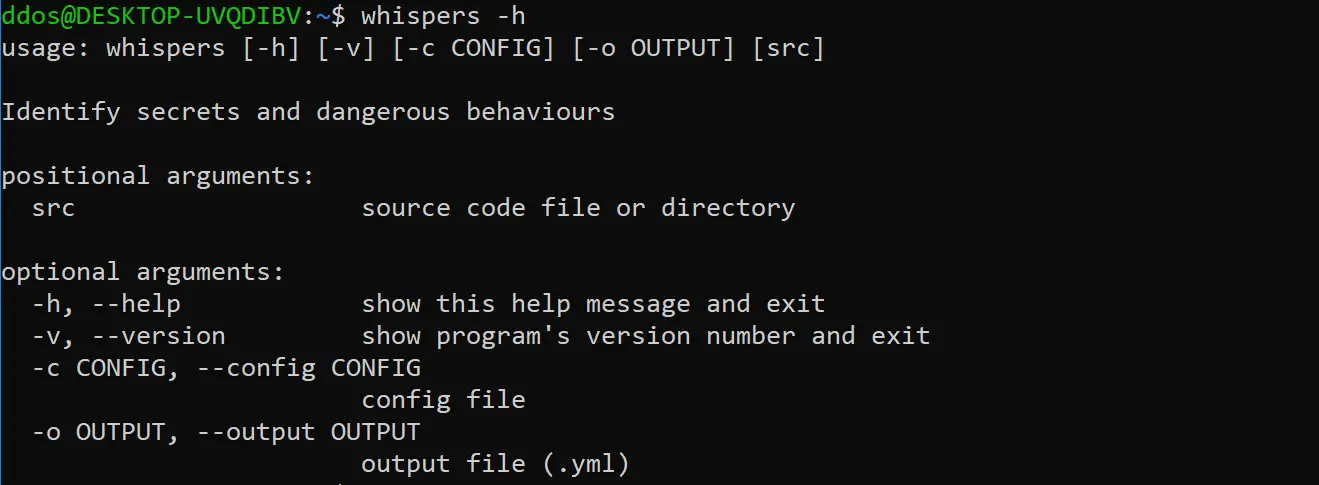
Whispers
Whispers is a static code analysis tool designed for parsing various common data formats in search of hardcoded credentials and dangerous functions. Whispers can run in the CLI or you can integrate it into your CI/CD pipeline.
Detects
- Passwords
- API tokens
- AWS keys
- Private keys
- Hashed credentials
- Authentication tokens
- Dangerous functions
- Sensitive files
Supported Formats
- YAML
- JSON
- XML
- .npmrc
- .pypirc
- .htpasswd
- .properties
- pip.conf
- conf / ini
- Dockerfile
- Shell scripts
- Python
Special Formats
- AWS credentials files
- JDBC connection strings
- Jenkins config files
- Spring Framework Beans config files
- Java Properties files
Changelog v1.5.3
- Add Github token formats
Install
git clone https://github.com/Skyscanner/whispers
cd whispers
make install
Use
Config
There are several configuration options available in Whispers. It’s possible to include/exclude results based on file path, key, or value. File path specifications are interpreted as globs. Keys and values accept regular expressions and several other parameters. There is a default configuration file built-in that will be used if you don’t provide a custom one.
config.yml should have the following structure:
The fastest way to tweak detection (ie: remove false positives and unwanted results) is to copy the default config.yml into a new file, adapt it, and pass it as an argument to Whispers.
Custom Rules
Rules specify the actual things that should be pulled out from key-value pairs. There are several common ones that come built-in, such as AWS keys and passwords, but the tool is made to be easily expandable with new rules.
- Custom rules can be defined in the main config file under rules:
- Custom rules can be added to whispers/rules
Plugins
All parsing functionality is implemented via plugins. Each plugin implements a class with the pairs() method that runs through files and returns the key-value pairs to be checked with rules.
Copyright 2020 Skyscanner Ltd
Source: https://github.com/Skyscanner/





