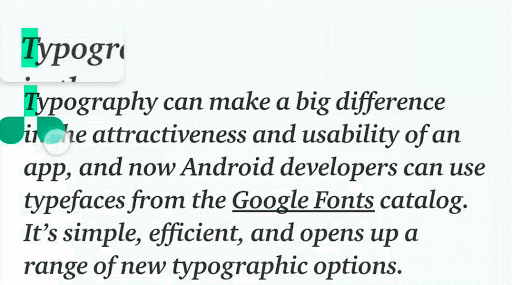
Recently, Google’s official blog confirmed the function of integrating the magnifying glass during text copying and pasting. This function announced in May, which is convenient for users to select texts.
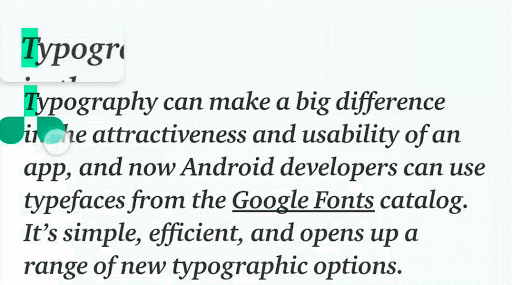
At present, when an Android user selects a text to copy, it is necessary to long press the text, and the text selection range is swiped left and right while the option box is popped up. Although it is convenient enough, since the text on the mobile side is small, it is difficult to perform text selection. In iOS, the magnifying glass function when selecting text is provided, which solves this problem well and makes the choice of text more precise.
Although Android does not provide this magnifying glass capability at the system level, we can see that some applications offer this function when designing, which provides an enlarged round frame when the user selects the text, which is convenient for the user to operate. Today Android P integrates similar functionality from the system level, making it easier for users to use, while also reducing the workload of Android developers.