ad-ldap-enum: LDAP based Active Directory user and group enumeration tool
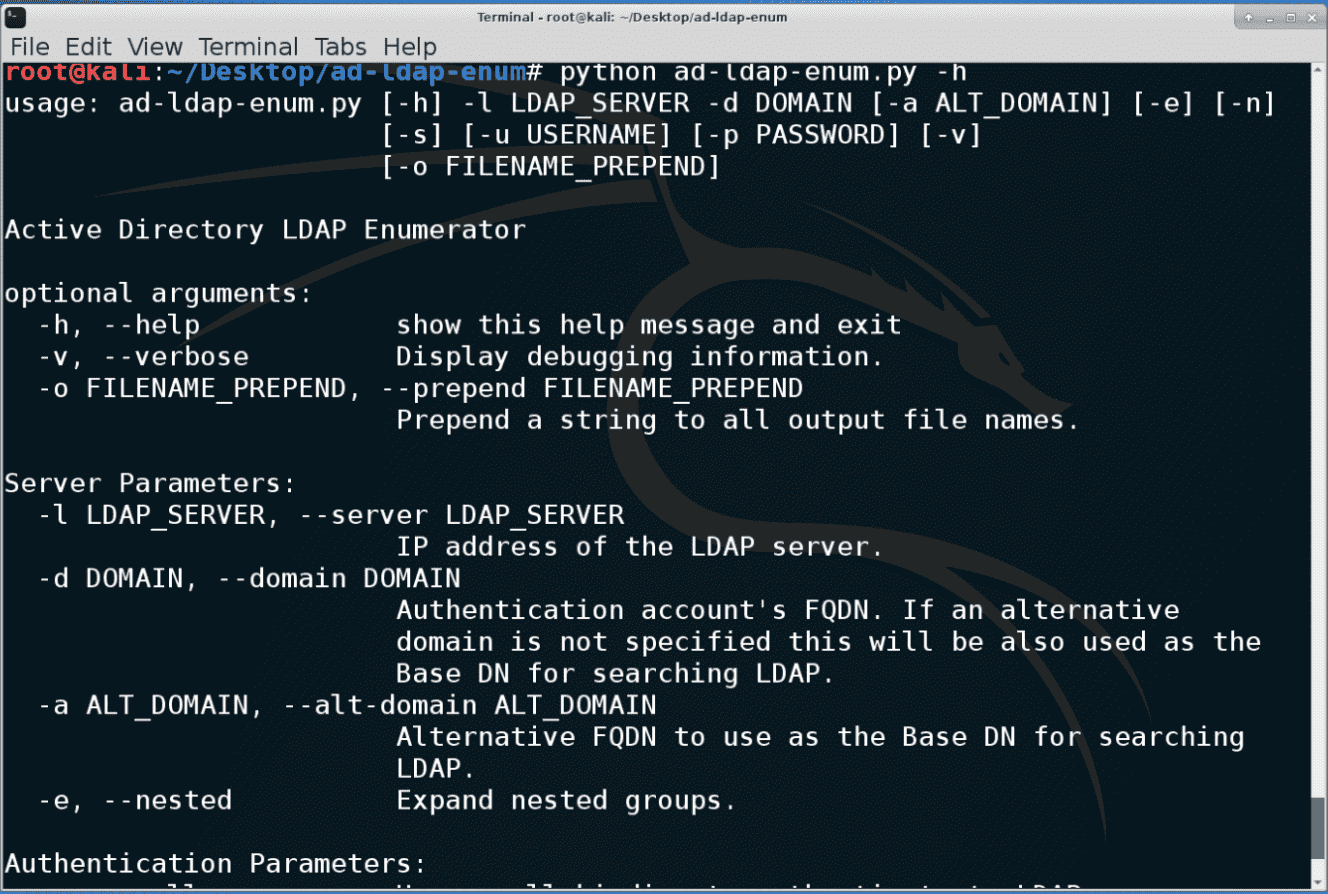
ad-ldap-enum
An LDAP based Active Directory user and group enumeration tool
About
It is a Python script that was developed to discover users and their group memberships from Active Directory. In large Active Directory environments, tools such as NBTEnum were not performing fast enough. By executing LDAP queries against a domain controller, ad-ldap-enum is able to target specific Active Directory attributes and build out-group membership quickly.
ad-ldap-enum outputs three tab-delimited files ‘Domain Group Membership.tsv’, ‘Extended Domain User Information.tsv’, and ‘Extended Domain Computer Information.tsv’. The first file contains users, computers, groups, and their memberships. The second file contains users and extra information about the users from Active Directory (e.g. a user’s home folder or email address). The third file contains devices in the Domain Computers group and extra information about them from Active Directory (e.g. operating system type and service pack version).
ad-ldap-enum supports both authenticated and unauthenticated LDAP connections. Additionally, ad-ldap-enum can process nested groups and display a user’s actual group membership.
Installation
pip install python-ldap
git clone https://github.com/CroweCybersecurity/ad-ldap-enum.git
Usage
ad-ldap-enum.py [-h] -l LDAP_SERVER -d DOMAIN [-a ALT_DOMAIN] [-e] [-n] [-u USERNAME] [-p PASSWORD] [-v]
Active Directory LDAP Enumerator
optional arguments:
-h, –help show this help message and exit
-v, –verbose Display debugging information.
-o FILENAME_PREPEND, –prepend FILENAME_PREPEND Prepend a string to all output file names.Server Parameters:
-l LDAP_SERVER, –server LDAP_SERVER IP address of the LDAP server.
-d DOMAIN, –domain DOMAIN Authentication account’s FQDN. If an alternative domain is not specified this will be also used as the Base DN for searching LDAP.
-a ALT_DOMAIN, –alt-domain ALT_DOMAIN Alternative FQDN to use as the Base DN for searching LDAP.
-e, –nested Expand nested groups.Authentication Parameters:
-n, –null Use a null binding to authenticate to LDAP.
-s, –secure Connect to LDAP over SSL
-u USERNAME, –username USERNAME Authentication account’s username.
-p PASSWORD, –password PASSWORD Authentication account’s password.
Copyright (c) 2015 Crowe Center for Cybersecurity





