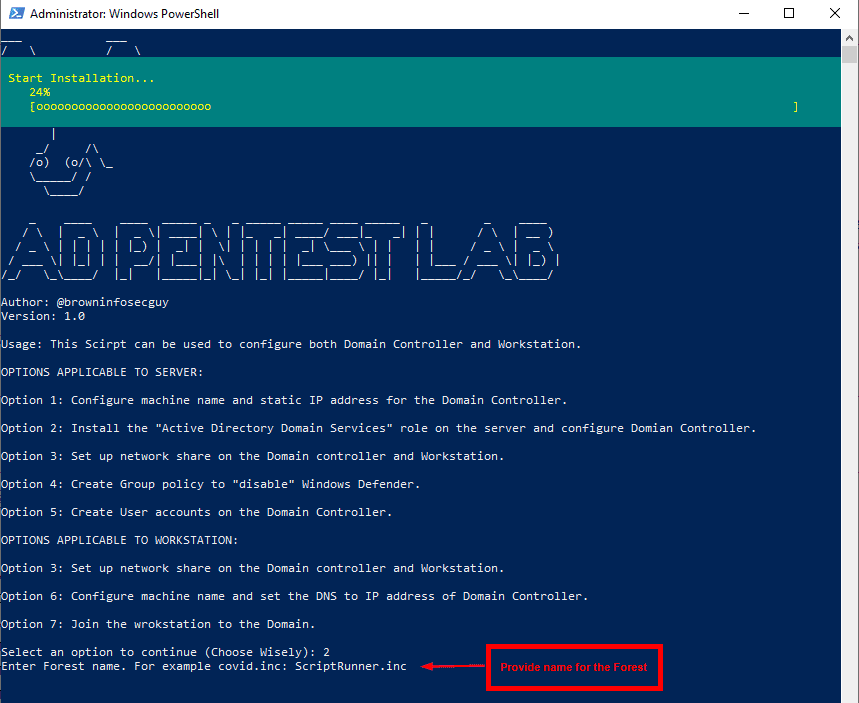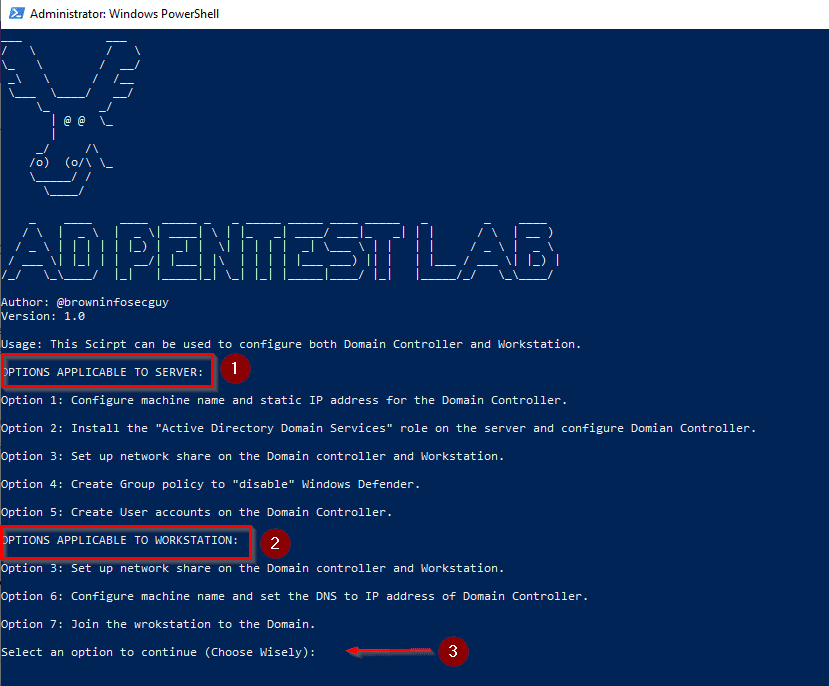
AD Penetration Testing Lab
The AD Pentesting tool (ADLab) is a tool created in PowerShell to quickly set up an Active directory lab for testing purposes. This tool can help set up a Domain controller and Workstation in a lab environment quickly and effectively. While the tool is specifically written to configure an Active Directory environment in a lab environment the tool can be easily stretched for a production environment as it’s released under MIT license.
The process to manually configure a domain controller using GUI can be painful especially if you need to create and tear down the lab frequently. This single tool can not only configure a domain controller quickly but can also automate additional configuration such as creating shares, creating users, and configuring group policy objects for disabling Windows Defender which is something desirable especially in a lab environment.
Download
git clone https://github.com/browninfosecguy/ADLab.git
Use
Usage: This Script can be used to configure both Domain Controller and Workstation.
OPTIONS APPLICABLE TO SERVER:
Option 1: Configure a machine name and static IP address for the Domain Controller.
Option 2: Install the “Active Directory Domain Services” role on the server and configure the Domain Controller.
Option 3: Set up a network share on the Domain controller and Workstation.
Option 4: Create a Group policy to “disable” Windows Defender.
Option 5: Create User accounts on the Domain Controller.
OPTIONS APPLICABLE TO WORKSTATION:
Option 3: Set up a network share on the Domain controller and Workstation.
Option 6: Configure a machine name and set the DNS to the IP address of the Domain Controller.
Option 7: Join the workstation to the Domain.
Copyright (C) 2020 browninfosecguy
Source: https://github.com/browninfosecguy/