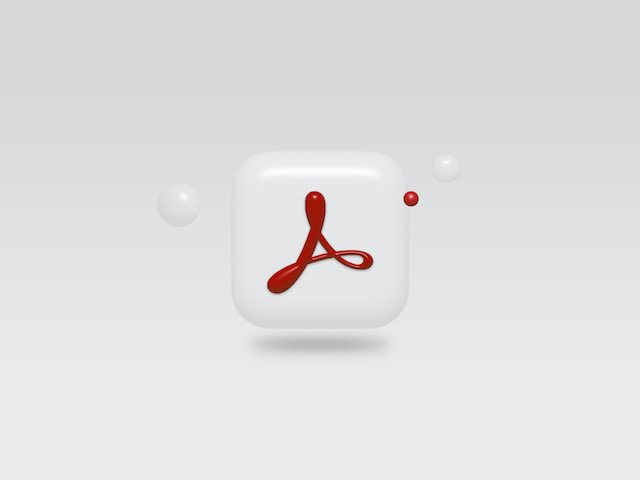
In a whirlwind development, Adobe has urgently dispatched a security update addressing a dire flaw in Adobe Acrobat and Reader. If left unchecked, this critical vulnerability could set the stage for arbitrary code execution, giving cyber attackers a potential backdoor into your system. The issue isn’t restricted to a single OS either – it’s wreaking havoc on both Windows and macOS systems.
Dubbed as CVE-2023-26369, this nefarious zero-day vulnerability stems from an out-of-bounds write weakness. In layman’s terms, attackers leveraging this flaw can gain the capability to run malicious code on your device without your consent.
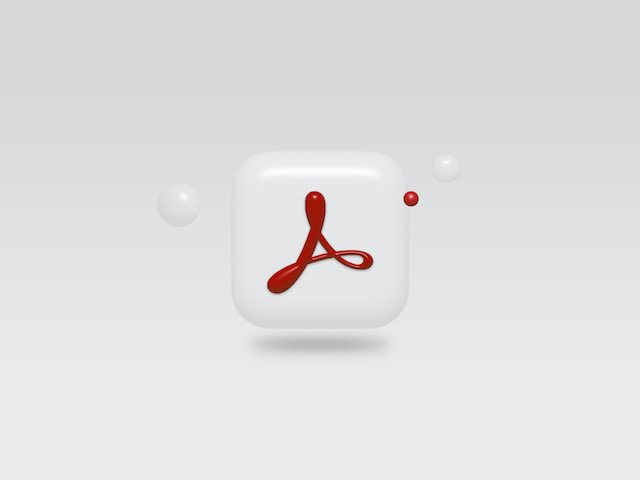
Adobe’s security bulletin highlights the gravity of the situation: “Adobe is aware that CVE-2023-26369 has been exploited in the wild in limited attacks targeting Adobe Acrobat and Reader,” as mentioned in their latest security advisory.
The company didn’t dither in ascertaining the risk level either. Adobe classified CVE-2023-26369 with its highest priority rating, sending a clarion call to administrators. The message is unambiguous: install the security patch, and do it promptly – ideally within the crucial 72-hour window.
The comprehensive list detailing the vulnerable products and their versions is provided in the table below.
|
Product |
Track |
Affected Versions |
Platform |
|
Acrobat DC |
Continuous |
23.003.20284 and earlier versions |
Windows & macOS |
|
Acrobat Reader DC |
Continuous |
23.003.20284 and earlier versions
|
Windows & macOS |
|
|
|
||
|
Acrobat 2020 |
Classic 2020 |
20.005.30516 (Mac) 20.005.30514 (Win) and earlier versions
|
Windows & macOS |
|
Acrobat Reader 2020 |
Classic 2020 |
20.005.30516 (Mac) 20.005.30514 (Win) and earlier versions |
Windows & macOS |
Since this is not just a dormant threat but an actively exploited one, there’s a palpable urgency for users to safeguard their Adobe Acrobat and Reader software by promptly installing the update.
For end-users who are wary of such threats, Adobe offers multiple avenues to secure your software:
- Users can update their product installations manually by choosing Help > Check for Updates.
- The products will update automatically, without requiring user intervention, when updates are detected.
- The full Acrobat Reader installer can be downloaded from the Acrobat Reader Download Center.