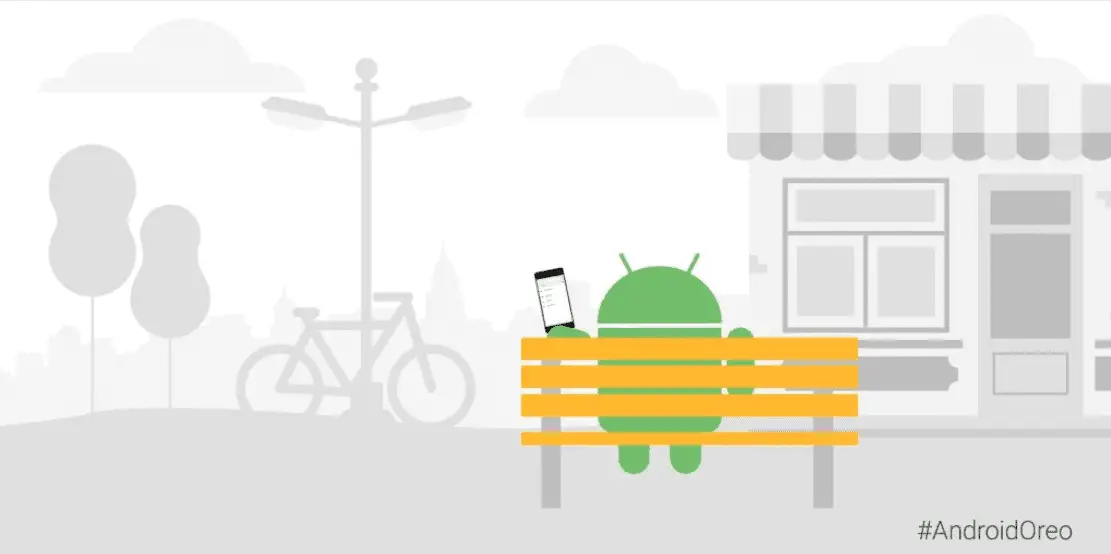
Since Android Oreo’s first major update was released, Google continues to add cool, actionable features to Android 8.1. Today, Google announced that in the new version of Oreo will show the speed of the nearby WiFi network, allowing users to decide which hotspot should be connected. According to the speed of these hot spots in the WiFi settings menu options, four flags of Very Fast, Fast, OK and Slow are displayed.
Public Wi-Fi can be spotty. For the first time, #AndroidOreo 8.1 lets you take out the guesswork & see the speed of networks before you hit connect. Rolling out now: https://t.co/lSzvCFgNk7 pic.twitter.com/60EmoPxUX4
— Android (@Android) January 22, 2018
There are four different speeds that can be displayed and a description of what you can expect to do with each:
- Slow: If you can use Wi-Fi calling, you can make phone calls and send texts.
- OK: You can read web pages, use social media, and stream music.
- Fast: You can stream most videos.
- Very Fast: You can stream very high-quality videos.
A private WiFi network with a password does not show any speed tags, and Google does not randomly test it but shows signal strength.
Reference: google