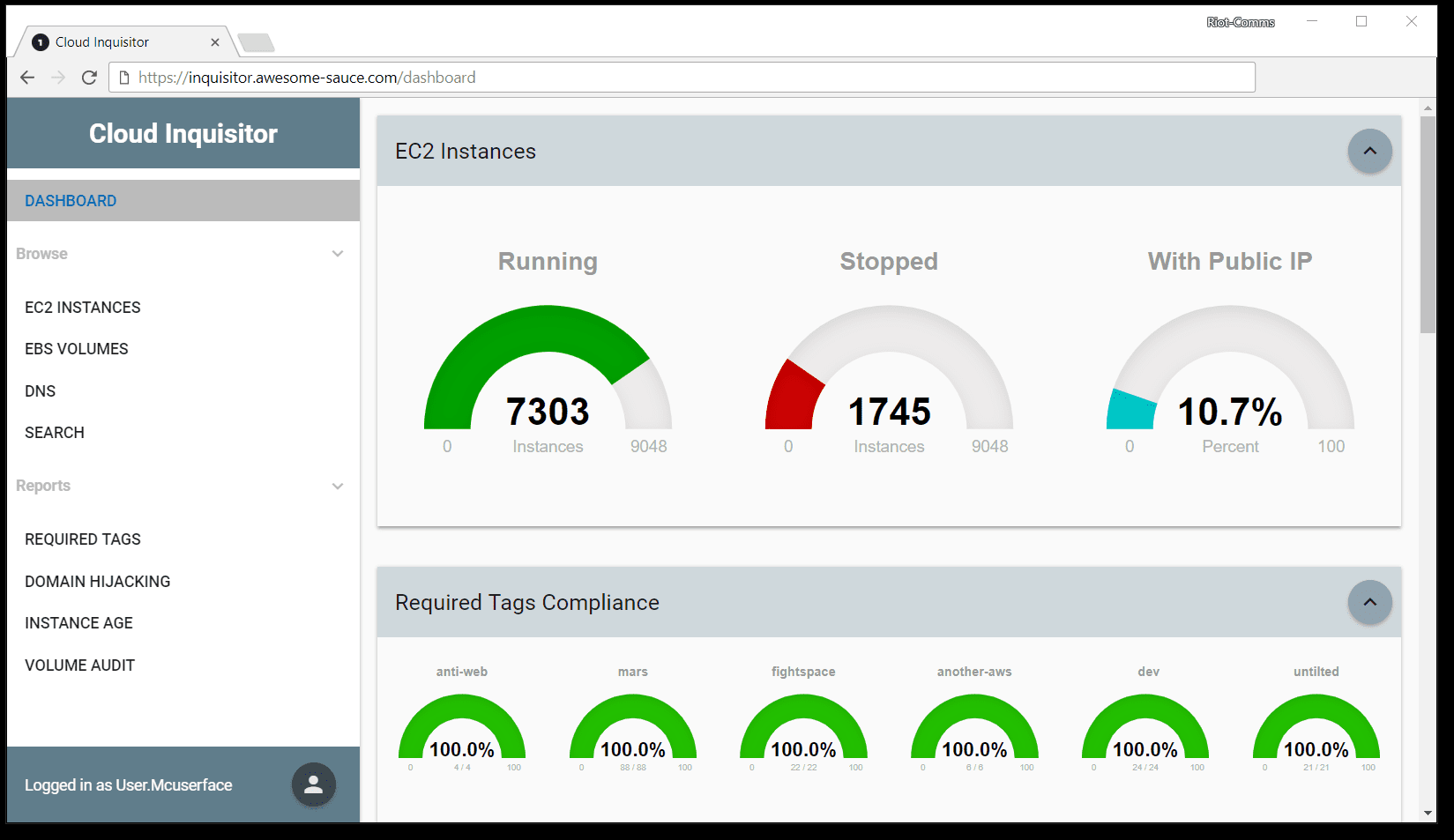
Cloud Inquisitor improves the security posture of an AWS footprint through:
- monitoring AWS objects for ownership attribution, notifying account owners of unowned objects, and subsequently removing unowned AWS objects if ownership is not resolved.
- detecting domain hijacking.
- verifying security services such as Cloudtrail and VPC Flowlogs.
- managing IAM policies across multiple accounts.
Architecture
Typically Cloud Inquisitor runs in a “Security” or “Audit” account with cross-account access through the use of AssumeRole.
Platforms
Cloud Inquisitor works on Python 3.5 or higher and Ubuntu 16.04.
- Production deployment is done through Packer.
- Development supports deployment via Docker or Packer.
Changelog v2.2.0
- Support new enforcement DB table for cinq-require-tag-auditor
- Improvements to the local dev instance setup
- Updating the required-tags notice templates
- Integration of the testing improvements
- Bugfixes and improvements
Usage
Dashboard
By default, the front-end dashboard shows:
- EC2 Instances that are running or stopped and which instances have a public IP.
- Percentage of required tags compliance per account.
Below is a sample screenshot showing what the dashboard looks like:
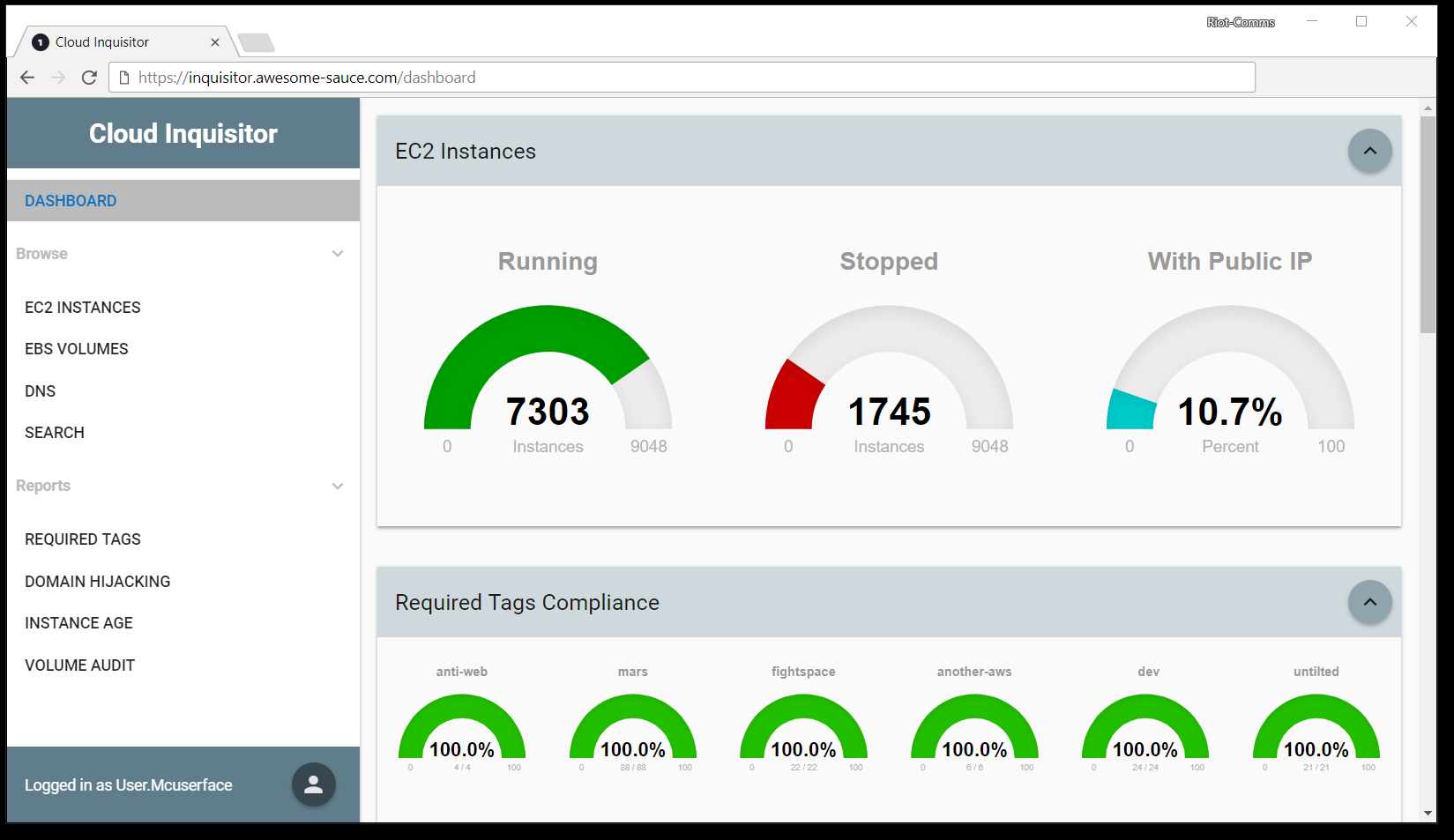
On the left-hand side of the UI, you are able to directly examine raw data:
- EC2 Instances – shows all the EC2 Instance data that Cloud Inquisitor possess, which should represent all EBS volumes in use in your AWS infrastructure
- EBS Volumes – shows all the EBS Volume data that Cloud Inquisitor possess, which should represent all EBS volumes in use in your AWS infrastructure
- DNS – shows all the dns data that Cloud Inquisitor possess (shown below, the first screenshot)
- Search – this gives you the ability to search for instances across the Cloud Inquisitor database. The
searchpage has help functionality within the page as shown below (second screenshot)
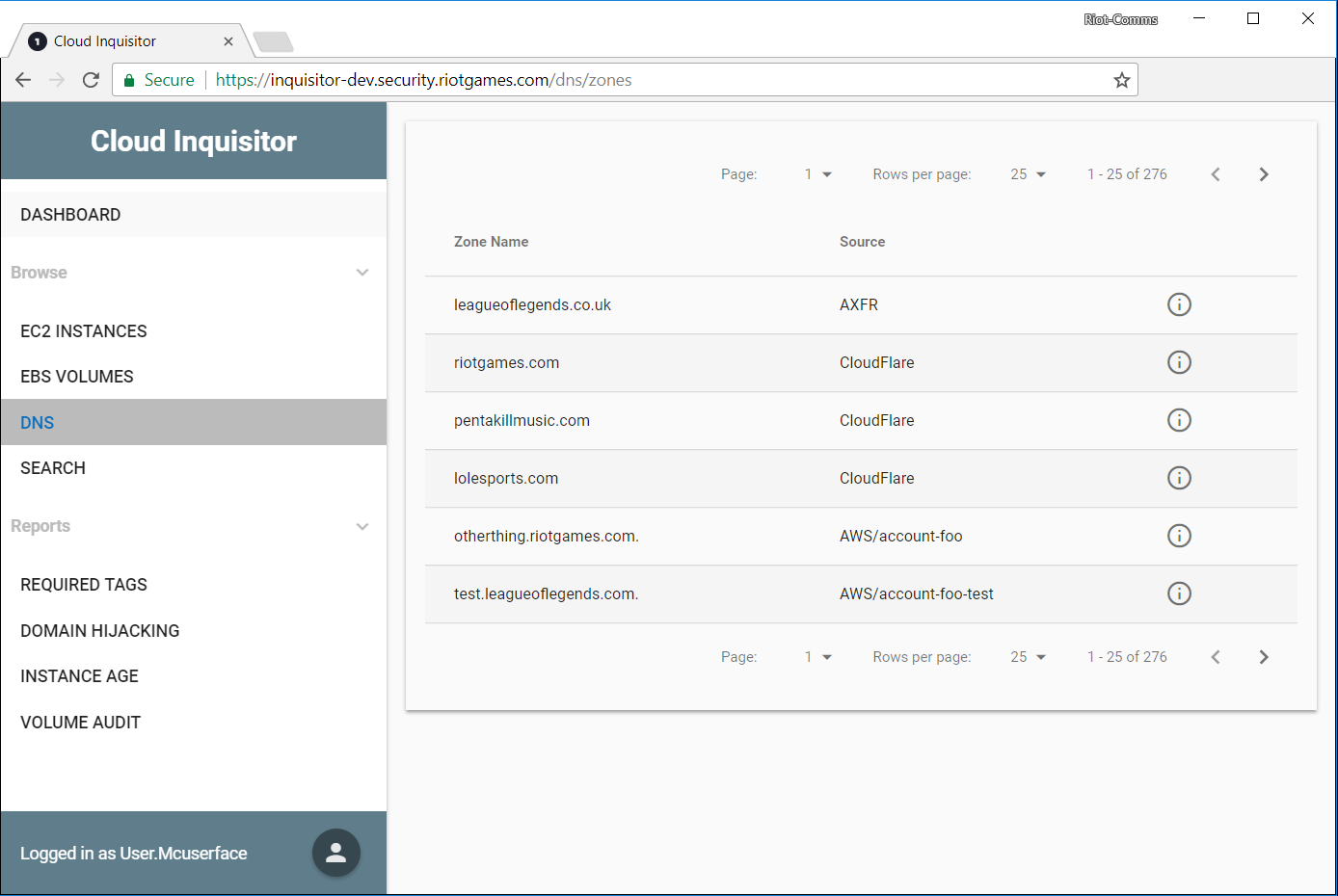
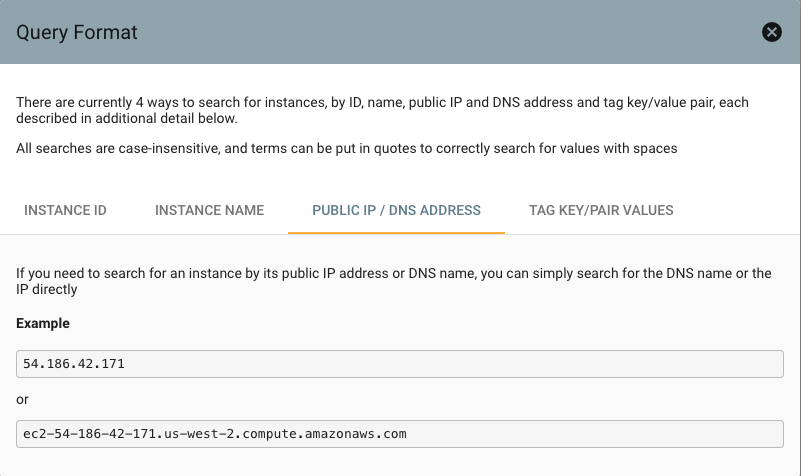
Administration
When logged in as a user with the Admin role, you will see an extra list of sections in the side menu
- Accounts
- Config
- Users
- Roles
- Emails
- Audit Log
- Logs
The Config section is quite detailed and this is where you can perform extensive configuration on:
- API
- Authentication (Local/SAML)
- Auditors
- Collectors
- Logging
- Notifications (Email/Slack)
- Schedulers
Tutorial
Copyright 2017 Riot Games
Source: https://github.com/RiotGames/