CMSScan: Scan WordPress, Drupal, Joomla, vBulletin websites for Security issues
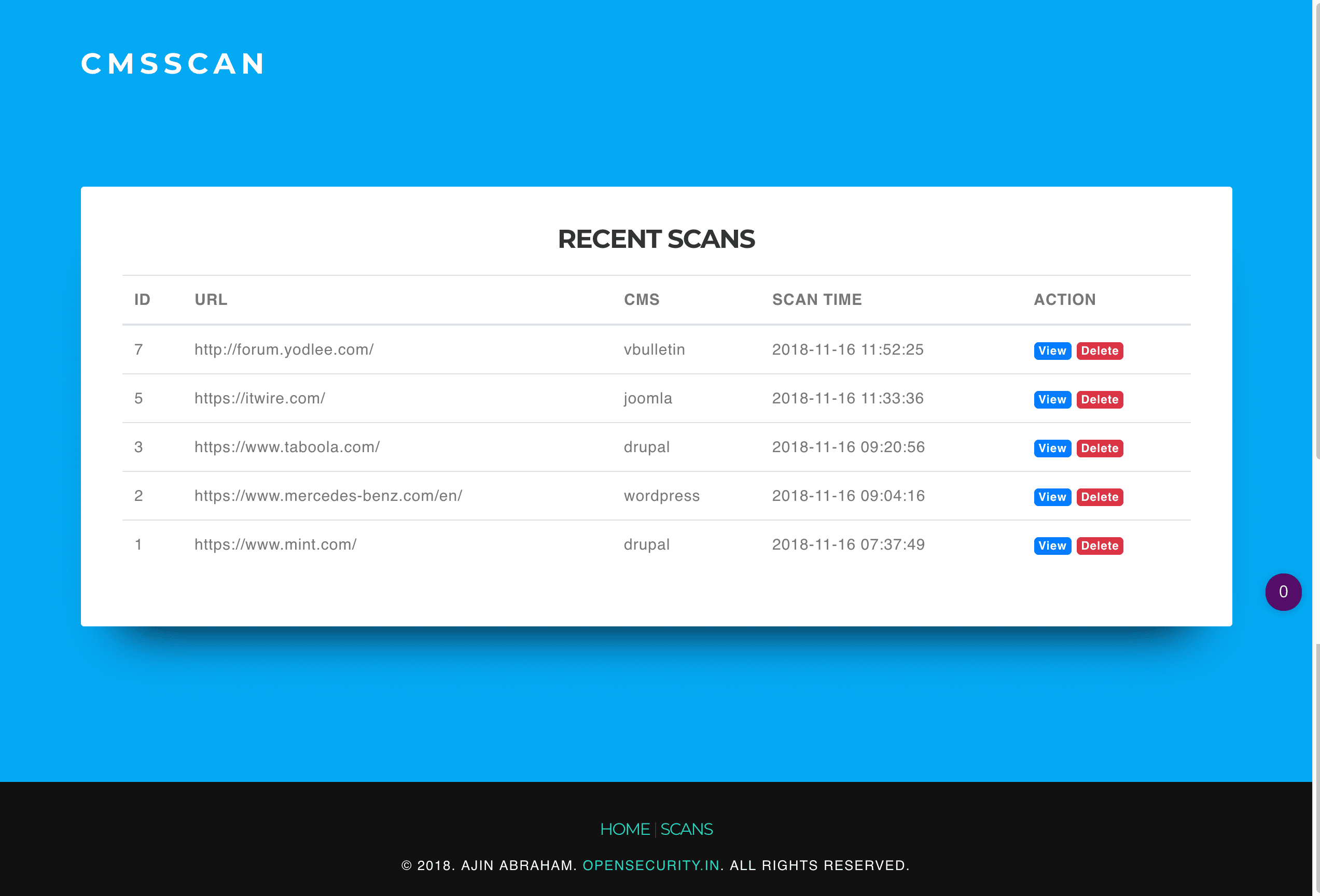
CMSScan
Scan WordPress, Drupal, Joomla, vBulletin websites for Security issues.
CMSScan provides a centralized Security Dashboard for CMS Security scans. It is powered by wpscan, droopescan, vbscan and joomscan. It supports both on-demand and scheduled scans and has the ability to sent email reports.
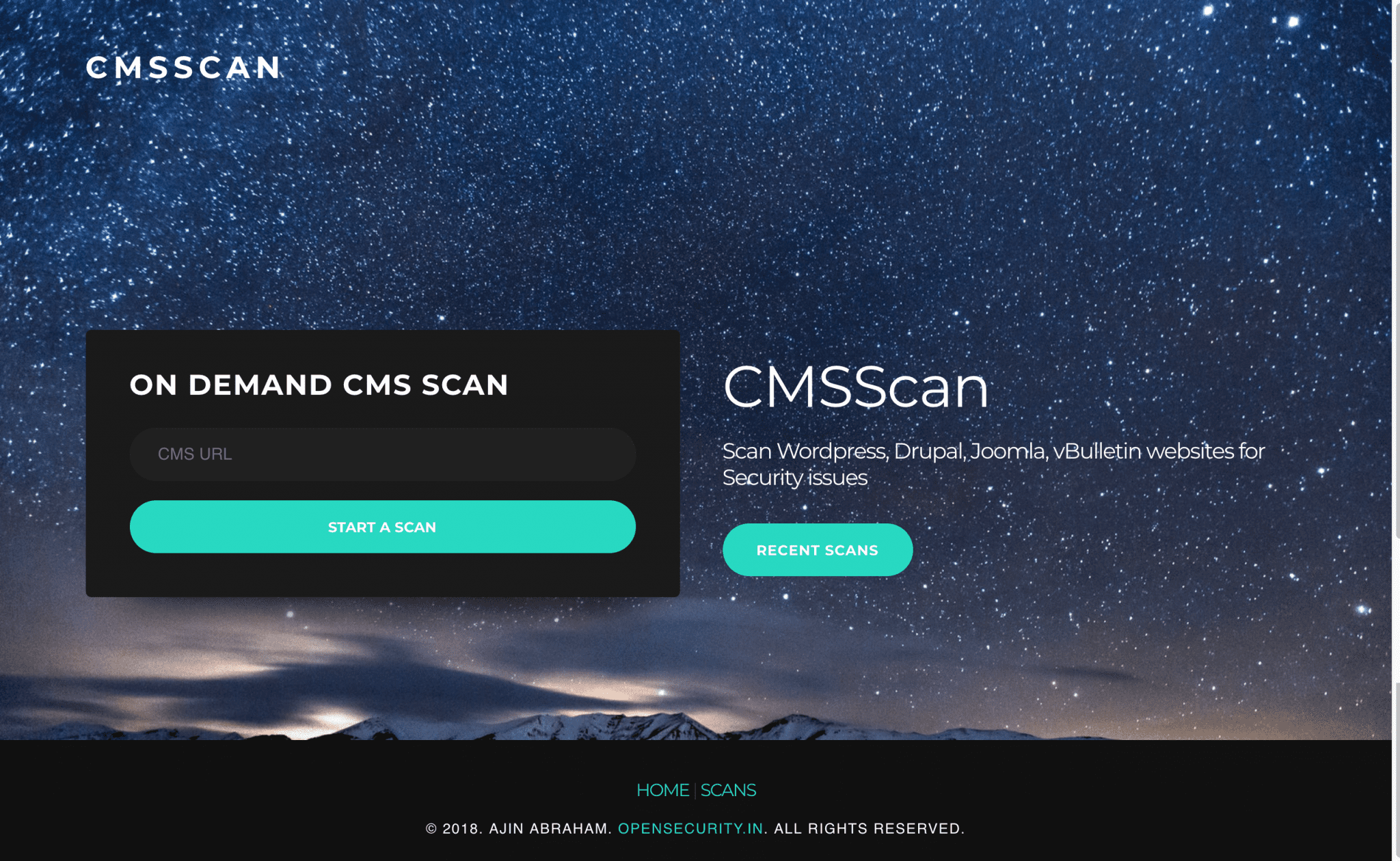
Install
# Requires ruby, ruby-dev, gem, python3 and git git clone https://github.com/ajinabraham/CMSScan.git cd CMSScan ./setup.sh
Run
./run.sh
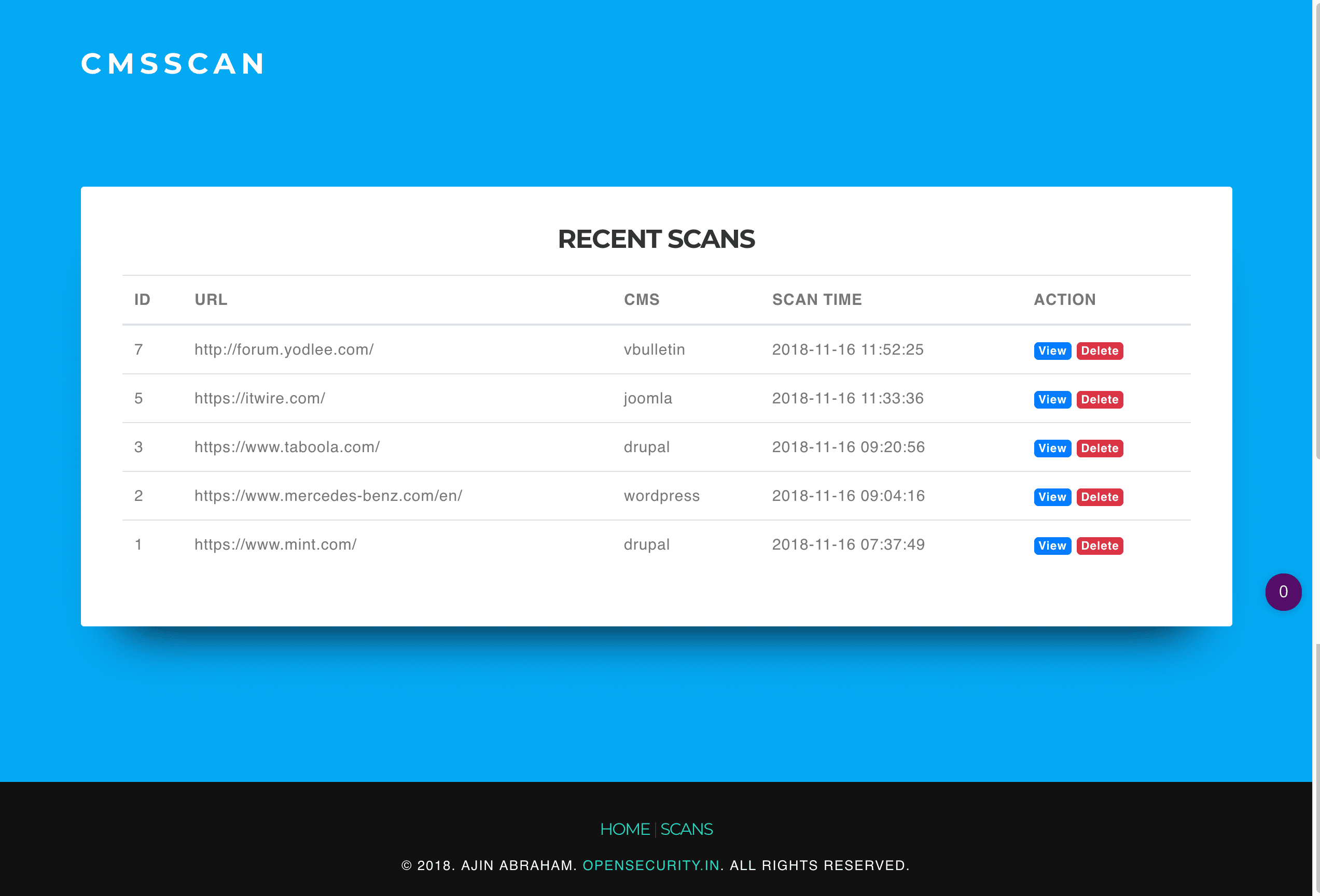
Periodic Scans
You can perform periodic CMS scans with CMSScan. You must run CMSScan server separately and configure the following before running the scheduler.py script.
Add a cronjob
crontab -e
@weekly /usr/bin/python3 scheduler.py
Docker
Local
docker build -t cmsscan . docker run -it -p 7070:7070 cmsscan
Prebuilt Image
docker pull opensecurity/cmsscan docker run -it -p 7070:7070 opensecurity/cmsscan
Copyright (C) 2018
Source: https://github.com/ajinabraham/





