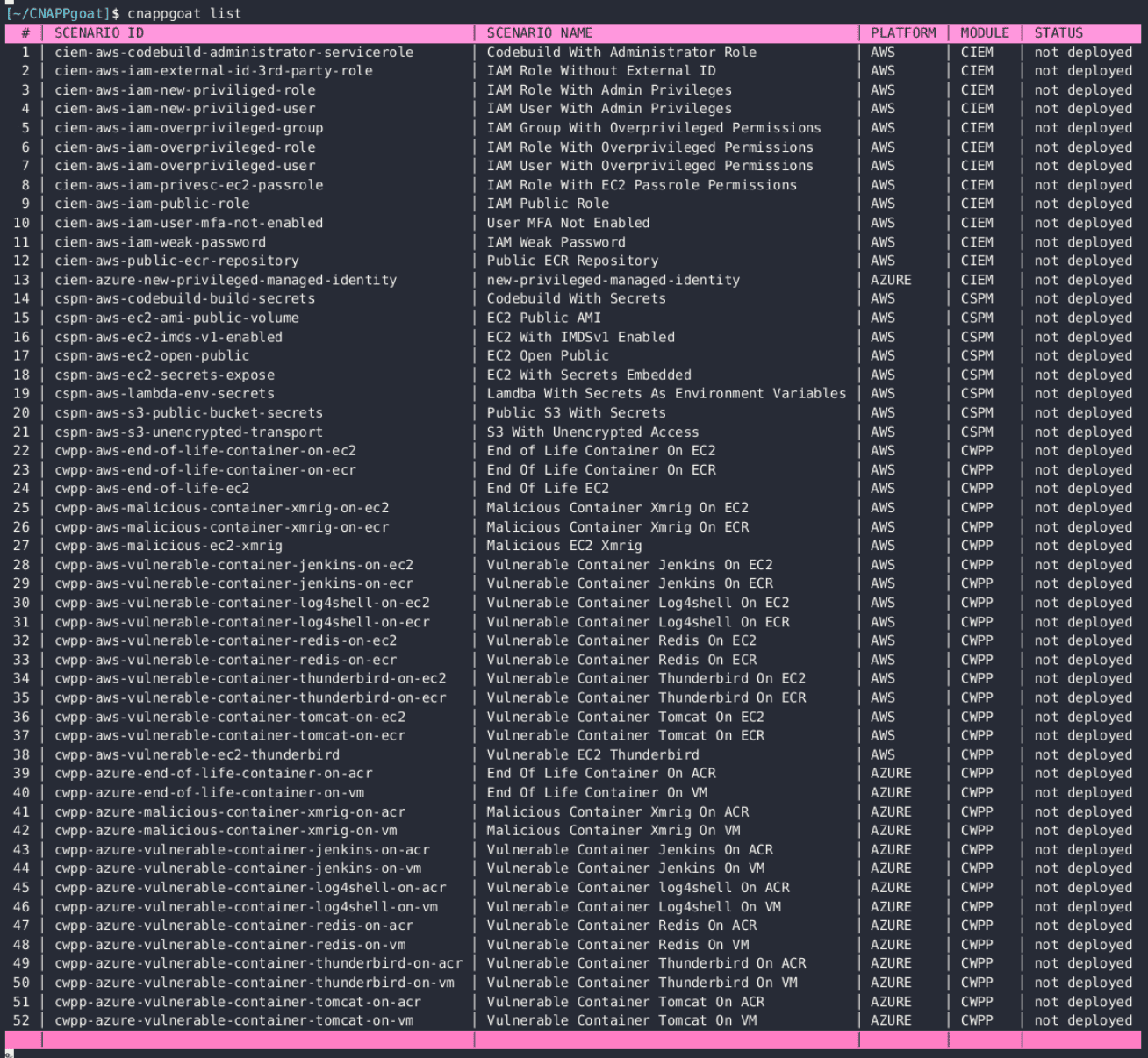
CNAPPgoat
CNAPPgoat is a multi-cloud, vulnerable-by-design environment deployment tool – specifically engineered to facilitate practice arenas for defenders and pentesters. Its main function is to deploy intentionally vulnerable environments across multiple cloud service providers, to help you sharpen your skills in exploiting, detecting, and preventing such vulnerabilities.
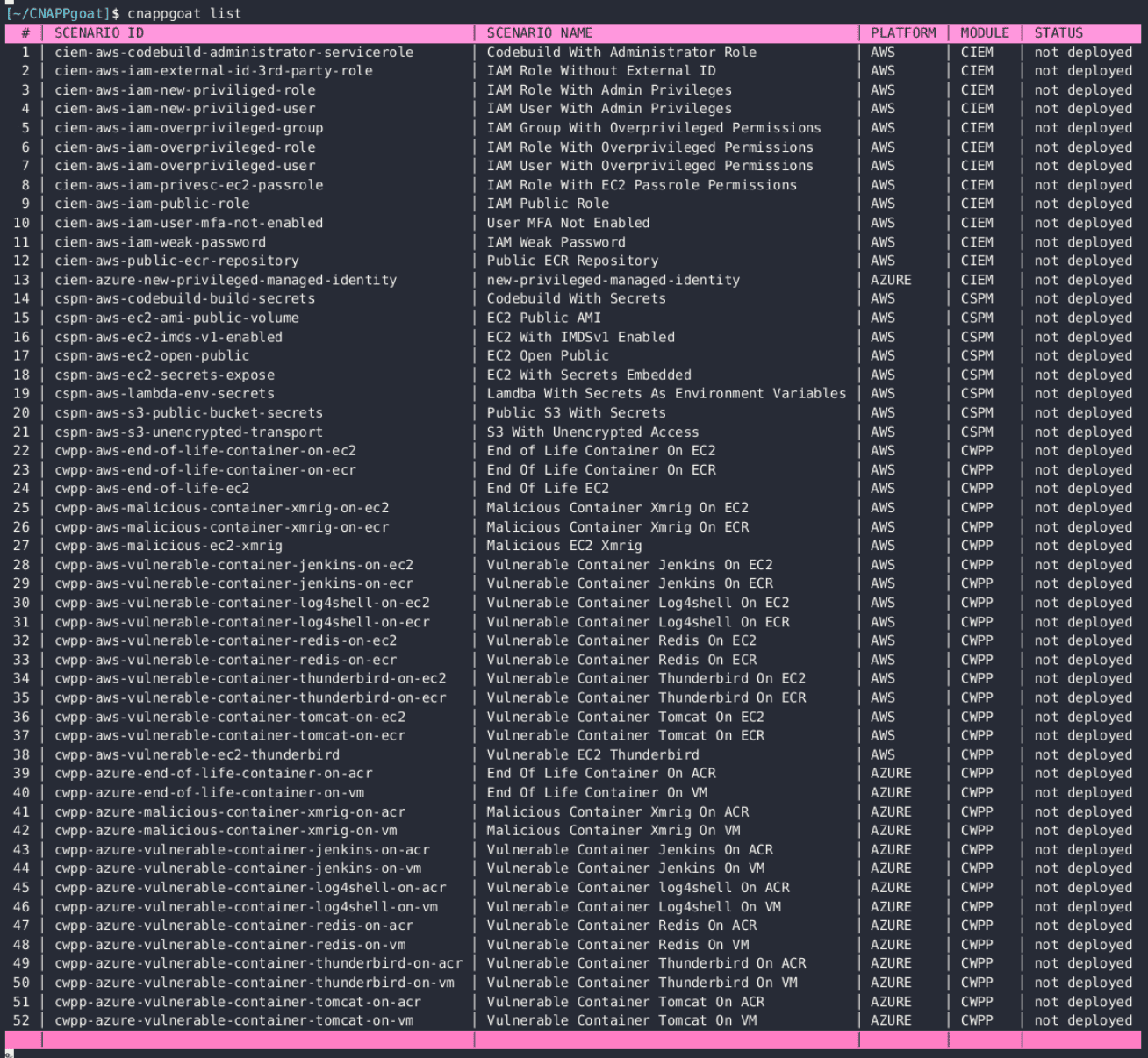
CNAPPgoat operates as a Command Line Interface (CLI) tool, capable of deploying vulnerable environments to a multitude of cloud service providers. Built with Go and utilizing Pulumi and the Pulumi automation API, it ensures seamless environment deployment. One of its unique features is its modular design, which allows for effortless extension to support an array of cloud service providers and new vulnerable environments. As of now, CNAPPgoat supports AWS, Azure, and GCP.
Use
| Command | Description | Usage |
|---|---|---|
list |
Lists all available scenarios for provisioning. | cnappgoat list |
describe |
Provides detailed information about the specified scenario. | cnappgoat describe <scenario name> |
provision |
Provisions the scenario specified by the scenario name. To provision all scenarios, simply use cnappgoat provision |
cnappgoat provision <scenario name> |
destroy |
Destroys the scenario specified by the scenario name. To destroy all scenarios, simply use cnappgoat destroy |
cnappgoat destroy <scenario name> |
clean |
Cleans up all scenarios and deletes the .cnappgoat local directory |
cnappgoat clean |
--version, -v |
Displays the current version of CNAPPgoat | cnappgoat --version |
--help, -h |
Displays the help menu. | cnappgoat --help |
You may use multiple arguments separated by spaces. For example:
cnappgoat provision <scenario-1> <scenario-2> <scenario-N>
Flags:
--module– Filters scenarios by module (e.g. CSPM, CIEM, CWPP, DSPM, KSPM etc.)--platform– Filters scenarios by platform (e.g. AWS, Azure, GCP)--force– Enables force mode (unlock locked stacks with pulumi cancel)--debug– Enables debug logging.
These flags are command flags and should be placed after the command. For example:
cnappgoat provision –module CSPM –platform AWS
This command will provision all AWS CSPM scenarios.
Install
Copyright (C) 2023 ermetic-research