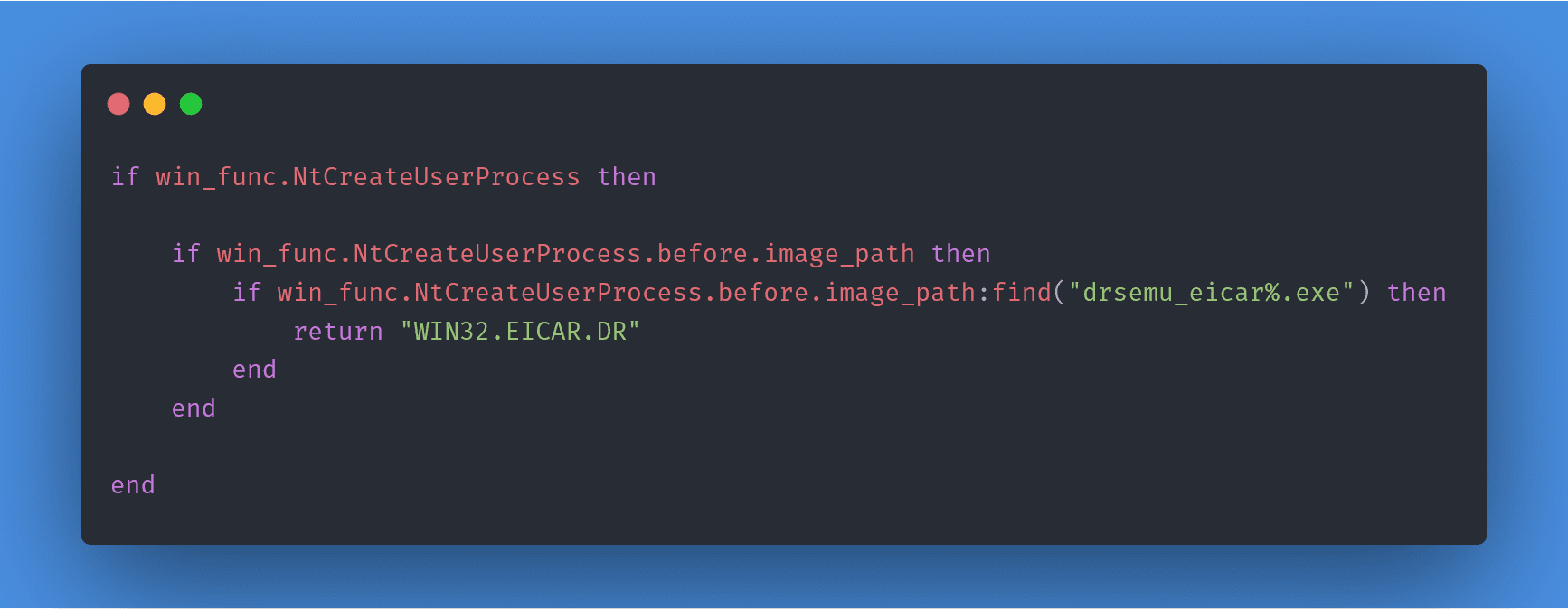DrSemu: Malware Detection and Classification Tool Based on Dynamic Behavior
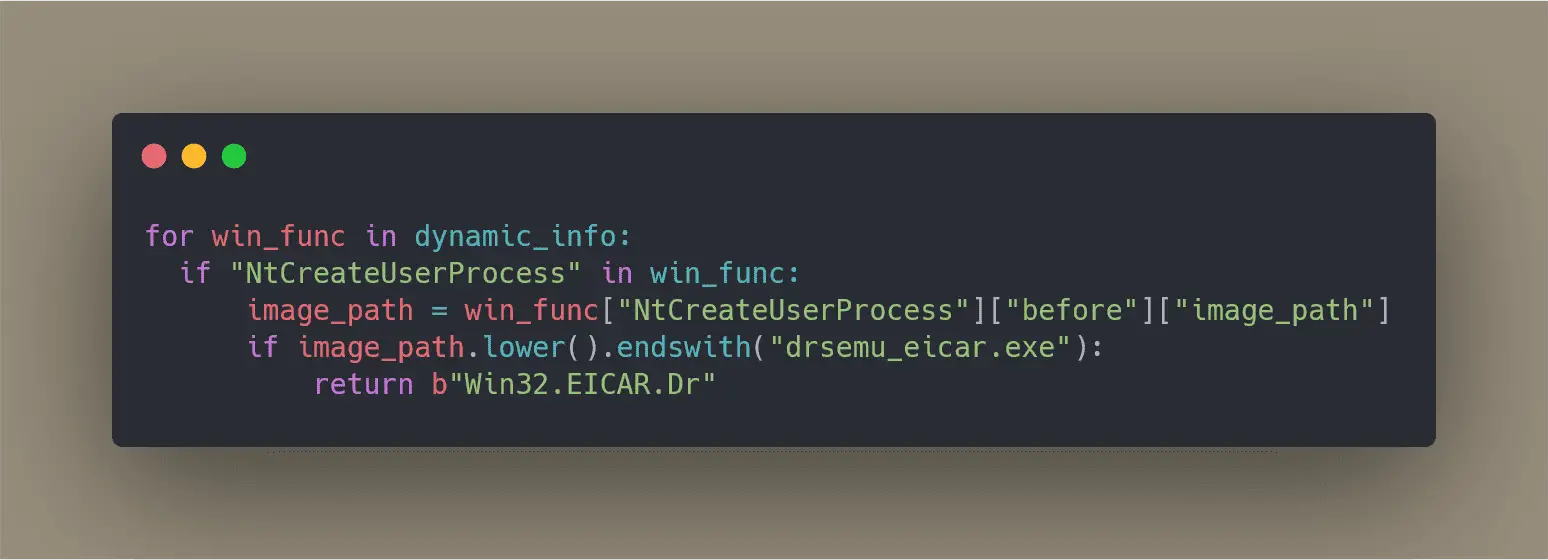
Dr.Semu Malware Detection and Classification Tool Based on Dynamic Behavior
Dr.Semu runs executables in an isolated environment monitors the behavior of a process and based on Dr.Semu rules created by you or the community detects if the process is malicious or not.
With Dr.Semu you can create rules to detect malware based on the dynamic behavior of a process.
Isolation through redirection
Everything happens from the user-mode. Windows Projected File System (ProjFS) is used to provide a virtual file system. For Registry redirection, it clones all Registry hives to a new location and redirects all Registry accesses.
See the source code for more about other redirections (process/objects isolation, etc).
Monitoring
Dr.Semu uses DynamoRIO (Dynamic Instrumentation Tool Platform) to intercept a thread when it’s about to cross the user-kernel line. It has the same effect as hooking SSDT but from the user-mode and without hooking anything.
At this phase, Dr.Semu produces a JSON file, which contains information from the interception.
Detection
After terminating the process, based on Dr.Semu rules we receive if the executable is detected as malware or not.
Dr.Semu rules
They are written in Python or LUA (located under dr_rules) and use dynamic information from the interception and static information about the sample. It’s trivial to add support to other languages.
Example (Python): https://gist.github.com/secrary/ac89321b8a7bde998a6e3139be49eb72
Example (Lua): https://gist.github.com/secrary/e16daf698d466136229dc417d7dbcfa3
Usage
- Use PowerShell to enable ProjFS in an elevated PowerShell window:
Enable-WindowsOptionalFeature -Online -FeatureName Client-ProjFS -NoRestart
- Download and extract a zip file from the releases page
- Download DynamoRIO and extract into DrSemu folder and rename to
dynamorio - Install Python 3 x64
DrSemu.exe –target file_path
DrSemu.exe –target files_directory
DEMO
https://www.youtube.com/watch?v=Ylfv8EFffoY
Copyright (C) 2019 secrary