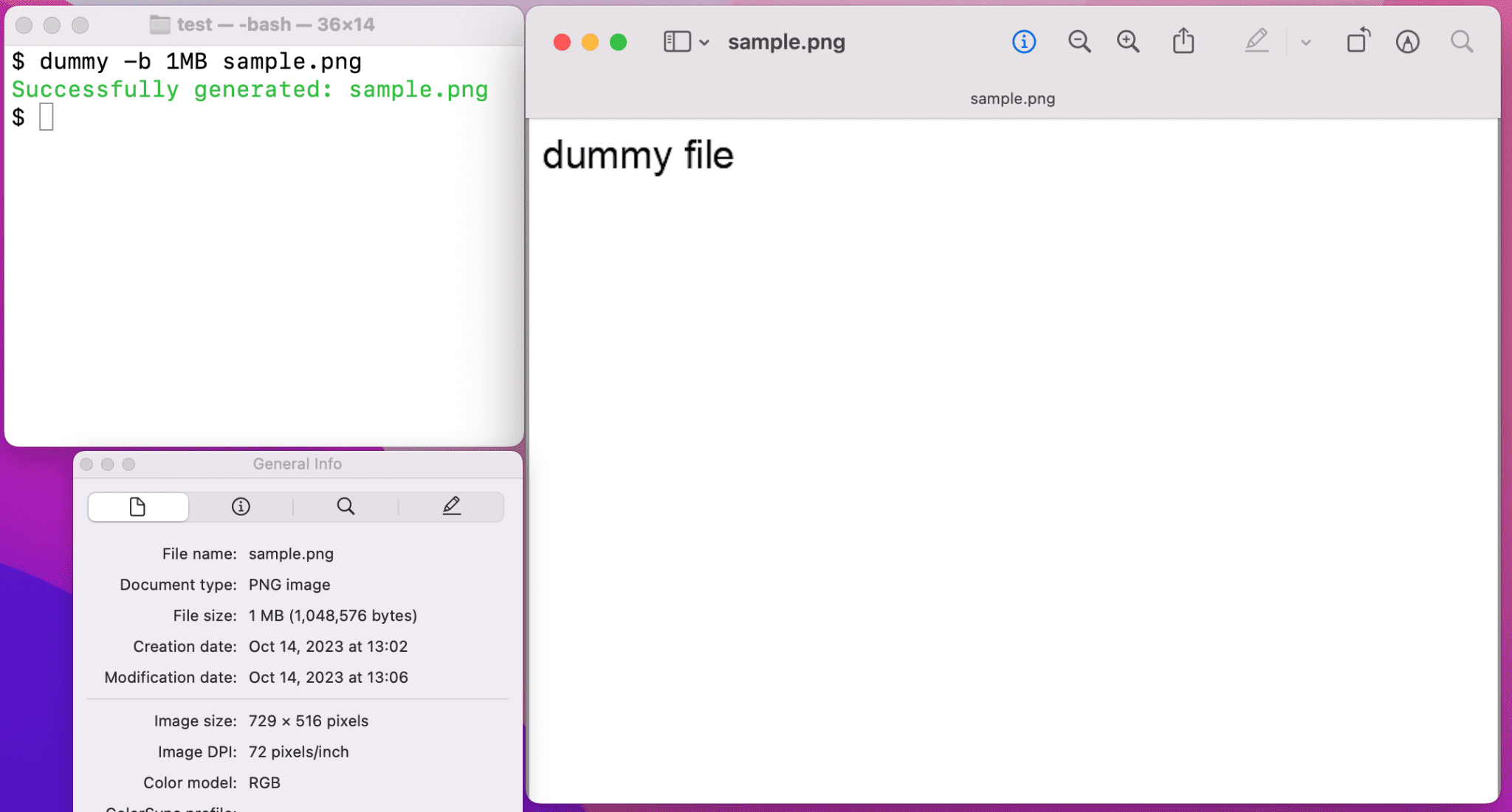
dummy
Generator of static files for testing file upload functionality.
When generating a png, as in the following screenshot, you can generate a png of a specified size.
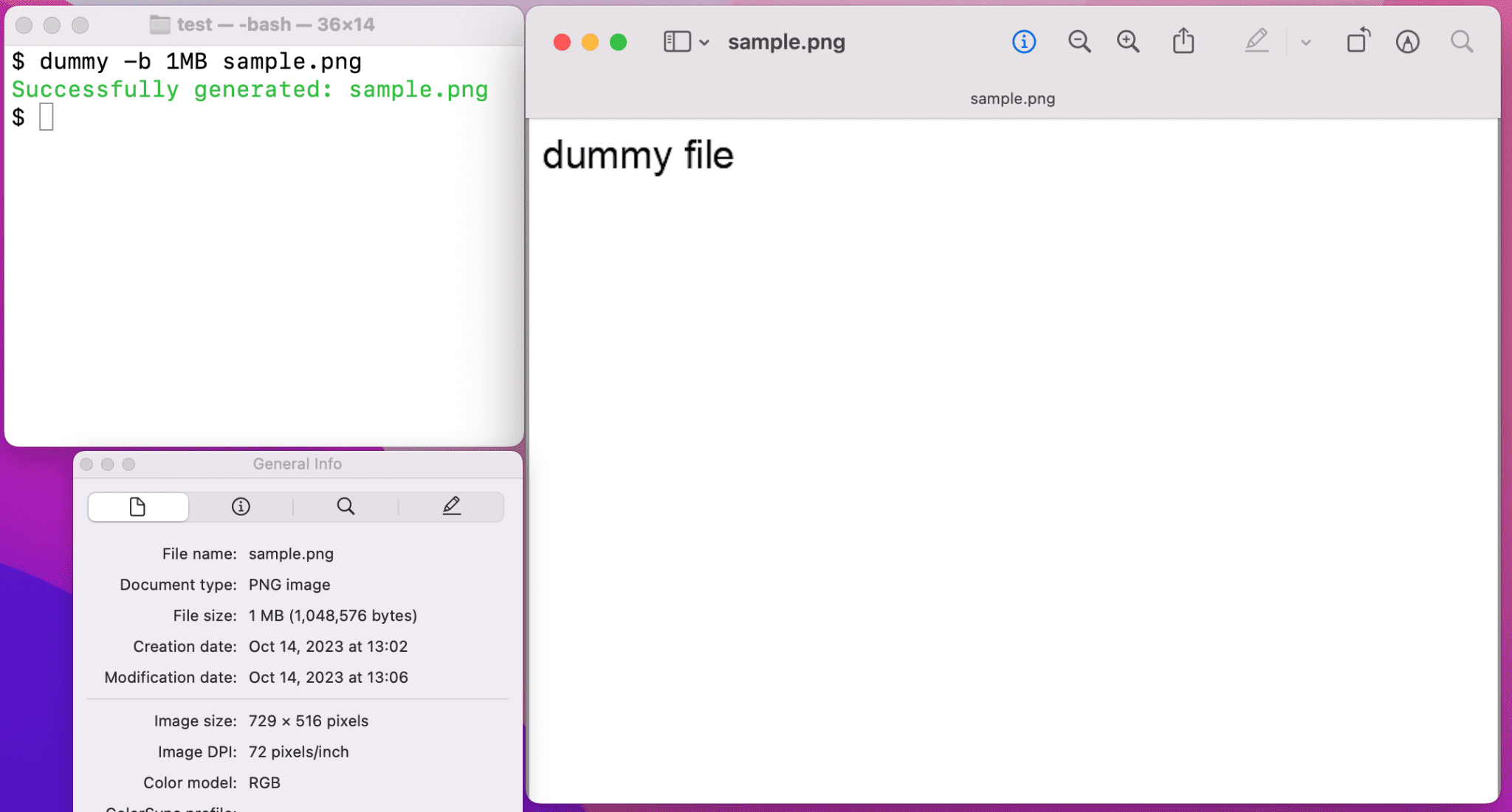
Motivation
I often test the file upload function during security testing. I am always at a loss as to what kind of images to upload at that time. I am not comfortable uploading an image of an Internet meme or a delicious meal to my client’s server. So I created dummy to create images that don’t give a bad impression.
Also, when testing whether a large file can be uploaded, it is often difficult to prepare a large file. To solve this, dummy has the ability to generate a png of any size by adding an extra chunk to the png.
Installation
Since dummy is implemented in Python, can be installed with the pip command, which is a Python package management system. On Windows, the following pip command must be executed as administrator to generate dummy.exe.
$ pip install git+ssh://git@github.com/sterrasec/dummy.git
Usage
The command outputs are displayed in color. Just specify the file path for png, jpeg, or pdf and the file will be generated. By default, the generated file is written “dummy file”. This text can be changed with the -t option.
$ dummy test.jpeg
$ dummy -t abc -b 1MB test.png
You can check your options at any time by checking help.
Copyright (C) 2023 Sterra Security Co.,Ltd.
Source: https://github.com/sterrasec