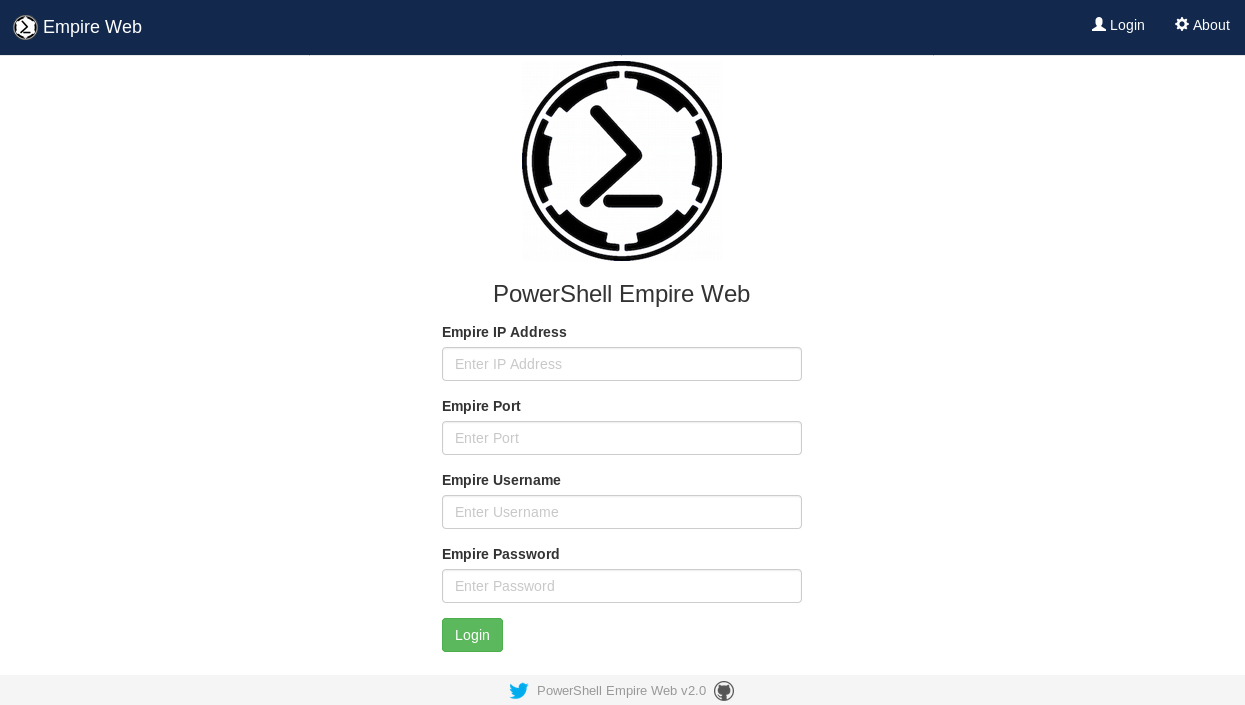empire-web v2.0 release: PowerShell Empire Web Interface

Empire is a post-exploitation framework that includes a pure-PowerShell2.0 Windows agent, and a pure Python 2.6/2.7 Linux/OS X agent. It is the merge of the previous PowerShell Empire and Python EmPyre projects. The framework offers cryptologically-secure communications and a flexible architecture. On the PowerShell side, Empire implements the ability to run PowerShell agents without needing powershell.exe, rapidly deployable post-exploitation modules ranging from keyloggers to Mimikatz, and adaptable communications to evade network detection, all wrapped up in a usability-focused framework.
In this article, I want to write about how to install web-based interface for Powershell Empire. If you have an entire network of agents, the web-based interface makes it easier to manage them.
- Download and install Empire web
git clone https://github.com/interference-security/empire-web - Extract empire-web to /var/www/html directory
- Install php-curl
apt-get install php5-curl
or
apt-get install php7-curl - Empire uses the REST of the API, ( https://github.com/EmpireProject/Empire/wiki/RESTful-API). There is a small problem – bug in the empire, which does not connect, drops the wrong password. To fix it, you need to slightly change the file empire :
nano ~/Empire-master/empireAfter that everything is working as it should.
- Now run the Empire web GUI
./empire –headless –restport port –username user –password pass - a web-based interface is available
http://127.0.0.1/login.php