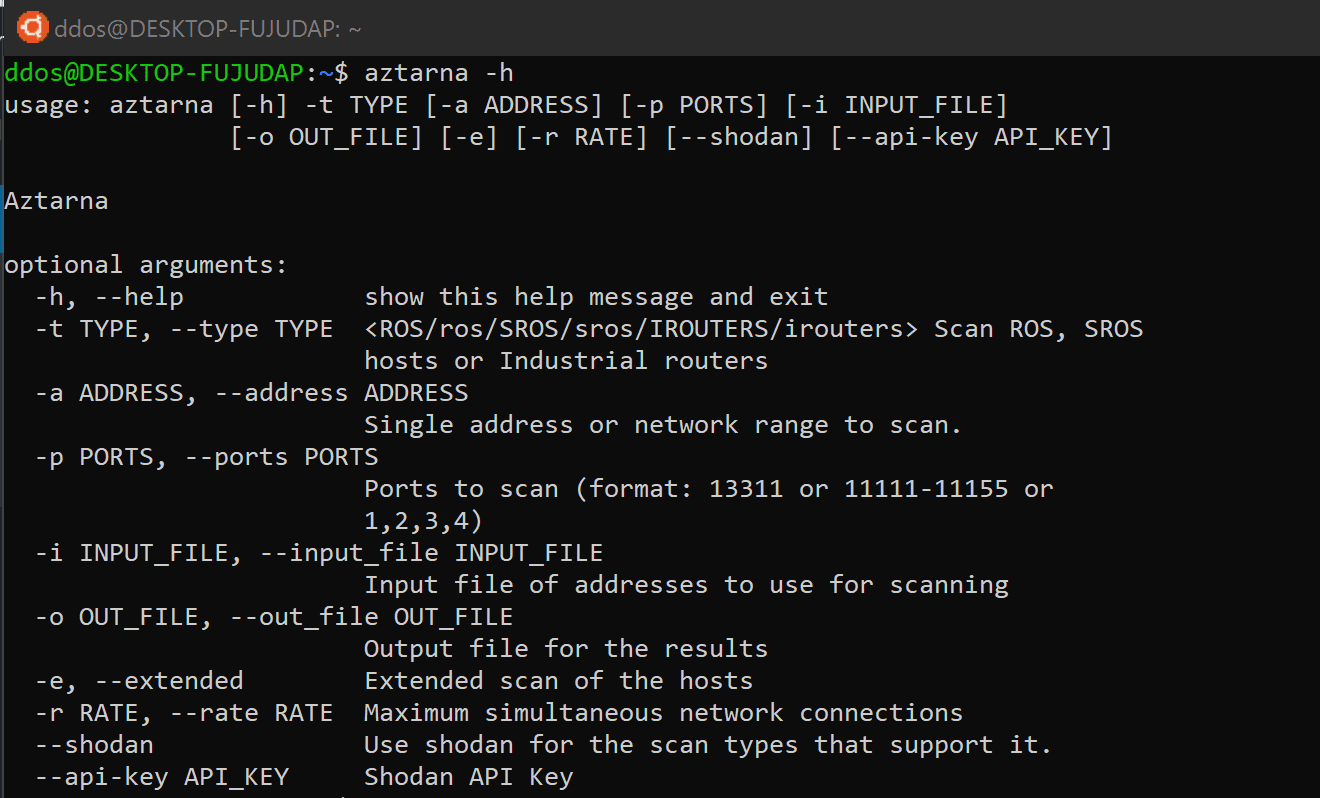
aztarna
Alias Robotics supports original robot manufacturers assessing their security and improving their quality of software. By no means, we encourage or promote unauthorized tampering with running robotic systems. This can cause serious human harm and material damages.
For ROS
- A list of the ROS nodes present in the system (Publishers and Subscribers)
- For each node, the published and subscribed topis including the topic type
- For each node, the ROS services each of the nodes offer
- A list of all ROS parameters present in the Parameter Server
- A list of the active communications running in the system. A single communication includes the involved publiser/subscriber nodes and the topics
For SROS
- Determining if the system is an SROS master.
- Detecting if demo configuration is in use.
- A list of the nodes found in the system. (Extended mode)
- A list of allow/deny policies for each node.
- Publishable topics.
- Subscriptable topics.
- Executable services.
- Readable parameters.
For Industrial routers
- Detecting eWON, Moxa, Sierra Wireless and Westermo industrial routers.
- Default credential checking for found routers.
For ROS Industrial packages (Funded under the ROSIN project)
- Detection of ROS Industrial Hosts.
- Manufacturers:
- ABB
- Fanuc
- Kuka
Installing
pip3 install aztarna
Use
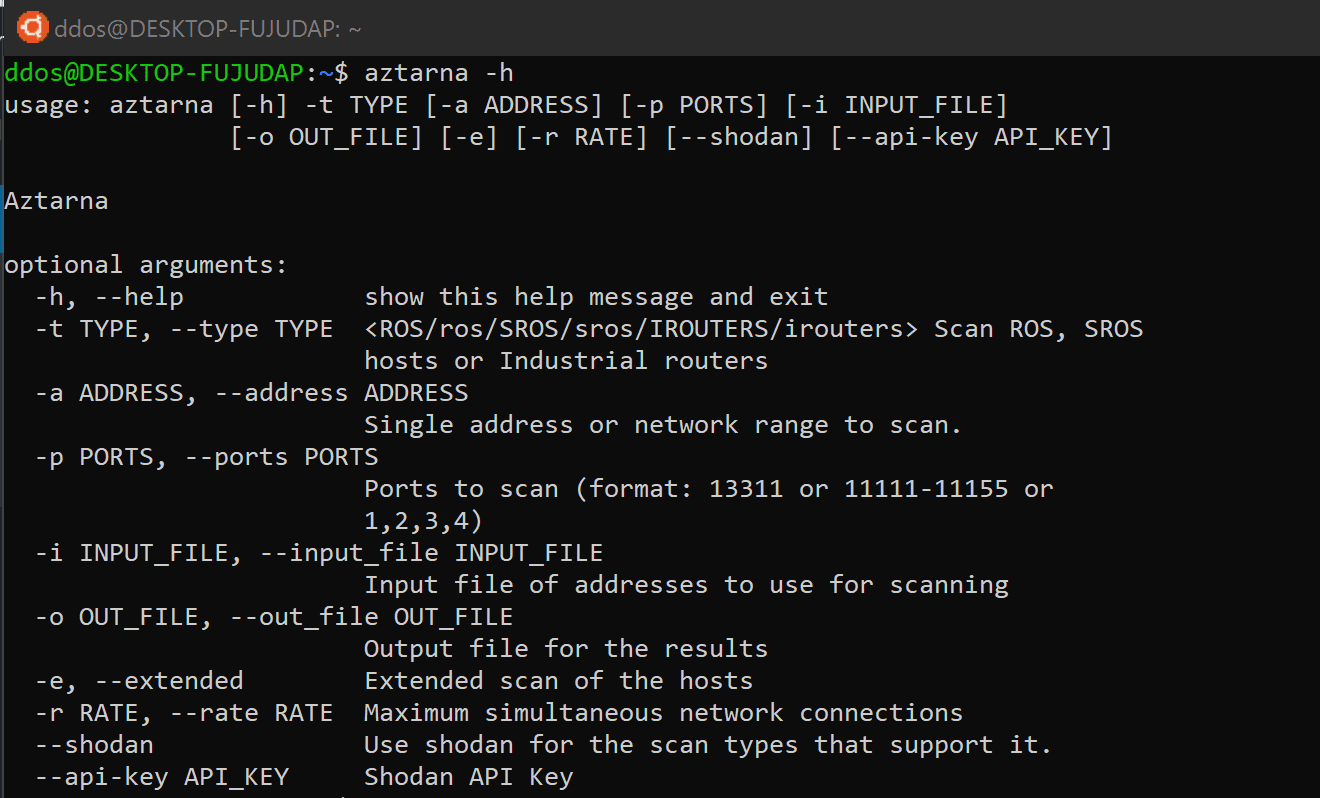
Example
Run the code (example input file):
aztarna -t ROS -p 11311 -i ros_scan_s20.csv
Run the code with Docker (example input file):
docker run -v <host_path>:/root -it aztarna_docker -t ROS -p 11311 -i <input_file>
Run the code (example single ip address):
aztarna -t ROS -p 11311 -a 115.129.241.241
Run the code (example subnet):
aztarna -t ROS -p 11311 -a 115.129.241.0/24
Run the code (example single ip address, port range):
aztarna -t ROS -p 11311-11500 -a 115.129.241.241
Run the code (example single ip address, port list):
aztarna -t ROS -p 11311,11312,11313 -a 115.129.241.241
Run the code (example piping directly from zmap):
zmap -p 11311 0.0.0.0/0 -q | aztarna -t SROS -p 11311
Run the code (example search for industrial routers in shodan)
aztarna -t IROUTERS --shodan --api-key <yourshodanapikey>
Run the code (example search for industrial routers in shodan, piping to file)
aztarna -t IROUTERS --shodan --api-key <yourshodanapikey> -o routers.csv
Copyright (C) 2018 aliasrobotics
Source: https://github.com/aliasrobotics/