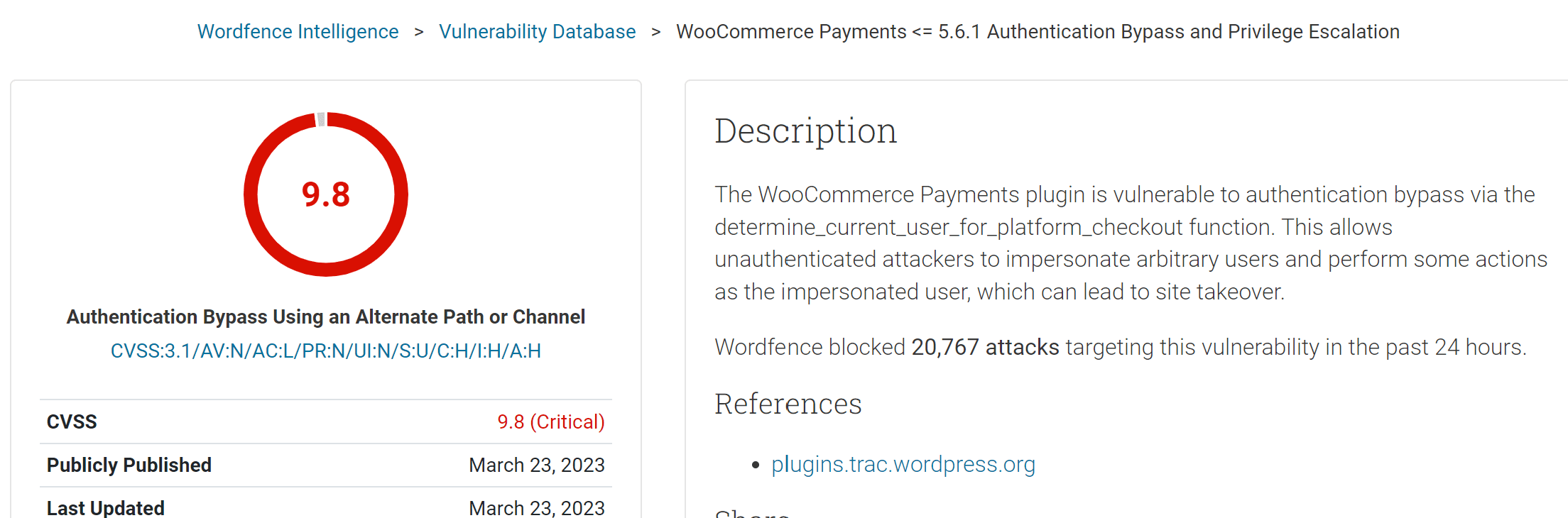
The eCommerce landscape has been shaken by the recent discovery of a critical security vulnerability in the widely-used WooCommerce Payments WordPress plugin. Developed by Automattic, this fully integrated payment solution for WooCommerce has been installed on over 500,000 websites, making it an attractive target for cybercriminals.
The Vulnerability: Authentication Bypass via Determine_current_user_for_platform_checkout Function
The security flaw, designated as a critical vulnerability with a CVSS score of 9.8, resides in the WooCommerce Payments plugin versions 4.8.0 through 5.6.1. This vulnerability stems from the “determine_current_user_for_platform_checkout” function, which is designed to integrate with the WooCommerce Payment Platform. The flaw enables unauthenticated attackers to bypass authentication protocols and impersonate any user on the site.
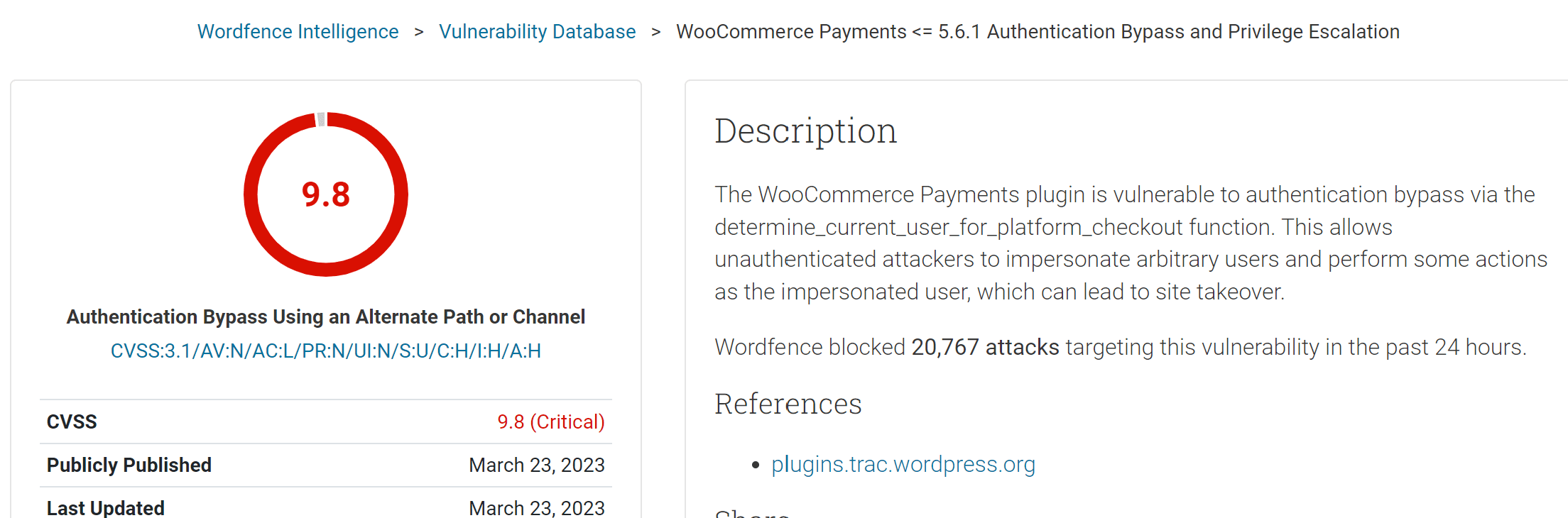
This impersonation ability grants attackers the power to perform actions as the user they are impersonating. In the worst-case scenario, this can lead to a complete site takeover by impersonating an administrator account, putting sensitive data, transactions, and customer information at risk.
Wordfence, a popular security plugin for WordPress, has reported that they have blocked a staggering 20,767 attacks targeting this vulnerability in just the past 24 hours. The scale of this attack vector underscores the urgency for online retailers to take immediate action.
Securing Your WooCommerce Payments Installation
In light of the severity of this security flaw, WooCommerce Payments developers have addressed the issue and urge users to update their plugin immediately. Here are the recommended steps to protect your online store:
- Backup your website: Before making any changes or updates, ensure you have a complete backup of your site, including files and databases.
- Update the WooCommerce Payments plugin: Navigate to your WordPress dashboard, click on “Plugins,” find the WooCommerce Payments plugin, and click “Update” to install the latest, patched version.
- Review user accounts: Check for any suspicious user accounts or unauthorized changes made to your website, and remove or revert them as needed.
- Monitor website activity: Regularly check your website’s activity logs for any signs of unauthorized access, and configure alerts to notify you in case of any suspicious actions.
- Implement additional security measures: Consider using a security plugin like Wordfence or Sucuri to further enhance your website’s security posture.