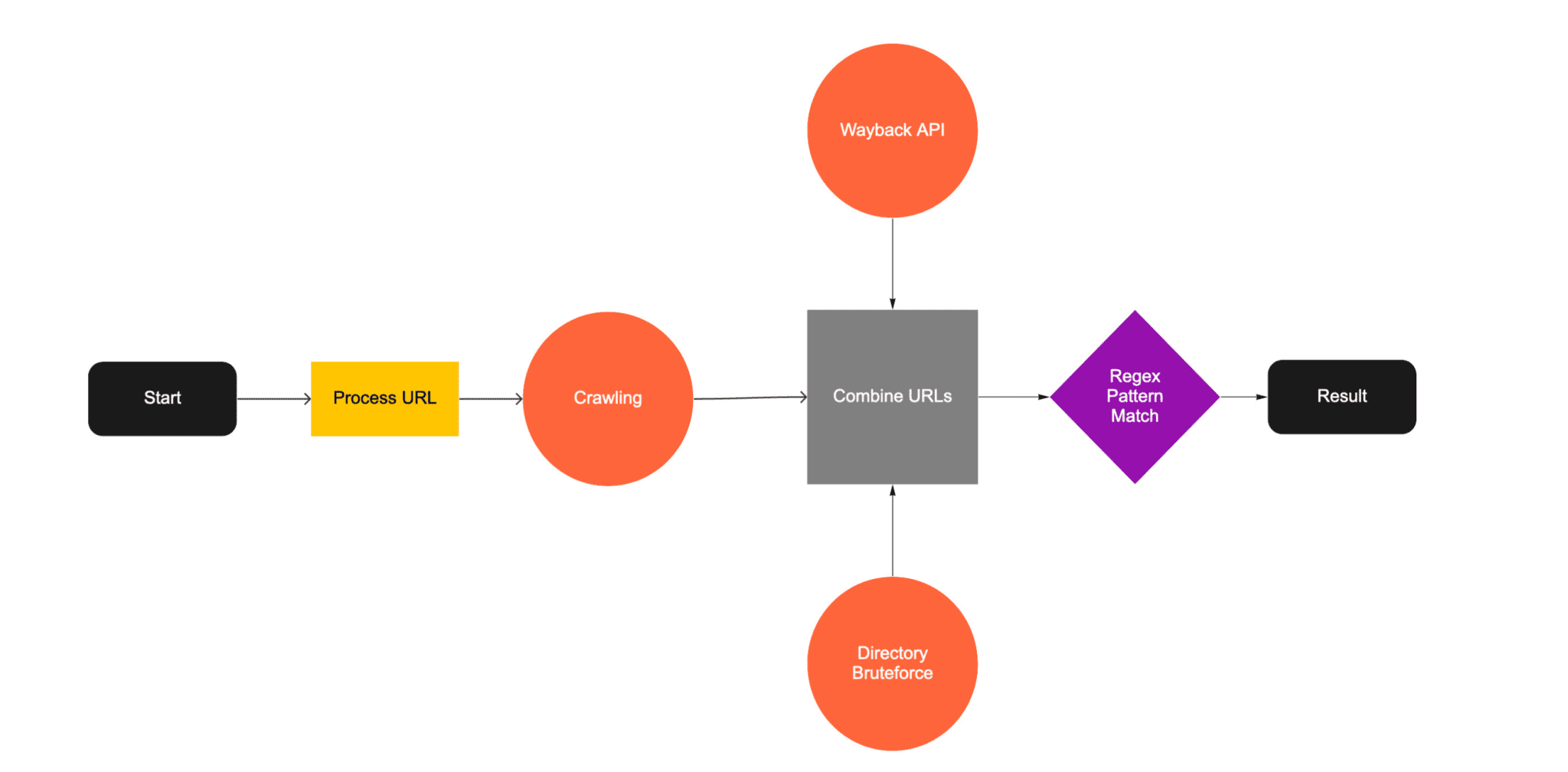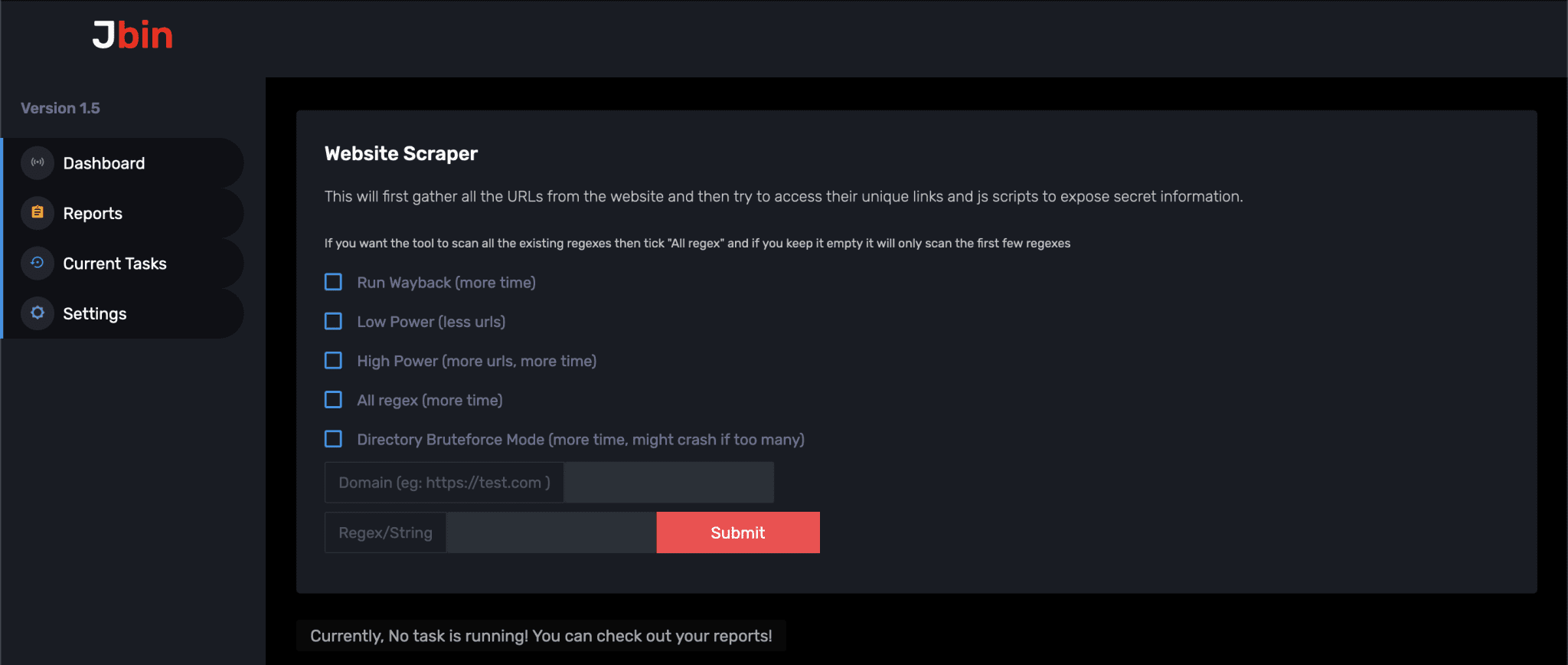
Jbin website secret scraper
Jbin will gather all the URLs from the website and then it will try to expose the secret data from them. It collects both URLs and JS links to scrape secrets out of it. Also if you are looking for a specific string on a page or want to run custom regex then you can do that too now with the new release, It also provides you with an informative excel report.
Currently, we can scrape these secrets!
Google Maps API
Artifactory API
Artifactory Pass
Auth Tokens
AWS Access Keys
AWS MWS Auth Token
Base 64
Basic Auth Credentials
Cloudanary Basic Auth Tokens
Facebook Access Tokens
Facebook Oauth Tokens
Github Secrets
Google Cloud API
Google Oauth Tokens
Youtube Oauth Tokens
Heroku API Keys
IPV4
IPV6
URL Without http
URL With http
Generic API
RSA Private Keys
PGP Private Keys
Mailchamp API key
Mailgun API key
Picatic API
Slack Token
Slack Webhook
Stripe API Keys
Square Access Token
Square Oauth Secret
Twilio API key
Twitter Client ID
Twitter Oauth
Twitter Secret Keys
Vault Token
Firebase Secrets
Paypal Braintree Tokens
How does it work?
New Features?
- Directory bruteforce to get more URLs
- Custom wordlist
- Added realtime task monitoring
- Added the option to reduce power
Third-Party Components
- Wayback API
Install
Required: Python-3.8.5, Flask
- Install flask pip install Flask
- Clone the repo git clone
- Install the requirements pip install -r requirements.txt
- Now set the environment variables export FLASK_APP=wsgi.py
- Now you can just run the application flask run
[Note]: Make sure you verify that flask is installed flask –version
Use
Now go to http://127.0.0.1:5000/ where by default the application will be launched but if that port is in used you can run this flask run –host=127.0.0.1 –port=ANY PORT NUMBER
Enter your target domain and put your custom regex or string, You can run the tool as per your requirement.
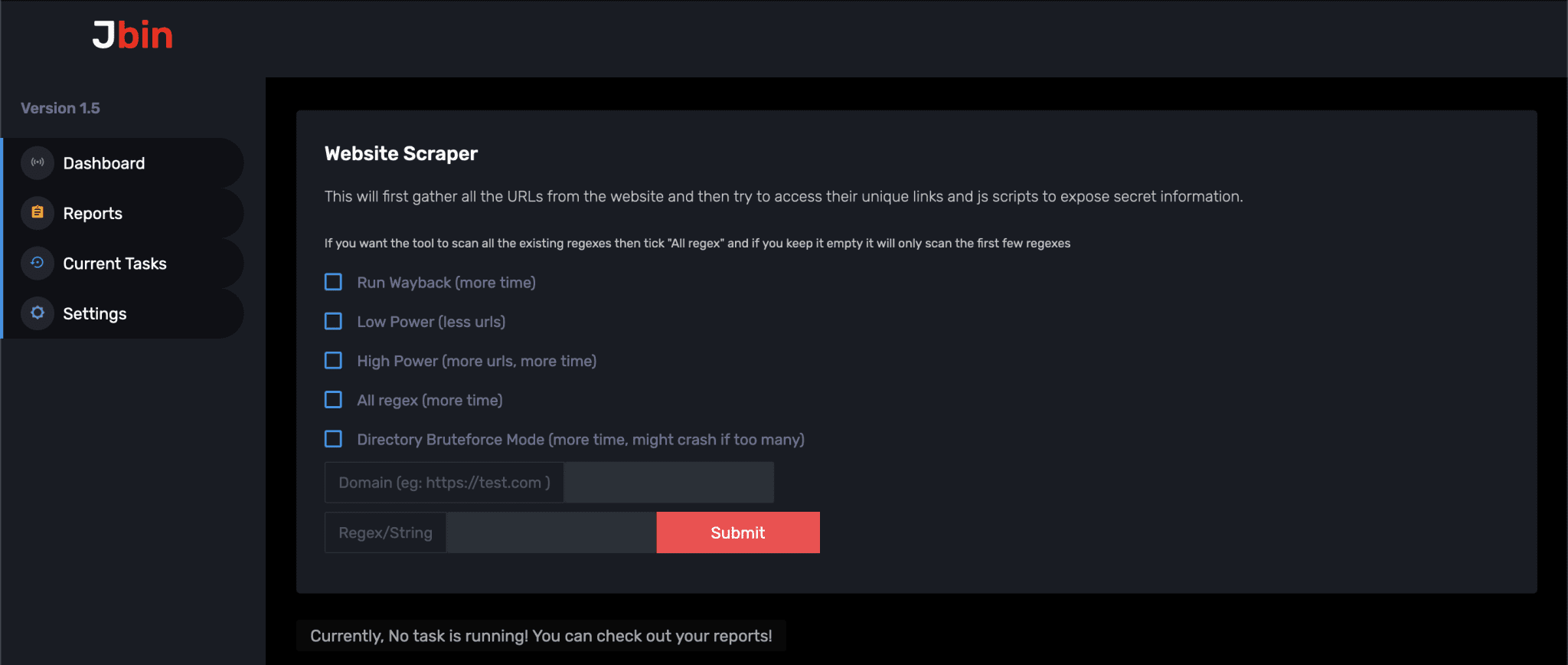
Copyright (c) 2022 Jubaer Alnazi
Source: https://github.com/h33tlit/