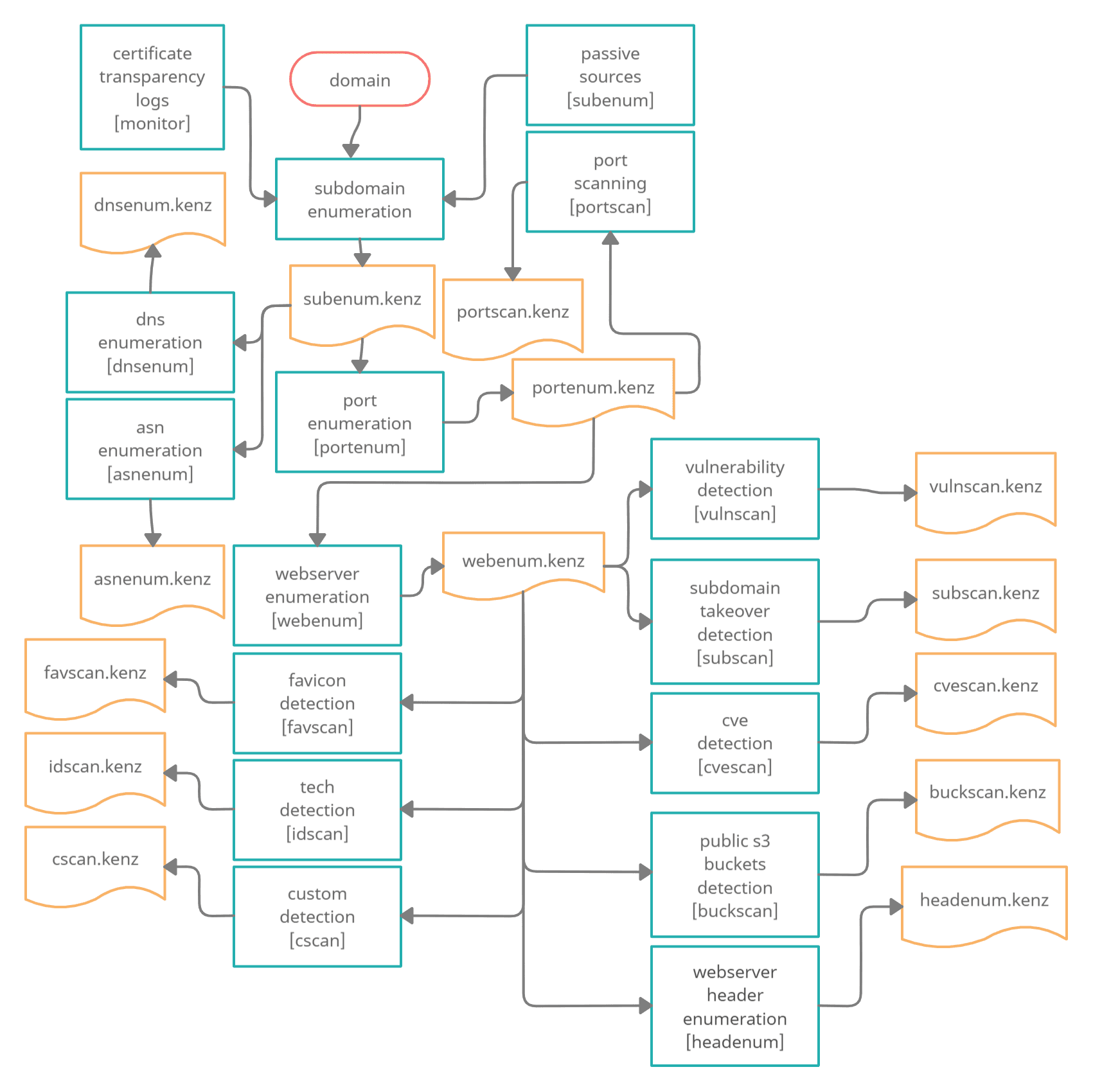Skip to content
KENZER | Automated web assets enumeration & scanning
Built-in Modules
blacklist <target>,<regex> – initializes & removes blacklisted targetswhitelist <target>,<regex> – initializes & keeps only whitelisted targetsprogram <target>,<link> – initializes the program to which target belongssubenum[-<mode>[active/passive]] <target> – enumerates subdomainsrepenum <target> – enumerates reputation of subdomainsrepoenum <target> – enumerates github repositoriesportenum[-<mode>[100/1000/full/fast]] <target> – enumerates open portsservenum <target> – enumerates serviceswebenum <target> – enumerates webserversheadenum <target> – enumerates additional info from webserversurlheadenum <target> – enumerates additional info from urlsasnenum <target> – enumerates asn recordsdnsenum <target> – enumerates dns recordsconenum <target> – enumerates hidden files & directoriesurlenum[-<mode>[active/passive]] <target> – enumerates urlssocenum <target> – enumerates social media accountssubscan <target> – hunts for subdomain takeoversreposcan <target> – scans github repositories for api key leakscscan[-<severity>[critical/high/medium/low/info]] <target> – scan with customized templatescvescan[-<severity>[critical/high/medium/low/info]] <target> – hunts for CVEsvulnscan[-<severity>[critical/high/medium/low/info]] <target> – hunts for other common vulnerabilitesendscan[-<severity>[critical/high/medium/low/info]] <target> – hunts for vulnerablities in custom endpointsidscan[-<severity>[critical/high/medium/low/info]] <target> – identifies applications running on webserversportscan <target> – scans open ports (nmap)(slow)shodscan <target> – scans open ports (shodan)(fast)buckscan <target> – hunts for unreferenced aws s3 bucketsfavscan <target> – fingerprints webservers using faviconvizscan <target> – screenshots applications running on webserversenum <target> – runs all enumerator modulesscan <target> – runs all scanner modulesrecon <target> – runs all moduleshunt <target> – runs your custom workflowupload – switches upload functionalityupgrade – upgrades kenzer to latest versionmonitor <target> – monitors ct logs for new subdomainsmonitor normalize – normalizes the enumerations from ct logsmonitor db – monitors ct logs for domains in summary/domain.txtmonitor autohunt <frequency(default=5)> – starts automated hunt while monitoringsync – synchronizes the local kenzerdb with githubkenzer <module> – runs a specific moduleskenzer man – shows this manual
The Beginner’s Workflow
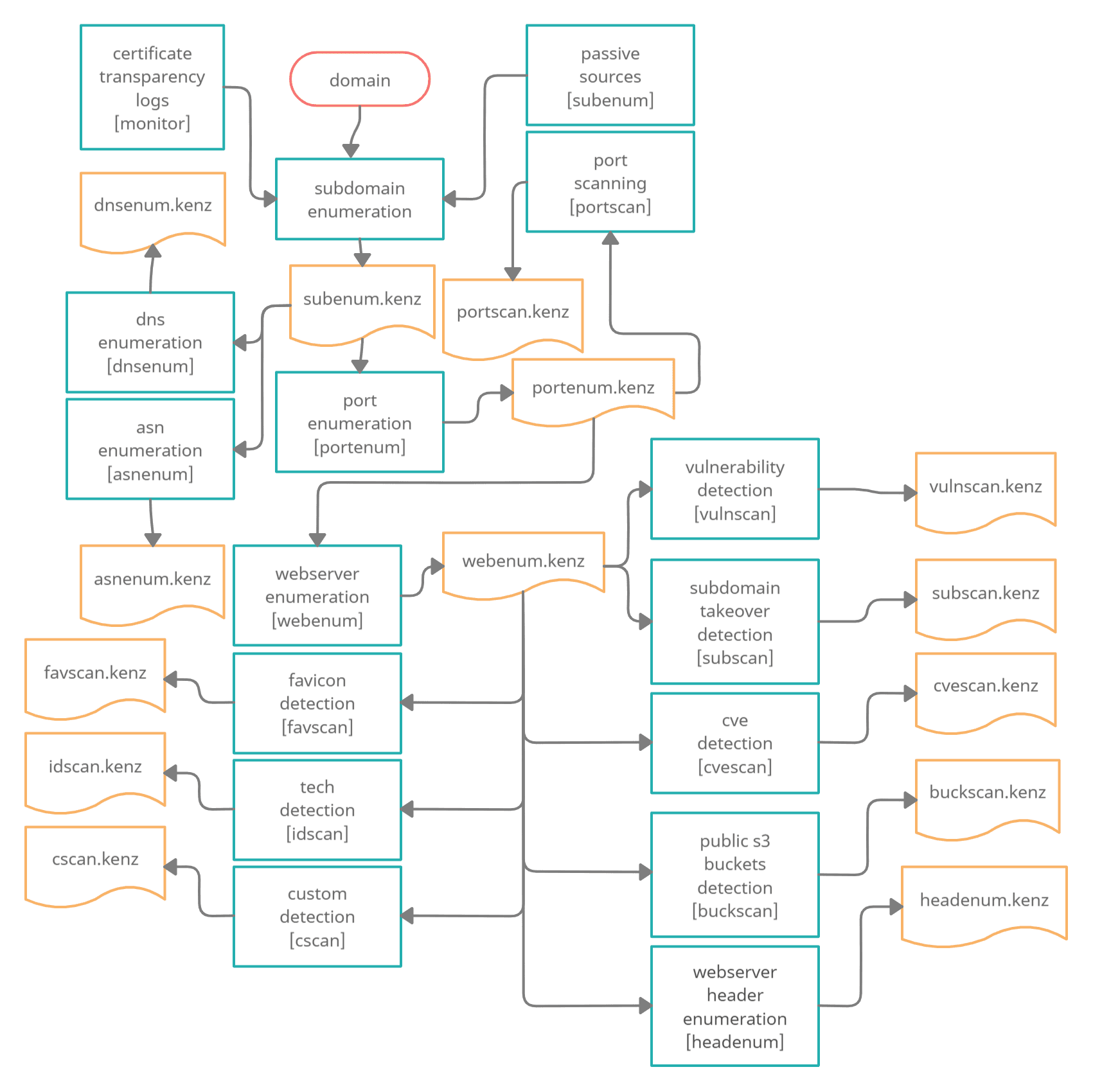
Demo