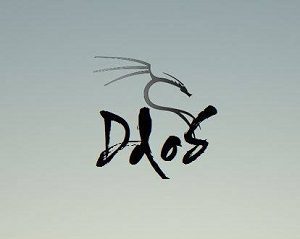netbox v3.6.4 releases: IP address management and data center infrastructure management tool
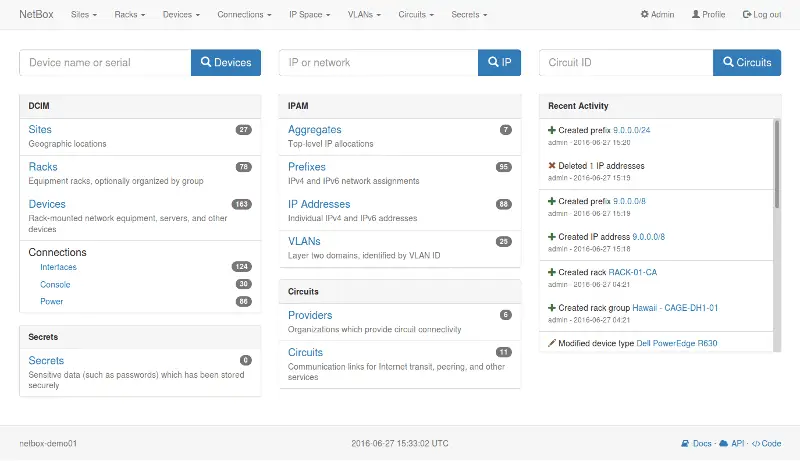
NetBox is an open-source web application designed to help manage and document computer networks. Initially conceived by the network engineering team at DigitalOcean, NetBox was developed specifically to address the needs of network and infrastructure engineers. It encompasses the following aspects of network management:
- IP address management (IPAM) – IP networks and addresses, VRFs, and VLANs
- Equipment racks – Organized by group and site
- Devices – Types of devices and where they are installed
- Connections – Network, console, and power connections among devices
- Virtualization – Virtual machines and clusters
- Data circuits – Long-haul communications circuits and providers
- Secrets – Encrypted storage of sensitive credentials
While NetBox strives to cover many areas of network management, the scope of its feature set is necessarily limited. This ensures that development focuses on core functionality and that scope creep is reasonably contained. To that end, it might help to provide some examples of functionality that NetBox does not provide:
- Network monitoring
- DNS server
- RADIUS server
- Configuration management
- Facilities management
That said, NetBox can be used to great effect in populating external tools with the data they need to perform these functions.
NetBox was designed with the following tenets foremost in mind.
Replicate the Real World
Careful consideration has been given to the data model to ensure that it can accurately reflect a real-world network. For instance, IP addresses are assigned not to devices, but to specific interfaces attached to a device, and an interface may have multiple IP addresses assigned to it.
Serve as a “Source of Truth”
NetBox intends to represent the desired state of a network versus its operational state. As such, automated import of live network state is strongly discouraged. All data created in NetBox should first be vetted by a human to ensure its integrity. NetBox can then be used to populate monitoring and provisioning systems with a high degree of confidence.
Keep it Simple
When given a choice between a relatively simple 80% solution and a much more complex complete solution, the former will typically be favored. This ensures a lean codebase with a low learning curve.
Application Stack
NetBox is built on the Django Python framework and utilizes a PostgreSQL database. It runs as a WSGI service behind your choice of HTTP server.
| Function | Component |
|---|---|
| HTTP service | nginx or Apache |
| WSGI service | gunicorn or uWSGI |
| Application | Django/Python |
| Database | PostgreSQL 9.4+ |
| Task queuing | Redis/django-rq |
| Live device access | NAPALM |
Changelog v3.6.4
Enhancements
- #12831 – Include circuit description in cable trace SVG image
- #12872 – Introduce the
DATA_UPLOAD_MAX_MEMORY_SIZEconfiguration parameter - #13950 – Display custom choice field labels rather than values in UI
- #13957 – Add DNS name filter on IP addresses list
- #13962 – Add a copy-to-clipboard button for API tokens
- #13972 – Introduce a filter to find unterminated cables
Bug Fixes
- #11987 – Fix validation of bulk cable updates via bulk import form
- #12328 – Ensure generic foreign key relationships are populated in REST API serializations of objects
- #12336 – Employ PostgreSQL advisory locks to avoid duplicate MPTT tree IDs when bulk creating objects
- #13064 – Fix resetting of checkbox fields triggered by HTMX form re-rendering
- #13440 – Fix support for assigning a tenant when creating “next available” VLANs via the REST API
- #13746 – Fix support for setting custom field values when creating “next available” IP addresses via the REST API
- #13872 – Add CSV delimiter field to file upload tab under bulk object upload views
- #13876 – Fix support for assigning an interface when creating “next available” IP addresses via the REST API
- #13910 – Correct “add device” button link under platform view
- #13944 – Correct serialization of several report attributes in the REST API
- #13966 – Restore “last login” column on users table
- #14013 – Fix device role filter choices under inventory items list filters
- #14023 – Fix exception when bulk disconnecting interfaces connected to the same cable
- #14025 – Fix exception when viewing a script that begins with the same name as another
- #14026 – Optimize the automatic creation of available IP addresses for large prefixes
- #14042 – Fix duplicated child object count decrements when removing objects in bulk