Nscan: Fast internet-wide scanner
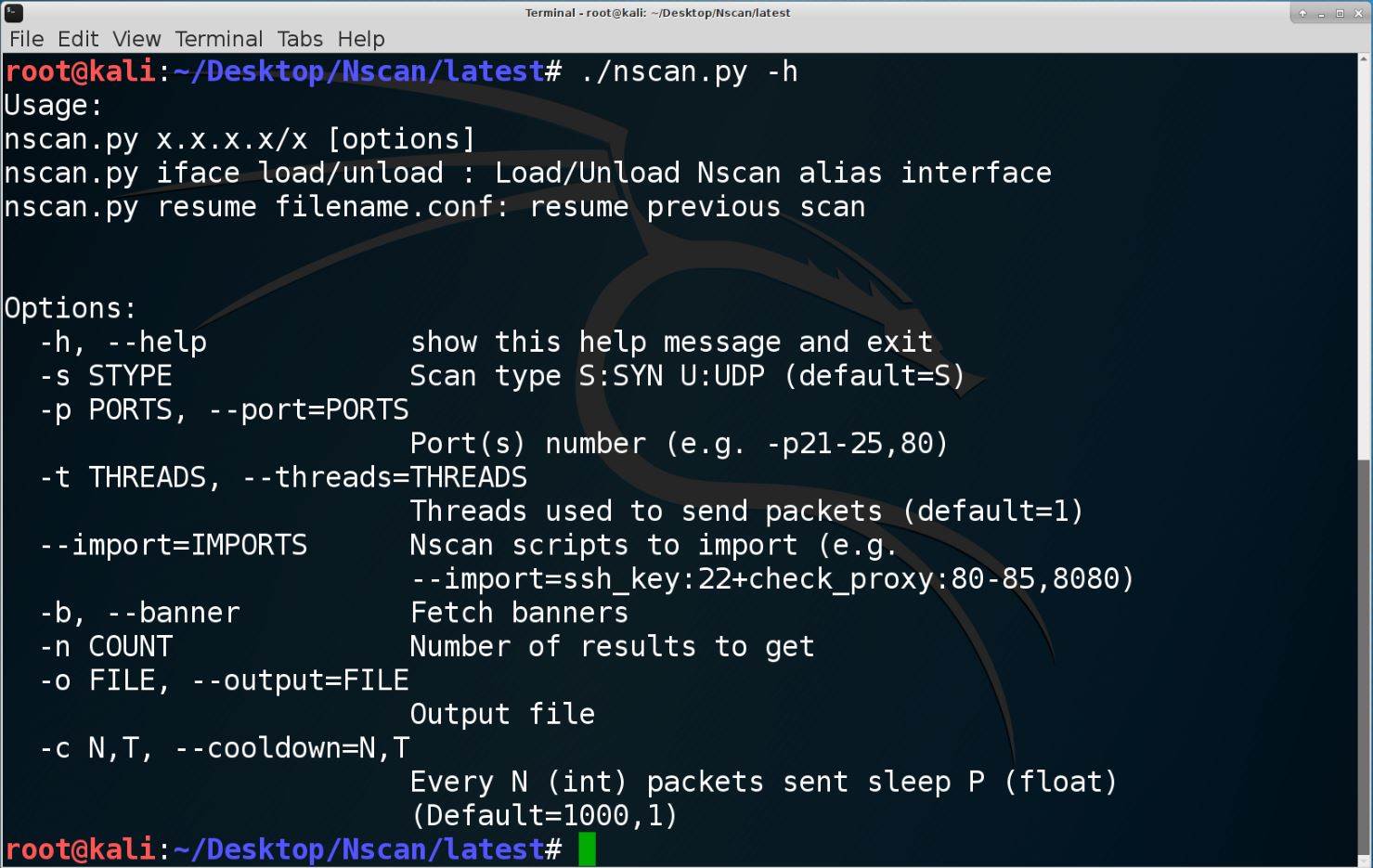
Nscan is a fast Network scanner optimized for internet-wide scanning purposes and inspired by Masscan and Zmap. It has it’s own tiny TCP/IP stack and uses Raw sockets to send TCP SYN probes. It doesn’t need to set SYN Cookies so it doesn’t waste time checking if a received packet is a result of its own scan, that makes Nscan faster than other similar scanners.
Nscan has a cool feature that allows you to extend your scan by chaining found ip:port to another script where they might check for vulnerabilities, exploit targets, look for Proxies/VPNs…
Installation
Usage
Example
Simple Scan:
To scan your local network for port 22,80:
This scans the 65536 hosts in your local network Scanning the Entire Internet:
Scan the entire IPv4 address space for port 80
$ ./nscan.py 0.0.0.0/0 -p80
Multithreading the scan:
use ‘-t’ to specify how many sending thread you want to use, it decreases the elapsed time of the scan by n times:
$ ./nscan.py 192.168.0.0/16 -p3389,5900-5910 -t3
This splits the 65536 hosts in 3 ranges (3 threads), every thread is going to scan 21845 host
Grabbing banners and saving logs in a file:
use ‘-b’ to grab banners and ‘-o’ to save logs in a file
$ ./nscan.py 192.168.0.0/16 -p3389,5900-5910 -t3 -b -o nscan.log
Scanning to find N results:
In order to stop the scan after receiving 10 results:
$ ./nscan.py 192.168.0.0/16 -p443 -b -n10Copyright 2015 OffensivePython
Source: Github





