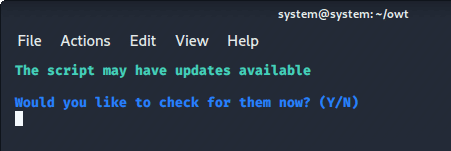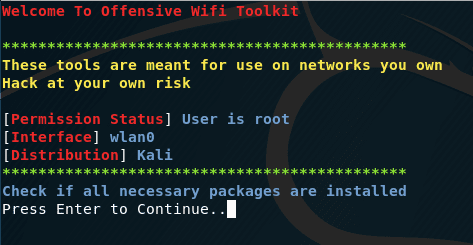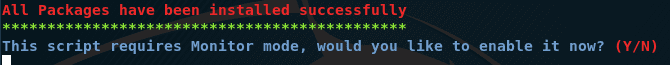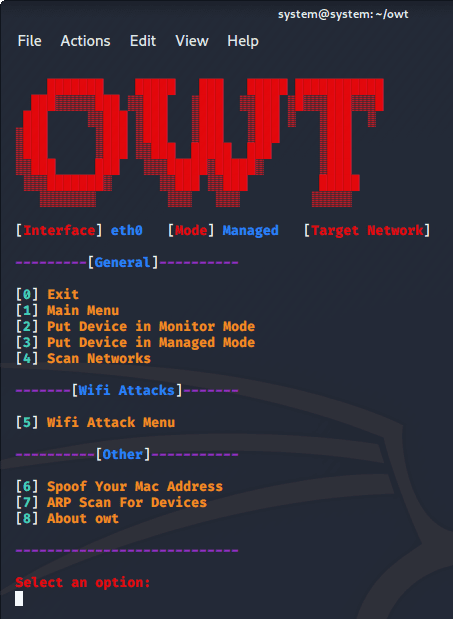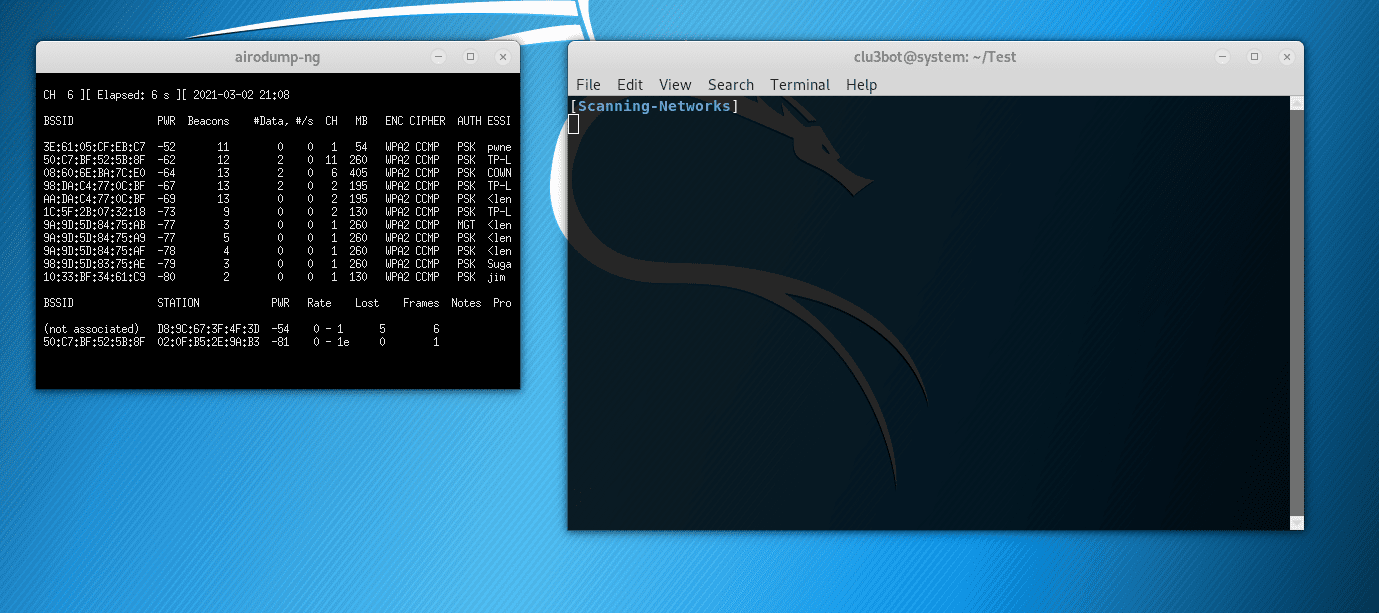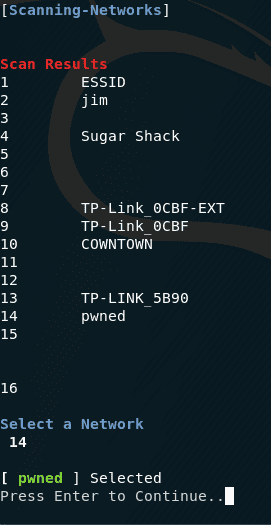Offensive Wifi Toolkit (owt)
This tool compiles some necessary tools for wifi auditing in a Unix bash script with a user-friendly interface. The goal of owt is to have the smallest file size possible while still functioning at maximum proficiency.
Download
~ $ git clone https://github.com/clu3bot/OWT.git
Use
$ sudo bash owt.sh
The first thing the user will see when starting owt is an update prompt that says check for script updates. Pressing enter will then check for updates of owt and automatically apply them.
Next the user will be prompted with the main intro where displayed is permissions status, the currently detected interface, and the distribution of Linux you are currently using. By pressing enter the script will automatically download any required dependencies.
After checking for required dependencies. You will have to put the the interface in monitor mode. Pressing Enter will do this for you.
Next the script will bring you to the owt main menu where the user can pick from 8 options.
Selecting Scan networks will scan for networks that you can select for your attack. This is required for all attacks besides Deauther and Beacon Flood.
After Scanning you will be given the scan results. This is where the user can select what network they want to use for attacking. After selecting a network you will be brought back the main menu.
Once the user has selected a network now its time to go to the WiFi Attacks menu. This is option 5 on the main menu. In the attacks menu there are 6 attack modes to choose from. All attacks require a network to be selected besides Deauther Attack and Beacon Flood attack.
If a network is not selected and you try to use a attack mode that requires it you will be redirected to Scan Networks.
Copyright (c) 2021 Brennan Mccown
Source: https://github.com/clu3bot/