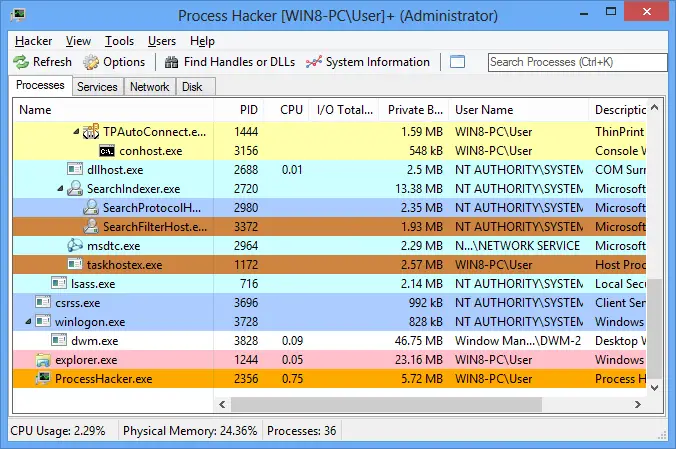
Process Hacker
A free, powerful, multi-purpose tool that helps you monitor system resources, debug software and detect malware.
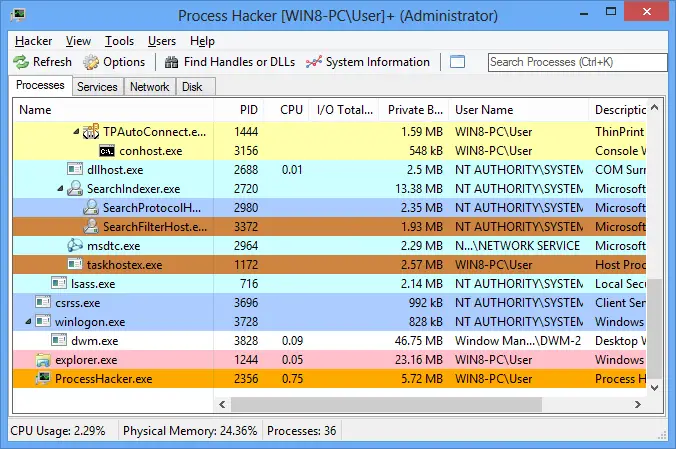
Features
- A detailed overview of system activity with highlighting.
- Graphs and statistics allow you quickly to track down resource hogs and runaway processes.
- Can’t edit or delete a file? Discover which processes are using that file.
- See what programs have active network connections, and close them if necessary.
- Get real-time information on disk access.
- View detailed stack traces with kernel-mode, WOW64, and .NET support.
- Go beyond services.msc: create, edit and control services.
- Small, portable, and no installation required.
- 100% Free Software (GPL v3)
Download
Settings
If you are running Process Hacker from a USB drive, you may want to save Process Hacker’s settings there as well. To do this, create a blank file named “ProcessHacker.exe.settings.xml” in the same directory as ProcessHacker.exe. You can do this using Windows Explorer:
- Make sure “Hide extensions for known file types” is unticked in Tools > Folder options > View.
- Right-click in the folder and choose New > Text Document.
- Rename the file to ProcessHacker.exe.settings.xml (delete the “.txt” extension).
Plugins
Plugins can be configured from Hacker > Plugins.
If you experience any crashes involving plugins, make sure they are up to date.
Disk and Network information provided by the ExtendedTools plugin is only available when running Process Hacker with administrative rights.
KProcessHacker
Process Hacker uses a kernel-mode driver, KProcessHacker, to assist with certain functionality. This includes:
- Capturing kernel-mode stack traces
- More efficiently enumerating process handles
- Retrieving names for file handles
- Retrieving names for EtwRegistration objects
- Setting handle attributes
Note that by default, KProcessHacker only allows connections from processes with administrative privileges (SeDebugPrivilege). To allow Process Hacker to show details for all processes when it is not running as an administrator:
- In Registry Editor, navigate to: HKEY_LOCAL_MACHINE\SYSTEM\CurrentControlSet\Services\KProcessHacker3
- Under this key, create a key named Parameters if it does not exist.
- Create a DWORD value named SecurityLevel and set it to 2. If you are not using an official build, you may need to set it to 0 instead.
- Restart the KProcessHacker3 service (sc stop KProcessHacker3, sc start KProcessHacker3).
Copyright (C) 2009-2016 wj32 and various authors
Source: https://github.com/PKRoma/