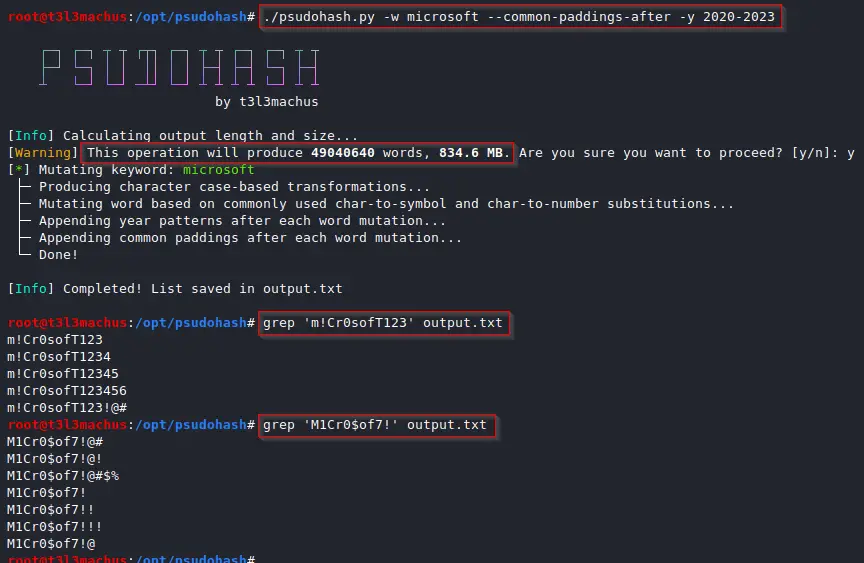
psudohash
Psudohash is a password list generator for orchestrating brute force attacks and cracking hashes. It imitates certain password creation patterns commonly used by humans, like substituting a word’s letters with symbols or numbers (leet), using char-case variations, adding common padding before or after the main passphrase, and more. It is keyword-based and highly customizable.
Pentesting Corporate Environments
System administrators and other employees often use a mutated version of the Company’s name to set passwords (e.g. Am@z0n_2022). This is commonly the case for network devices (Wi-Fi access points, switches, routers, etc), applications or even domain accounts. With the most basic options, psudohash can generate a wordlist with all possible mutations of one or multiple keywords, based on common character substitution patterns (customizable), case variations, strings commonly used as padding, and more. Take a look at the following example:
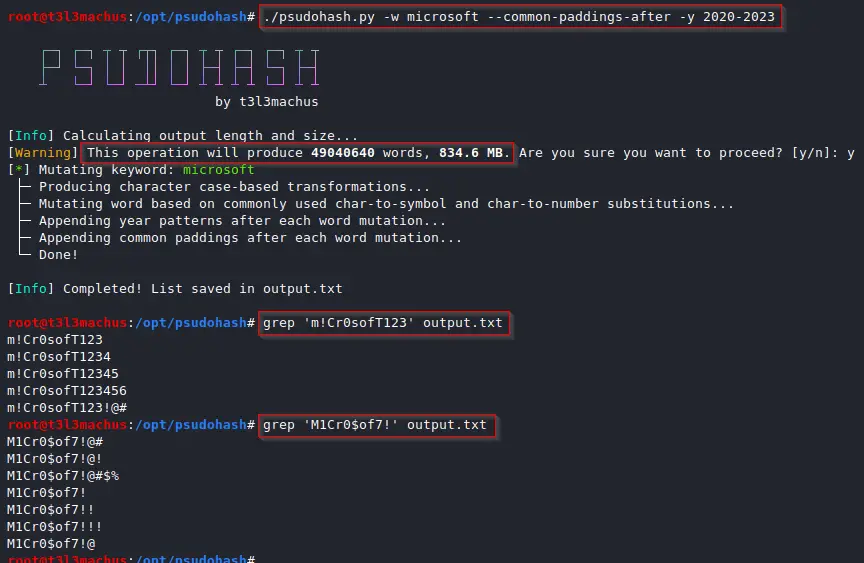
Customization
Leet Character Substitution
The script implements the following character substitution schema. You can add/modify character substitution mappings by editing the transformations list in psudohash.py and following the data structure presented below (default):
Common Padding Values
When setting passwords, I believe it’s pretty standard to add a sequence of characters before and/or after the main passphrase to make it “stronger”. For example, one may set a password “dragon” and add a value like “!!!” or “!@#” at the end, resulting in “dragon!!!”, “dragon!@#”, etc. Psudohash reads such values from common_padding_values.txt and uses them to mutate the provided keywords by appending them before (-cpb) or after (-cpa) each generated keyword variation. You can modify it as you see fit.
Year Values
When appending a year value to a mutated keyword, psudohash will do so by utilizing various seperators. by default, it will use the following seperators which you can modify by editing the year_seperators list:
For example, if the given keyword is “amazon” and option -y 2023 was used, the output will include “amazon2023”, “amazon_2023”, “amazon-2023”, “amazon@2023”, “amazon23”, “amazon_23”, “amazon-23”, “amazon@23”.
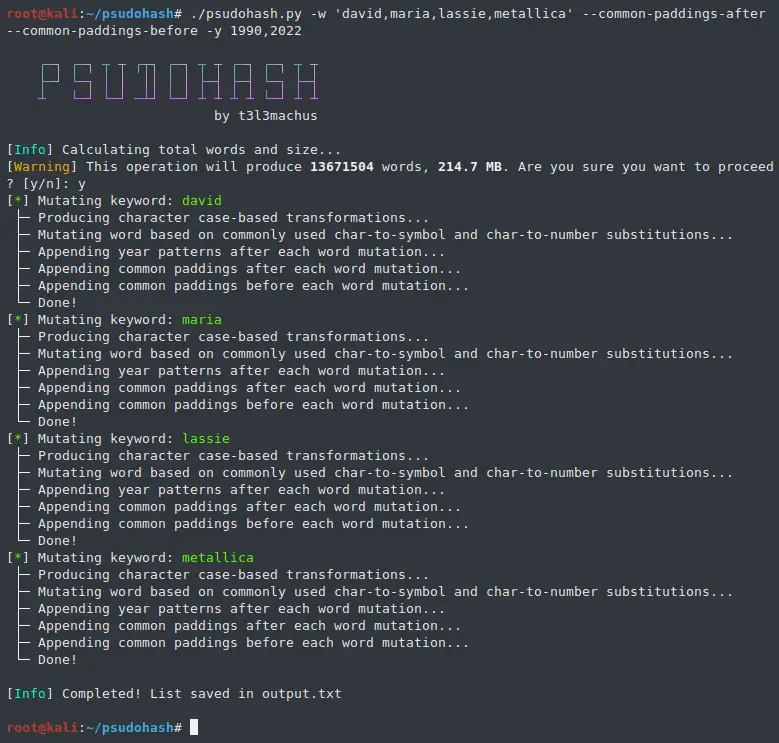
Install & Use
Copyright (c) 2022 Panagiotis Chartas (t3l3machus)