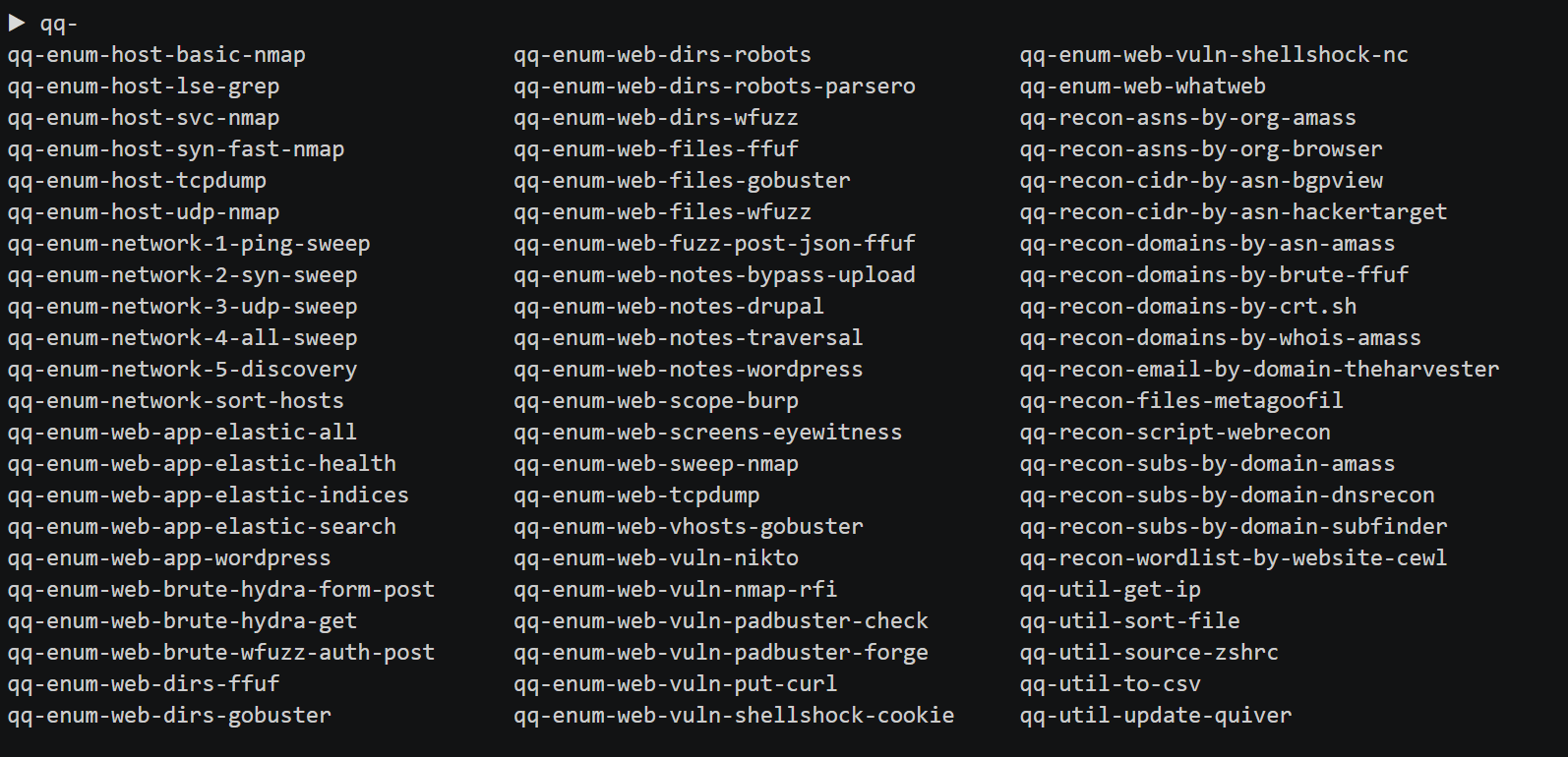
quiver
Quiver is an opinionated and curated collection of commands, notes, and scripts I use for bug bounty hunting.
Features
- ZSH / Oh-My-ZSH shell plugin
- Tab auto-completion
- Prefills the command line doesn’t hide commands from you
- Built-in logbook for on-the-fly notes, saving commands
- Renders markdown notes to the command line
- Runs custom scripts
- Modular, easy updates
Requirements
- ZSH
- oh-my-zsh
- Kali Linux
- Dependent packages
Installation
Clone the repo to your custom plugins folder.
git clone https://github.com/stevemcilwain/quiver.git ~/.oh-my-zsh/custom/plugins/quiver
cd ~/.oh-my-zsh/custom/plugins/quiver
git config core.fileMode false
cd -
Edit ~/.zshrc to load the plugin.
plugins=(git quiver)
Source .zshrc
source ~/.zshrc
Setting up Kali Linux
To install dependent packages, data and tools run the included install script on a fresh Kali Linux installation.
qq-kali-install
Usage
Use tab completion to view commands.
qq-<tab>
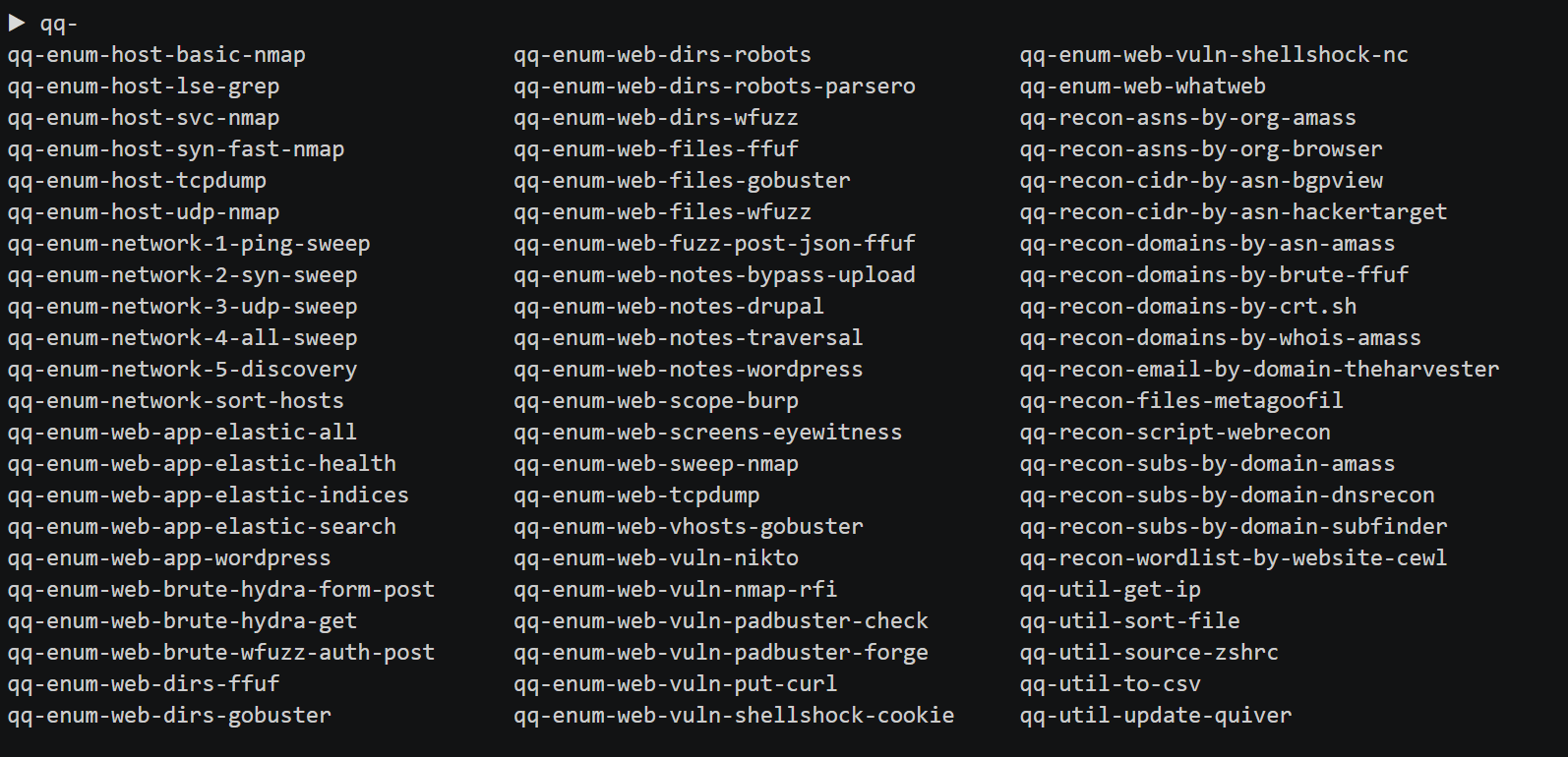 Namespaces
Namespaces
Quiver is organized into namespaces for easy tab navigation:
- qq-util: utility functions and aliases, including self-update
- qq-log: create, log and view a running logbook for your notes and commands
- qq-recon: recon commands
- qq-enum: enumeration phase commands
- qq-enum-network: network scanning and enumeration commands
- qq-enum-host: host scanning and enumeration commands
- qq-enum-web: web enumeration commands
- qq-enum-dns: dns enumeration commands
- qq-srv: service hosting commands
Copyright (c) 2020 Steve M
Source: https://github.com/stevemcilwain/