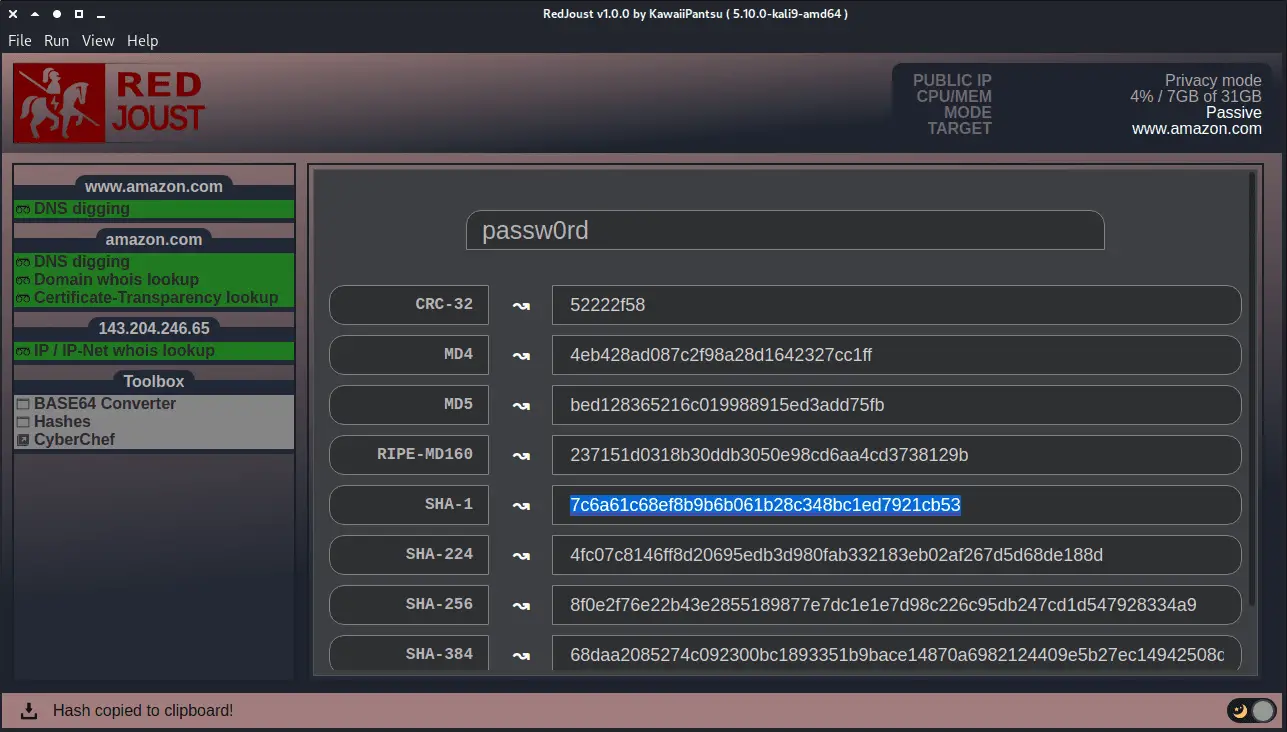
RedJoust
A quick and easy-to-use security reconnaissance webapp tool does OSINT, analysis, and red-teaming in both passive and active mode. Written in nodeJS and Electron.
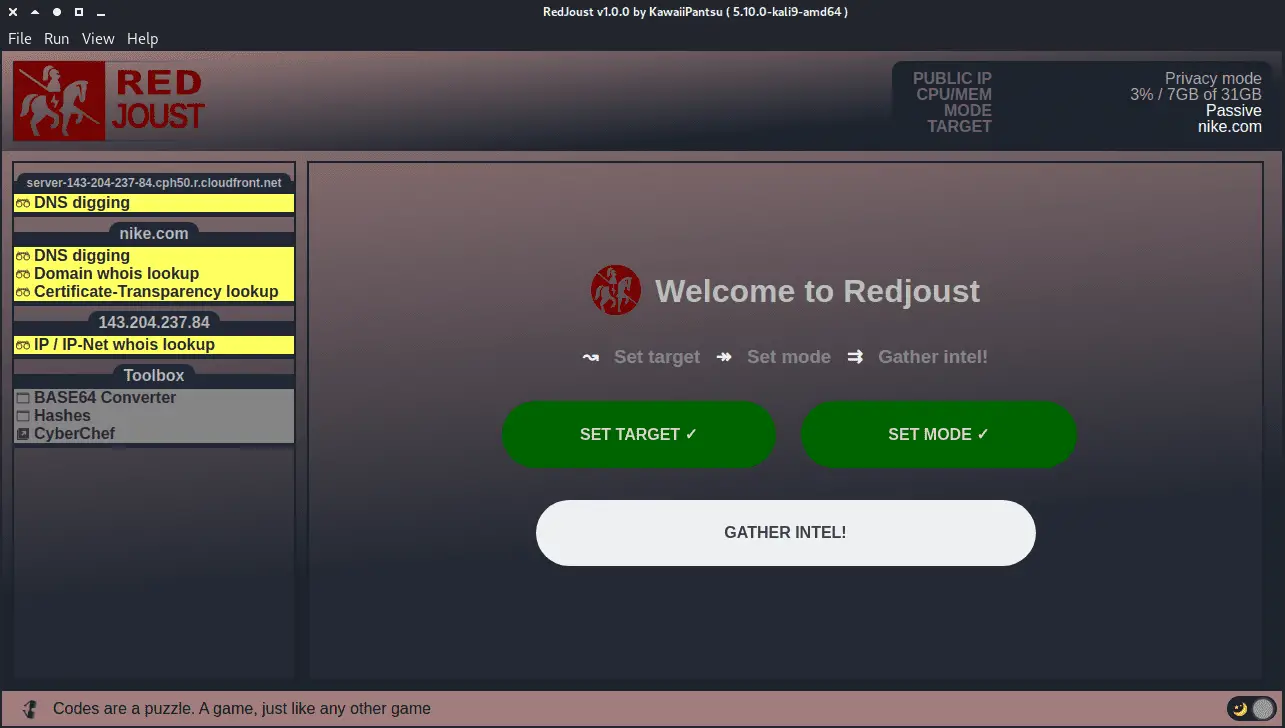
Status on whats done
- Boiler plate layout done (How i want the app to look)
- Support for Light / Dark OS theme
- Styled scrollbar (Not using OS-dependent functionality)
- Now working for menu sidebar and main window on overflow
- User and system information
- Fetching remote/public IP
- Make sure its at least a bit secure
- webSecurity on
- devTools disabled (not doing development)
- nodeIntegration enabled
- contextIsolation enabled
- Privacy mode (enable shading the window for privacy)
- Privacy/lock screen mode
- Menu/File bar with shortcuts and icons
- About window
- Links to github, wiki (help), and issues
- Make logic to set “mode” ie. passive or active
- Figure out how I want my “modules” logic
- Make “mode” logic, modules should follow this
- Make modules to handle recon/analysis/red-team functions (dropped)
- Deciding on storage/settings node module
- Initiating default settings/config
- Reading config settings
- Getting “theme” from config settings, only dark/light/system supported
- Storing config states from session to session (like mode/target)
- Honing in how i want to run items/collecting data
- Functional statusbar (text/icon)
- Statusbar keeps track on running items
- Silly idle quotes in statusbar (for play and show)
- Added debug toggle in config settings (etc hiding all console.log)
- New Preferences window (To etc change config settings values)
- showpage func to provide easy page logic with not found also
- Item click logic, able to do different things depending on the state (ready, working, done)
- Simple spin animation on some of the statusbar icon presets (looks fun)
- Cleaned up renderer.js to keep it minimal and everything in preload stage
- New “is done” logic, and tried to comment on how to make “items” for this
- 3 new menu sections, target ip, target hostname, the target domain name will show on the target selection
- Reset functionality to wipe the slate clean so you can rerun jobs
- Utilizing html data attributes to store item settings for easy implementation
- Showing the config settings in preference window but just for show
- New defaults scheme, no need for custom defualtsettings writer function
- Next page (goto next) continue logic, will iterate though mode, target and run if they are not set
- Make default first page show easy 3 button layout – Set mode, set target, run
- Default page done
- Added target history, save last 50 targets for future options like autocomplete
- Target history cleanup logic
- Default item page layout/template
- Add “safety” features as, toggle alerting if the red-team mode is active
- Make logic to set your target (ip, hostname, or domain)
- setTarget()
- Show/hide the propper menu sections
- Should be able to be run onload as well
- update global vars
- update conf settings storage
- Needs to parse/detect if its hostname or ip
- Enable to find domain name from hostname
- if ip generate ip subnet info
- Read from pagetarget
- setTarget()
- Target page, history autocomplete
- Added toggle for external tools menu
- Added toggle for streamer-mode (just removes obvious things like public ip)
- Preparing for more config settings
- default NS server to use (static or system)
- Target logic done
- updateItem visibility logic done
- updateItem states logic done
- Now able to set target via “enter” or “continue” on target page
- Custom DNS NS server for resolver supported
- Supports system (use system default ns servers)
- Multiple custom via array
- Single custom via string
- Make simple DNS lookup module
(json return)to test output for page - Complete toolbox tool: Base64 convertion
- Complete toolbox tool: Hashes (Live hashing)
- External URL link in toolbox logic (Used for CyberChef etc)
- Toolbox can be toggled show/hide via View menu
- WHOIS function done, using proper sockets and talk to whois query services (OS independent)
- Domain name WHOIS item done
- IP address WHOIS item done
- IP address WHOIS now supports its own specific whois server based on ip-net
- Fixed FQDN bug where etc www.amazon.co.uk would think the domain was co.uk 🙂 (classic!)
- Up to date whois server list in json format (updated via a php script by me so semi-auto)
- hostname / domainname / ip menu font-size now autoscales to fit!
- New target logic
- if TARGET = IP ( Set IP + Reverse IP and set Hostname + Parse Hostname for Domainname and set )
- if TARGET = HOSTNAME ( Set Hostname + Parse Hostname for Domainname and set + Resolve IP for Hostname and set )
- if TARGET = DOMAINNAME ( Set Domainname + Resolve IP for Domainname and set + Reverse IP for Hostname and set )
- Getting PowerMonitor to work, so I can attach to System OS idle/suspend events
- Supports new “idle” mode, lockscreen for privacy when idle time is hit, unlocks when active again
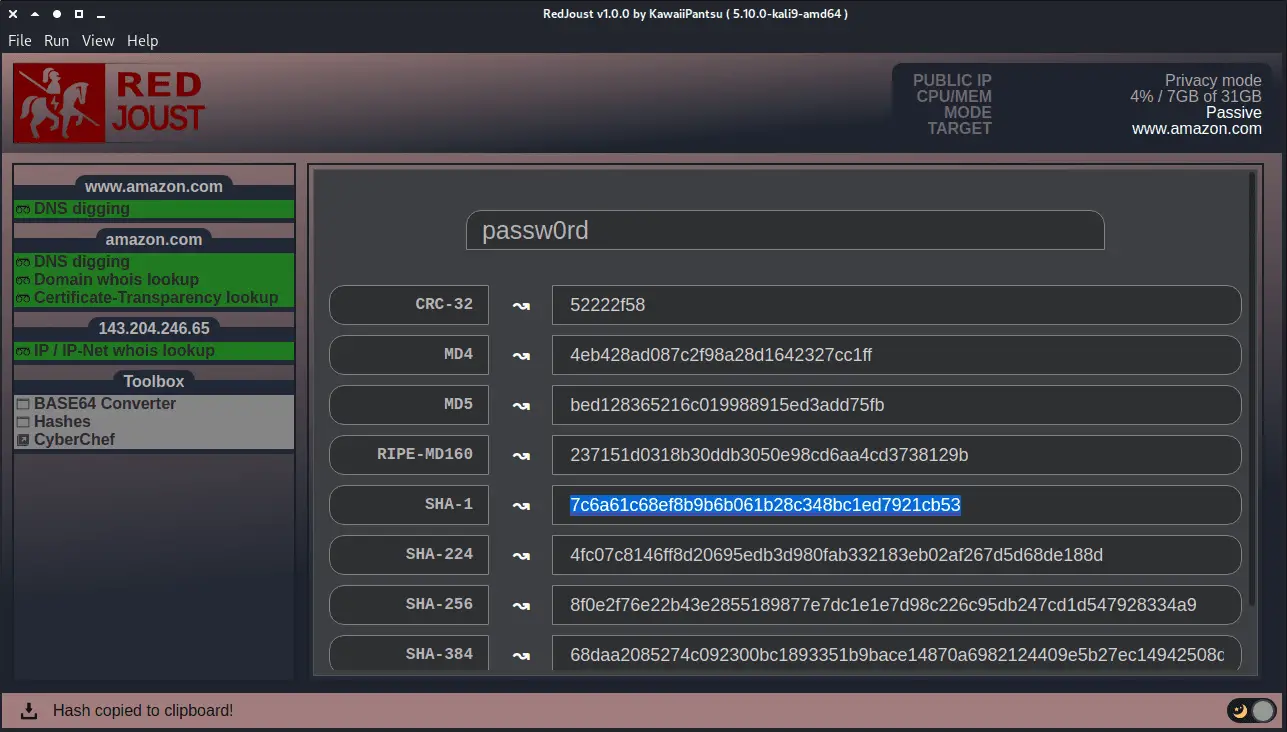
Download
Copyright (c) 2022 KawaiiPantsu / Dave