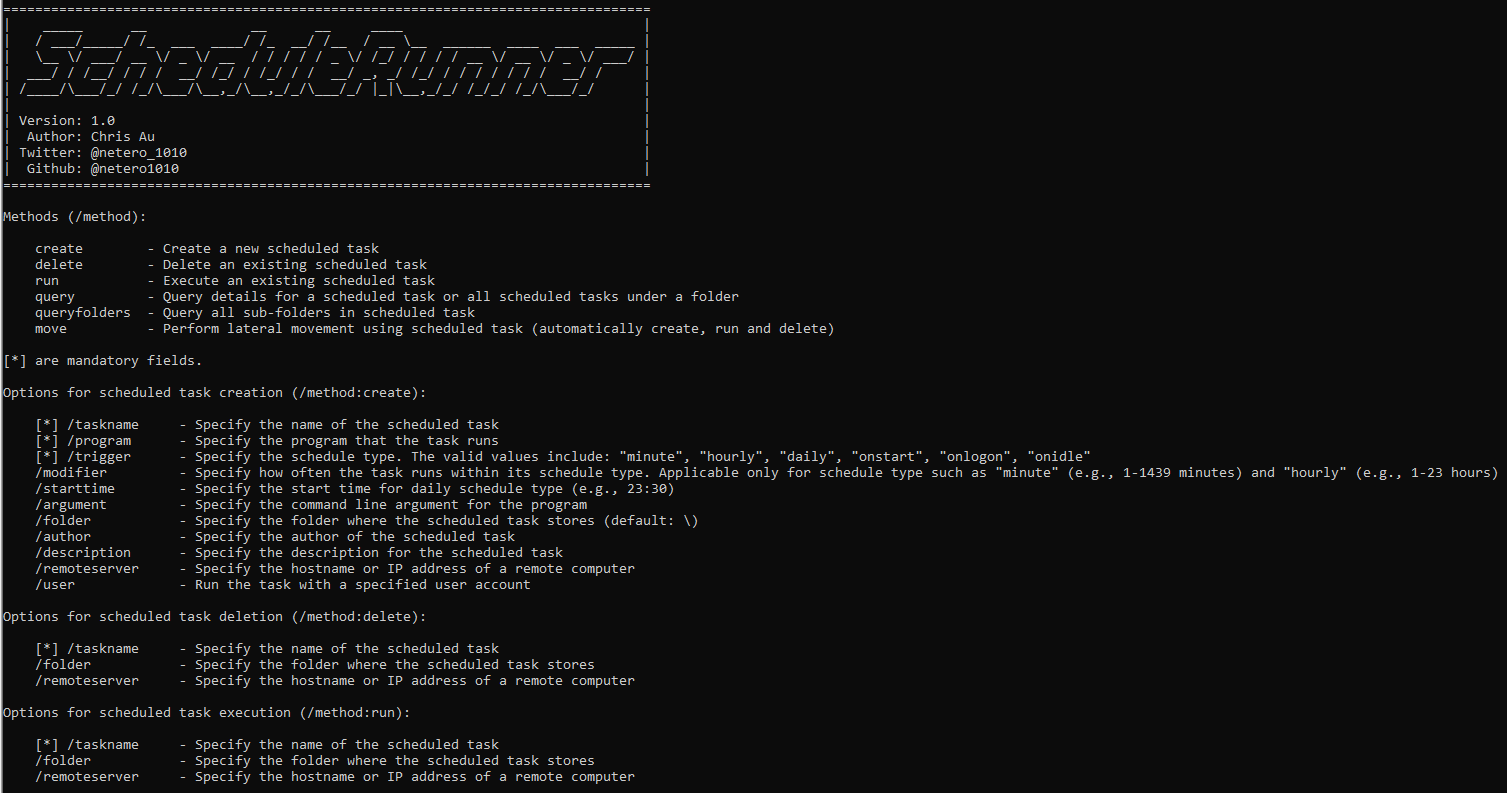
ScheduleRunner
A C# tool with more flexibility to customize scheduled task for both persistence and lateral movement in red team operation
Scheduled task is one of the most popular attack technique in the past decade and now it is still commonly used by hackers/red teamers for persistence and lateral movement.
A number of C# tools were already developed to simulate the attack using scheduled task. I have been playing around with some of them but each of them has its own limitations on customizing the scheduled task. Therefore, this project aims to provide a C# tool to include the features that I want and provide enough flexibility on customizing the scheduled task.
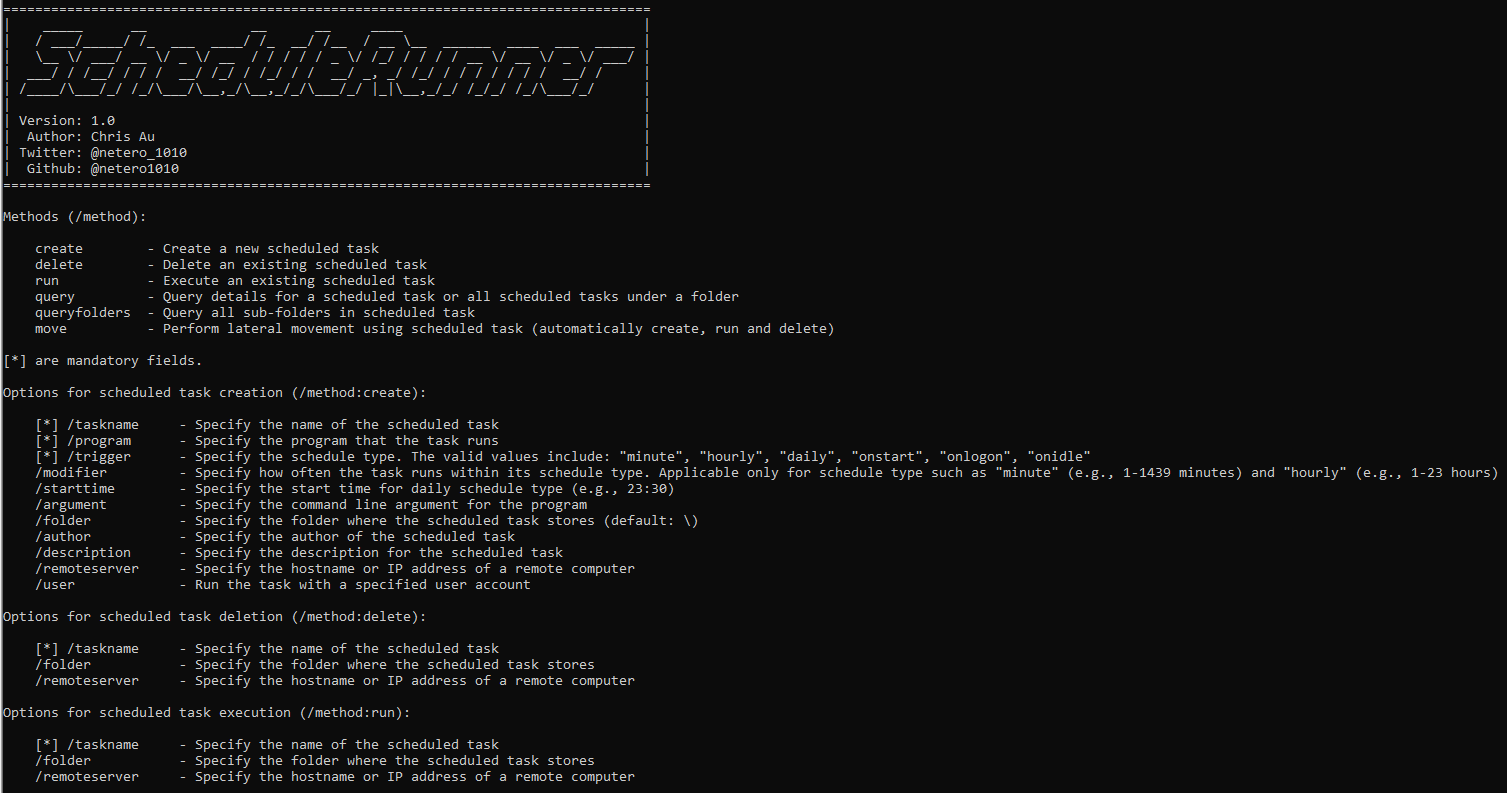
Methods (/method):
| Method | Function |
|---|---|
| create | create a new scheduled task |
| delete | delete an existing scheduled task |
| run | execute an existing scheduled task |
| query | query details for a scheduled task or all scheduled tasks under a folder |
| queryfolders | query all sub-folders in scheduled task |
| move | perform lateral movement using scheduled task (automatically create, run and delete) |
Options for scheduled task creation (/method:create):
| Method | Function |
|---|---|
| [*] /taskname | Specify the name of the scheduled task |
| [*] /program | Specify the program that the task runs |
| [*] /trigger | Specify the schedule type. The valid values include: “minute”, “hourly”, “daily”, “onstart”, “onlogon”, “onidle” |
| /modifier | Specify how often the task runs within its schedule type. Applicable only for schedule type such as “minute” (e.g., 1-1439 minutes) and “hourly” (e.g., 1-23 hours) |
| /starttime | Specify the start time for daily schedule type (e.g., 23:30) |
| /argument | Specify the command line argument for the program |
| /folder | Specify the folder where the scheduled task stores (default: \) |
| /author | Specify the author of the scheduled task |
| /description | Specify the description for the scheduled task |
| /remoteserver | Specify the hostname or IP address of a remote computer |
| /user | Run the task with a specified user account |
[*] are mandatory fields.
Options for scheduled task deletion (/method:delete):
| Method | Function |
|---|---|
| [*] /taskname | Specify the name of the scheduled task |
| /folder | Specify the folder where the scheduled task stores (default: \) |
| /remoteserver | Specify the hostname or IP address of a remote computer |
[*] are mandatory fields.
Options for scheduled task execution (/method:run):
| Method | Function |
|---|---|
| [*] /taskname | Specify the name of the scheduled task |
| /folder | Specify the folder where the scheduled task stores (default: \) |
| /remoteserver | Specify the hostname or IP address of a remote computer |
[*] are mandatory fields.
Options for scheduled task query (/method:query):
| Method | Function |
|---|---|
| /taskname | Specify the name of the scheduled task |
| /folder | Specify the folder where the scheduled task stores (default: \) |
| /remoteserver | Specify the hostname or IP address of a remote computer |
[*] are mandatory fields.
Options for scheduled task lateral movement (/method:move):
| Method | Function |
|---|---|
| [*] /taskname | Specify the name of the scheduled task |
| [*] /program | Specify the program that the task runs |
| [*] /remoteserver | Specify the hostname or IP address of a remote computer |
| /trigger | Specify the schedule type. The valid values include: “minute”, “hourly”, “daily”, “onstart”, “onlogon”, “onidle” |
| /modifier | Specify how often the task runs within its schedule type. Applicable only for schedule type such as “minute” (e.g., 1-1439 minutes) and “hourly” (e.g., 1-23 hours) |
| /starttime | Specify the start time for daily schedule type (e.g., 23:30) |
| /argument | Specify the command line argument for the program |
| /folder | Specify the folder where the scheduled task stores (default: \) |
| /author | Specify the author of the scheduled task |
| /description | Specify the description for the scheduled task |
| /user | Run the task with a specified user account |
[*] are mandatory fields.
Changelog v1.1
New release for ScheduleRunner. Major updates:
- Improved query function to show subfolders and tasks at the same time
- Added evasion technique (hiding scheduled task)