sharesniffer: network analysis tool
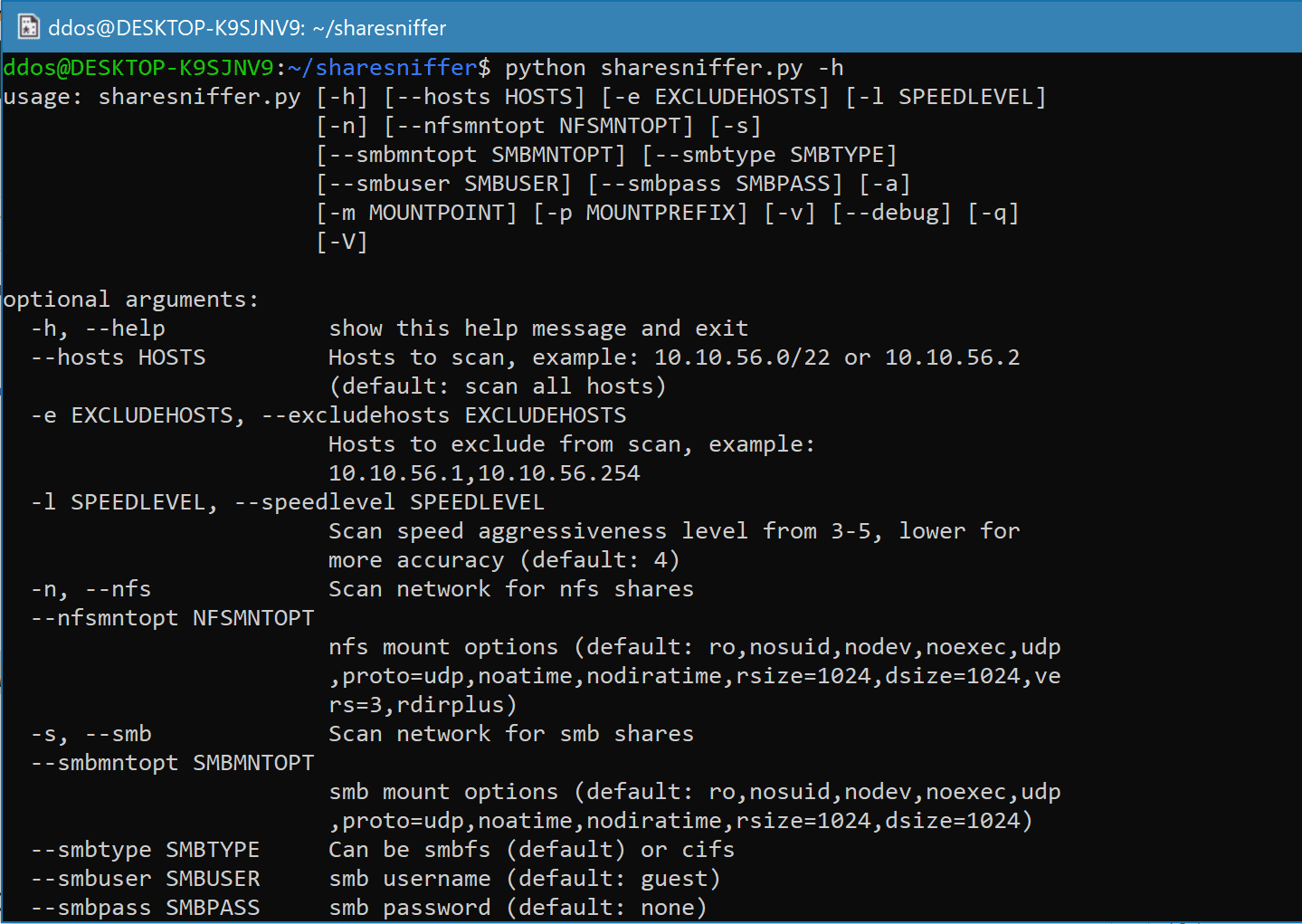
sharesniffer – Network share sniffer and auto-mounter for crawling remote file systems
Download
pip install python-nmap pip install netifaces $ git clone https://github.com/shirosaidev/sharesniffer.git
Use
usage: sniffshares.py [-h] [–hosts HOSTS] [-e EXCLUDEHOSTS] [-l SPEEDLEVEL]
[-n] [–nfsmntopt NFSMNTOPT] [-s]
[–smbmntopt SMBMNTOPT] [–smbtype SMBTYPE]
[–smbuser SMBUSER] [–smbpass SMBPASS] [-a]
[-m MOUNTPOINT] [-p MOUNTPREFIX] [-v] [–debug] [-q]
[-V]optional arguments:
-h, –help show this help message and exit
–hosts HOSTS Hosts to scan, example: 10.10.56.0/22 or 10.10.56.2
(default: scan all hosts)
-e EXCLUDEHOSTS, –excludehosts EXCLUDEHOSTS
Hosts to exclude from scan, example:
10.10.56.1,10.10.56.254
-l SPEEDLEVEL, –speedlevel SPEEDLEVEL
Scan speed aggressiveness level from 3-5, lower for
more accuracy (default: 4)
-n, –nfs Scan network for nfs shares
–nfsmntopt NFSMNTOPT
nfs mount options (default: ro,nosuid,nodev,noexec,udp
,proto=udp,noatime,nodiratime,rsize=1024,dsize=1024,ve
rs=3,rdirplus)
-s, –smb Scan network for smb shares
–smbmntopt SMBMNTOPT
smb mount options (default: ro,nosuid,nodev,noexec,udp
,proto=udp,noatime,nodiratime,rsize=1024,dsize=1024)
–smbtype SMBTYPE Can be smbfs (default) or cifs
–smbuser SMBUSER smb username (default: guest)
–smbpass SMBPASS smb password (default: none)
-a, –automount Auto-mount any open nfs/smb shares
-m MOUNTPOINT, –mountpoint MOUNTPOINT
Mountpoint to mount shares (default: ./)
-p MOUNTPREFIX, –mountprefix MOUNTPREFIX
Prefix for mountpoint directory name (default:
sharesniffer)
-v, –verbose Increase output verbosity
–debug Debug message output
-q, –quiet Run quiet and just print out any possible mount points
for crawling
-V, –version Prints version and exits
Example to find all hosts in 192.168.56.0/24 network and auto-mount at /mnt:
python sniffshares.py -l 4 --hosts 192.168.56.0/24 -a -m /mnt
Copyright 2018 shirosaidev
Source: https://github.com/shirosaidev/





