Windows 10 official natively support SSH
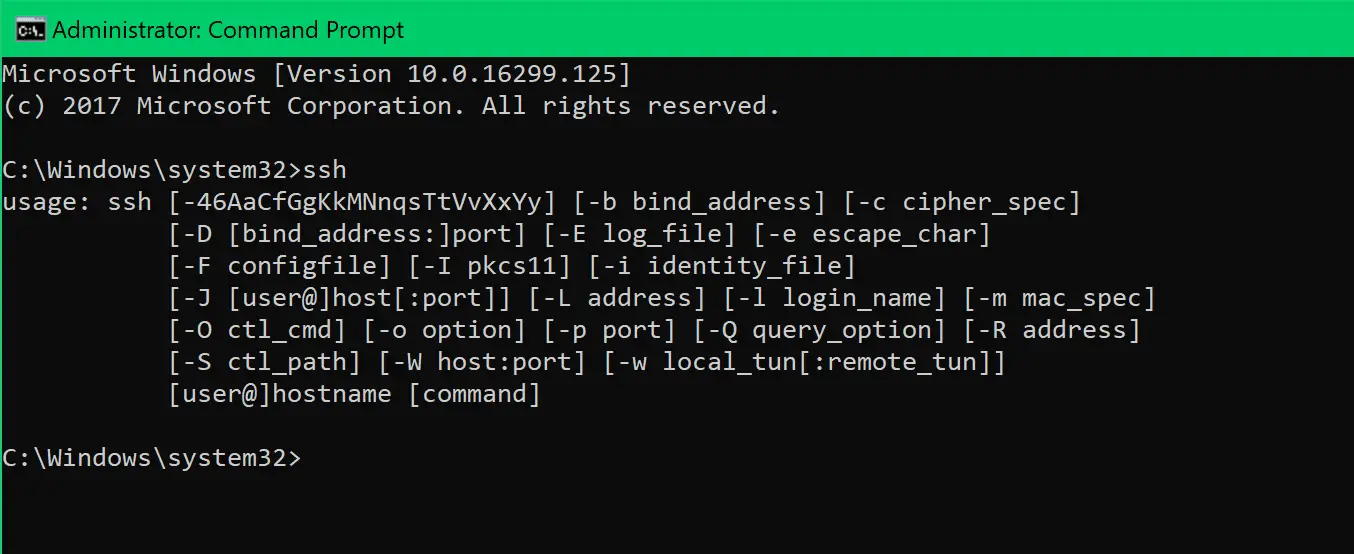
As early as 2015, Microsoft announced that Windows will natively support SSH.
Secure Shell (SSH) is a cryptographicnetwork protocol for operating network services securely over an unsecured network on Linux.
SSH provides a secure channel over an unsecured network in a client-server architecture, connecting an SSH client application with an SSH server. Common applications include remote command-linelogin and remote command execution, but any network service can be secured with SSH. The protocol specification distinguishes between two major versions, referred to as SSH-1 and SSH-2.
OpenSSH client is now finally introduced into Windows 10. The PowerShell team said that native support for SSH is one of the features most wanted by users, who have long tried SSH support in PowerShell but have repeatedly been rejected by their superiors. Today’s management and culture of Microsoft have changed, this time to support their company to provide SSH native support.
OpenSSH clients and servers are Beta versions, and users first have to select “Add a Feature” in Manage Optional Features and scroll down to OpenSSH Client (Beta) and OpenSSH Server (Beta).
After installation, you can type SSH into the command line to use the OpenSSH client.





