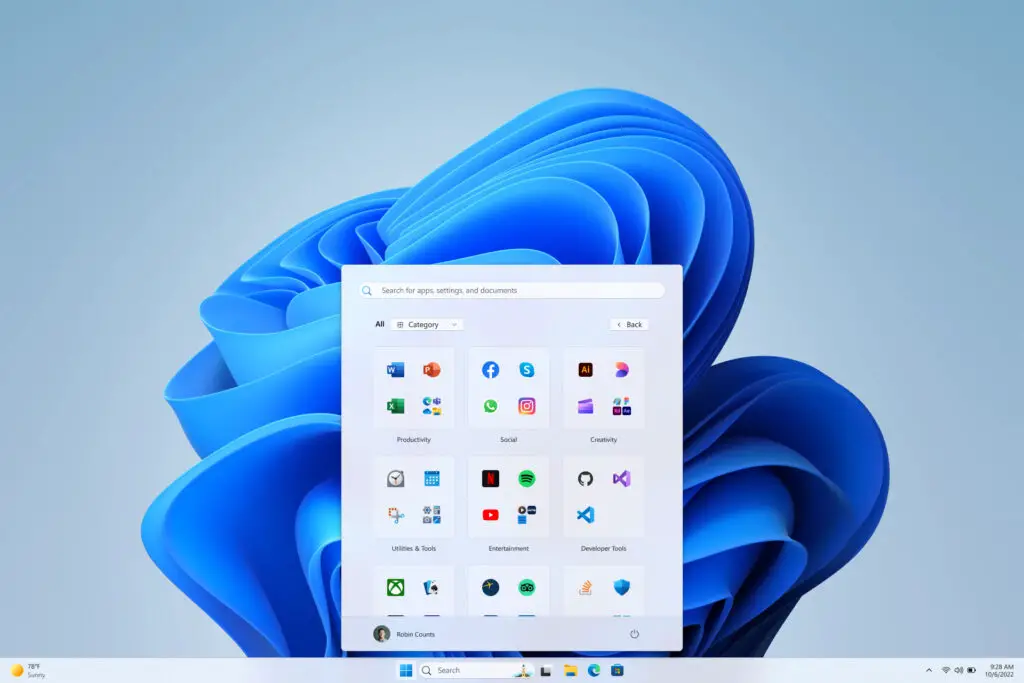
Revamped "Start" Menu Interface
Microsoft has previously tested a feature that informs users of the estimated time required to install Windows 11 updates—a change designed to help users better plan system restarts, especially for updates that may take longer to complete and could interrupt regular use.
In the newly released Windows 11 Build 26100.3902 (Release Preview Channel), Microsoft announced that system updates will now display an estimated duration, indicating the approximate offline time needed to complete the installation.
Specifically, after the system automatically downloads and prepares updates, users will be prompted to restart. When selecting “Update and Restart” or “Update and Shut Down” via the power menu, an estimated time—ranging from a few to several minutes—will be shown to help users anticipate the process.
Microsoft will also display the estimated installation time within the Windows Update section of the Settings page. Users who check regularly will see these details, though if ignored, the system may still reboot during idle periods to complete updates as part of scheduled maintenance.
Additionally, users can configure active hours in the advanced options of Windows Update settings to prevent automatic restarts during regular use. Alternatively, updates can be paused, allowing users to manually check for and install updates at their convenience—ensuring the process aligns with their personal schedules.
Lastly, updates from the Release Preview Channel typically take about a month to reach the stable version. Based on the changes mentioned here, this feature is likely to be included as an optional update for Windows 11 24H2 users by late this month, with a broader rollout expected through May’s cumulative updates.
Related Posts:
- Intel successfully fixed CPU flaws for 4th- and 5th-gen chips, no loger randomly restart
- Intel CPU patch lead to computer restart in old chips