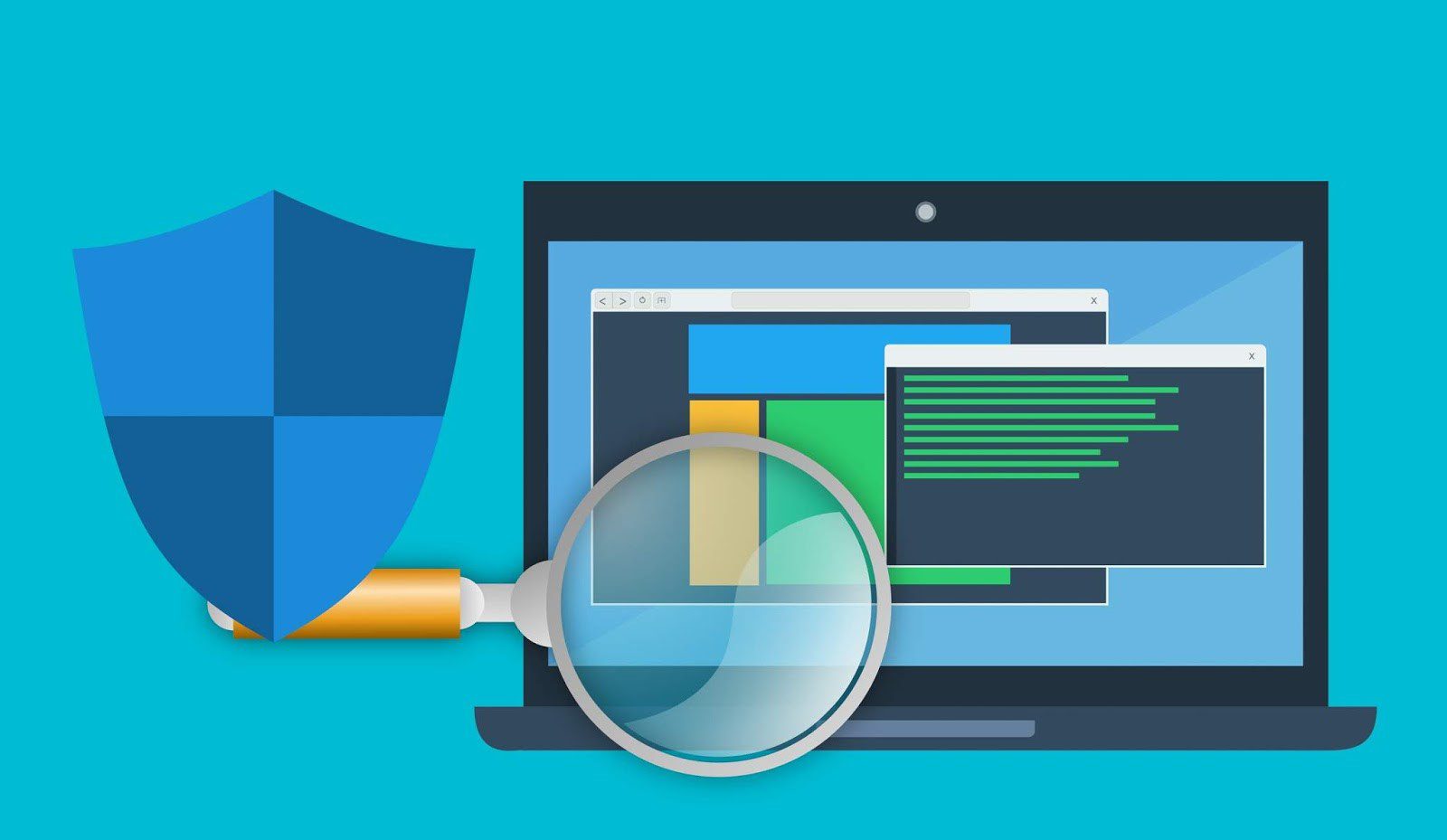
Thanks to the COVID-19 pandemic and the resulting shift to online business, the need for website security has never been more pressing. Owing to the sheer popularity of the WordPress platform, websites built on WordPress are at a higher risk although WordPress in itself is fairly secure. Websites, both big and small, are equally at risk as hackers really don’t care about the size of a website. They discover a vulnerability in one site and use it to attack other similar WordPress sites to spread their net wider.
Most vulnerabilities, however, arise because most users do not follow safe and recommended practices. The good news is that most security issues can be fixed by using measures recommended by WordPress security experts. In this article, we look at eight such WordPress hardening measures to protect your WordPress website from getting hacked. Let’s get started.
WordPress Hardening – 8 Measures
Of these eight measures, there are five primary measures that are an absolute must for any site and three secondary measures that can further strengthen your site security.
Primary Measures
- Use of strong passwords
- Timely updates of the Core WP version – and installed plugins/themes
- Two-Factor Authentication for the admin page
- An SSL certificate for your website
- Regular malware scanning and removal
Secondary Measures
- Installing a secure Web Application Firewall
- Timely backups of your installation and database files
- Using an Audit Log tool on your website
5 Primary Hardening Measures
These are the set of 5 hardening measures recommended for every website, small or large. Let us discuss each of them in detail:
1.Use strong passwords
Use unique usernames and, more importantly, strong passwords. While this might seem obvious, you’d be surprised by how many users continue to ignore this basic security principle. They still use common passwords such as 123456, password, qwerty, etc that make it easy for hackers to deploy brute force attacks to guess user credentials.
As a practice, make sure you use a different password for every user, especially admin users. Create a password that is at least 12 characters in length and is a combination of letters, symbols, and numbers (for example, humTdumt$@t0nAwa11).
Additionally, you can store your user passwords in encrypted tools like KeePass, or use online password management tools like LastPass or 1Password.
2. Regularly update your Core WordPress version and plugins/themes 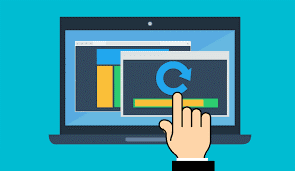
Another effective way of hardening your site is keeping your website up-to-date – including the core WP version and all plugins/themes. Updates include the latest tool features, enhancements, bug fixes, and above all, security fixes. Outdated versions, along with old or inactive plugins/themes are among the easiest ways for hackers to gain access to your site which may lead to issues like getting blacklisted by search engines, WP-VCD, malicious redirects, etc.
Plus, new WP versions/ updates along with the latest plugin/theme updates are free to download and install for existing customers. You can install the latest updates from the WordPress repository or the respective plugin/theme developers.
How do you implement this measure?
You can apply all your WP and plugin/theme updates in one shot using your WordPress hosting dashboard. Alternatively, you can make use of management tools like WPManage or WP Remote if you are managing multiple sites.
3. Secure your admin page
Securing or locking down your admin page is another hardening measure that can make it tough for hackers to access your admin or backend files. You can do this by changing the default URL of your wp-admin panel or limiting the number of users with “administrator” rights.
To secure your wp-admin, start by assigning “admin” rights to only trusted and experienced users in your organization while other users can use lesser user rights. For 2FA, download and install a plugin like Google Authenticator.
We also recommend that you limit the number of login attempts to your admin account – from a single IP address. This is effective in preventing brute force attacks. Another method is applying Two-Factor Authentication (or 2FA), where every user sign-in consists of a secure two-step process.
4. Install an SSL certificate on your website
Another easy and effective way of implementing website hardening is by installing an SSL certificate. Short for Secure Socket Layer, SSL certification migrates your website from HTTP to the more secure HTTPS protocol. These days, SSL certification is recommended for all websites – and not just for those involved in sensitive data transmission or online payments.
With HTTPS websites, hackers find it challenging to intercept any data being transferred between the web server and any user’s browser. Besides enhanced security, SSL can also improve your SEO ranking and customer trust.
You can quickly get your website SSL-certified by speaking to your web hosting company. Or, you could install a third-party SSL plugin like Let’s Encrypt.
5. Scan and remove malware regularly
Smart hackers keep innovating and devising new forms of malware and cyberattacks, hence you need a robust security solution that can keep up with the latest malware variants. 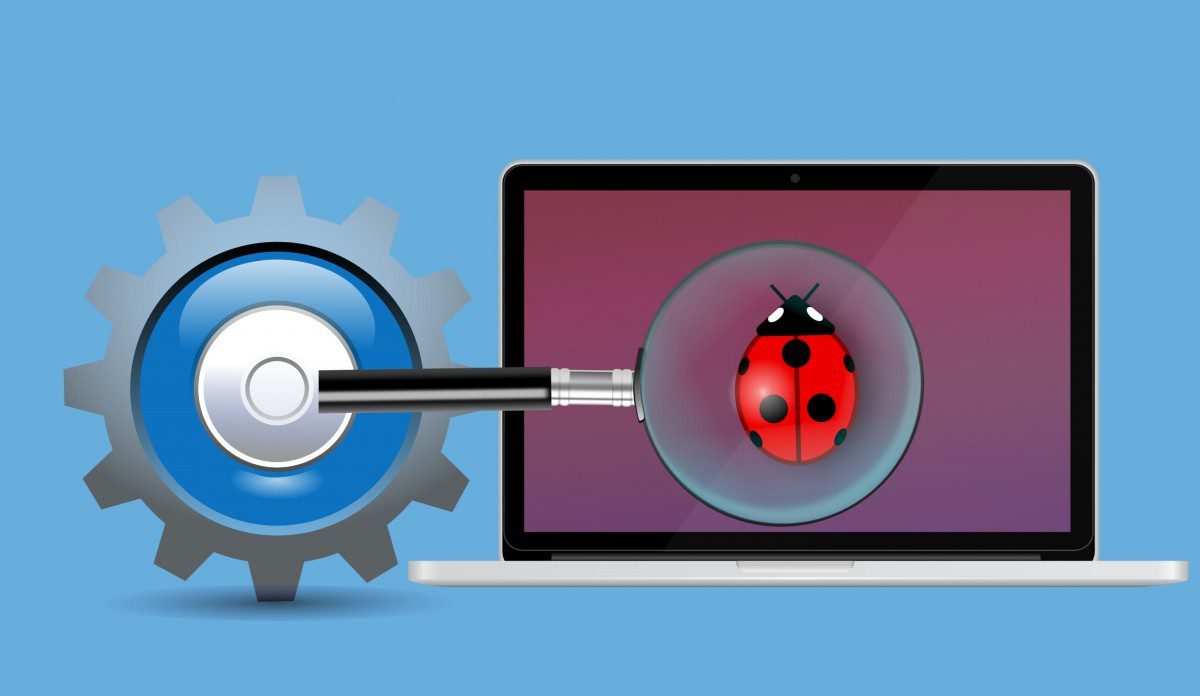
Manual malware scanning and removal methods are technical, time-consuming, and do not work against all types of malware variants. The best alternative is to install and use a security plugin like MalCare or Sucuri designed to detect and remove even the latest malware.
Security plugins are easy to install and offer other features like periodic scheduled deep scans. For instance, MalCare offers unlimited scans and instant malware removal that helps you clean your website without relying on external additional support. Additionally, security plugins combine several hardening measures such as applying updates, firewall protection, login protection, and even 2FA.
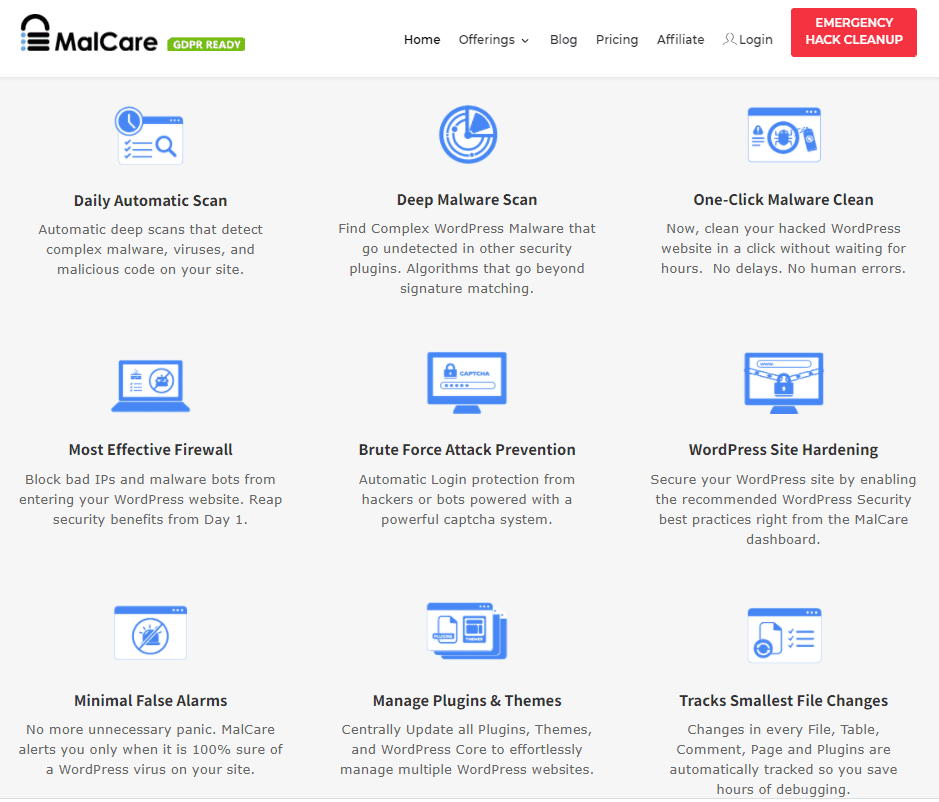
So, these are the five essential primary hardening measures that you can use to secure your WordPress site. Next, let us look at the three secondary steps that you can add.
3 Secondary Hardening Measures
Here are more details of the three secondary hardening measures that can elevate your security to the next level:
6. Install a secure web application firewall (WAF)
In simple terms, a Web Application Firewall (WAF) can block malicious and suspicious traffic from accessing your website. Firewalls are among the most effective hardening measures that can prevent potential WordPress security threats.
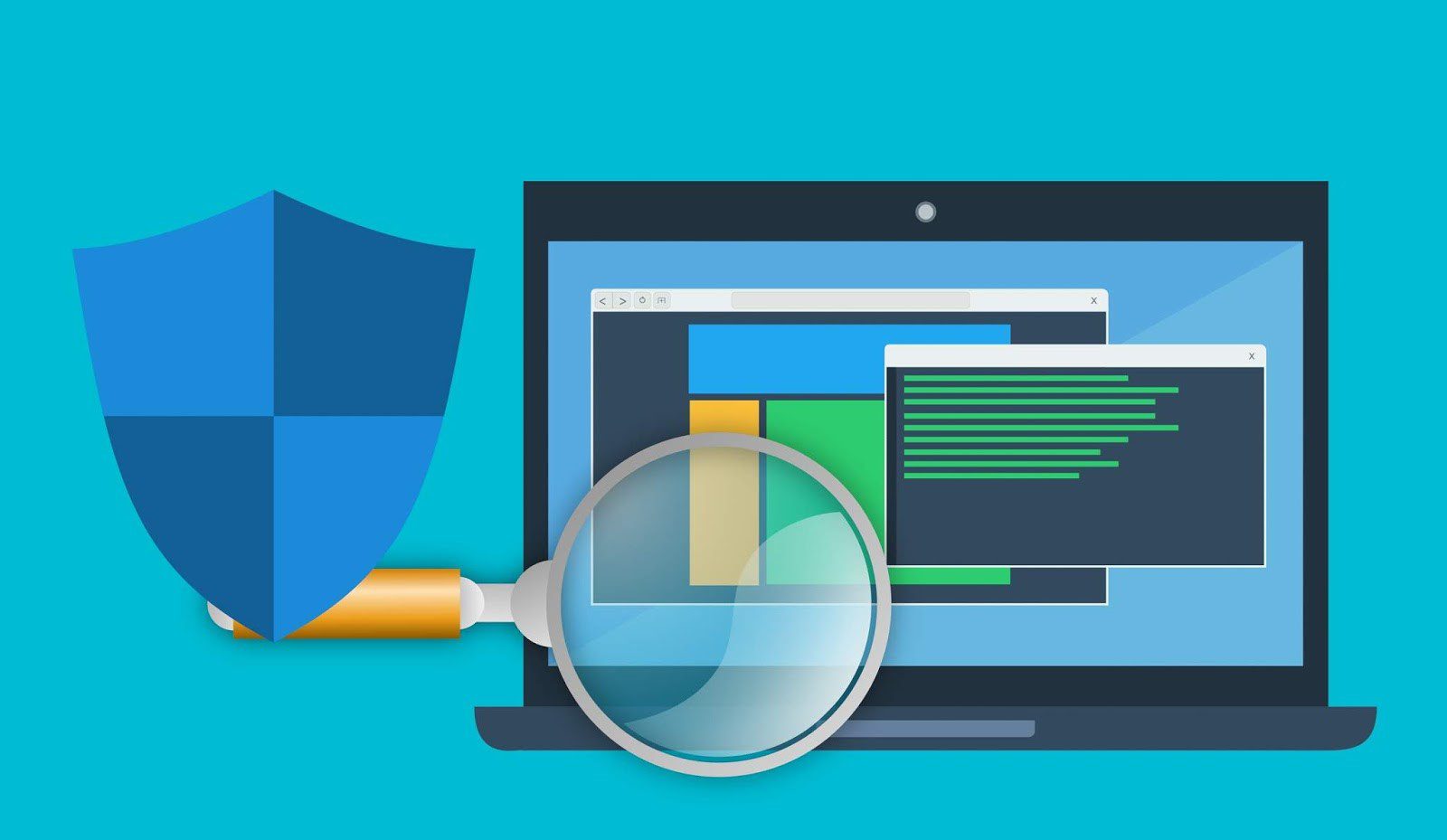 How do firewalls do this? They monitor the IP addresses of each web request made to your website and block the ones that appear suspicious or are known to be malicious.
How do firewalls do this? They monitor the IP addresses of each web request made to your website and block the ones that appear suspicious or are known to be malicious.
How do you install firewall protection for your site? You can opt for a security plugin like MalCare that provides round-the-clock protection with an in-built firewall with features like dynamic malicious IP blocking, geo-blocking, etc.
7. Timely backups of your WordPress files and database
Though not strictly a security measure, website backup is another hardening measure that is recommended for your peace of mind. Regular and timely backups of website and database files mean that you will always have access to them, even when the worst happens to your site.
While there are manual backup methods, automated backups using plugins are more accessible, user-friendly, and executed in a few minutes. Plus, you can select the backups’ frequency to – daily, weekly, monthly, or even real-time based on your business needs.
You can request backup services from your web host company. If you don’t want to rely on them, then install backup plugins like BlogVault or Backupbuddy that are designed for automated backups and restores that can be executed by even novice users.
8. Using an Audit log tool
Finally, we come to the last hardening measure. You can implement and maintain an audit log that records every admin user activity. This includes the number of logins, installing new tools, or any website file-related actions like adding, deleting, modifying, or copying.
So, the next time a hacker tries to attempt an unauthorized sign-in to your admin account or adds malicious code to your backend files, the audit log will record the transaction and can even notify you of it.
You can set up an audit log for your site by installing a plugin like WP Security Audit Log.
Conclusion
Rather than spending time fixing your hacked website and risking the loss of revenue and data, it is always better to have a sound security strategy for your site. The eight hardening measures in this article are a great starting point for setting up the backbone of your website security.
While there is no such thing as 100% protection against hackers, the right knowledge and tools are your first line of defence. With cybercriminals constantly innovating to come up with malware that is getting increasingly harder to detect, the key is to stay updated and informed. Security plugins take this off your hands as they come with advanced algorithms that identify and eliminate even the latest and hardest-to-detect malware.
We hope you found this article interesting and informative. All the best.