zmap v3.0 releases: fast single packet network scanner
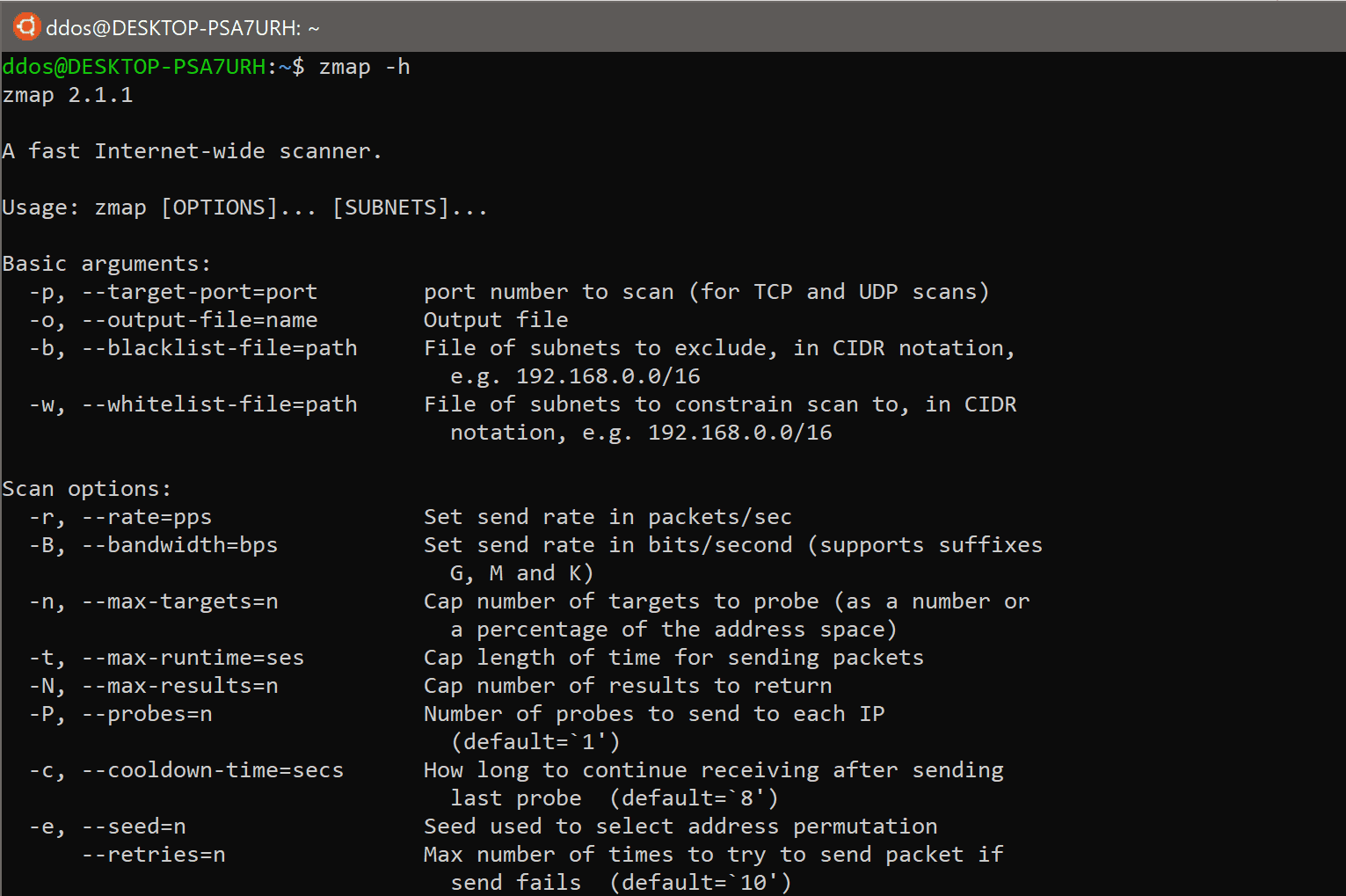
ZMap is a fast single packet network scanner designed for Internet-wide network surveys. On a typical desktop computer with a gigabit Ethernet connection, ZMap is capable scanning the entire public IPv4 address space in under 45 minutes. With a 10gigE connection and PF_RING, ZMap can scan the IPv4 address space in under 5 minutes.
ZMap operates on GNU/Linux, Mac OS, and BSD. ZMap currently has fully implemented probe modules for TCP SYN scans, ICMP, DNS queries, UPnP, BACNET, and can send a large number of UDP probes. If you are looking to do more involved scans, e.g., banner grab or TLS handshake, take a look at ZGrab, ZMap’s sister project that performs stateful application-layer handshakes.
Installation
The latest stable release of ZMap is version 2.1.1 and supports Linux, macOS, and BSD. It can be installed through the built-in package managers on the following operating systems:
| OS | |
|---|---|
| Debian and Ubuntu | sudo apt install zmap |
| Fedora, CentOS, and RHEL | sudo yum install zmap |
| Gentoo | sudo emerge zmap |
| macOS (using Homebrew) | brew install zmap |
| Arch Linux | sudo pacman -S zmap |
Changelog v3.0
ZMap 3.0.0 represents several years of development and contains more than a hundred small bug fixes from ZMap 2.1.1., including many fixes for UDP modules, sharding, and progress calculation. Below, are some of the most important changes:
Bugs:
- Fix send rate calculations
- Accept RST packets for SEQ+0 (per RFC)
- Packets per second is packets per second now instead of IPs per second
- MaxResults is now the number of packets that pass the output filter (#502)
- Try all routing tables in Linux
- Fix crash on invalid UDP packets
- Fix failed initialize on single-question DNS probes
- Fix inaccurate blocklist warning
- Use monotonic OS clocks for monitoring and rate estimation
- Fix bugs in UDP template arguments
- Increase UDP PCAP snaplen to prevent packet truncation
- Exit on failed sends
- Fix incorrect time remaining calculations on sharded scans
Features:
- Added –list-of-ips feature which allows scanning a large number (e.g., hundreds of millions or billons) of individual IPS
- Improved user messages when network settings can’t be automatically discovered
- Consistent ICMP support and handling across all probe modules (#470)
- Set TCP MSS flags to avoid filtering by destination hosts (#673)
- Sane default behavior that can be explained with other CLI flags
- Non-Flat Result output and JSON result encoding
- IP Fragment Checking
- DNS, TCP SYN-ACK, and Bacnet Probe Module
- Change Whitelist/Blacklist terms to Allowlist/Blocklist
- Add extended validation bytes for probe modules that can use greater entropy
- Support non-continuous source IP’s (#516)
- Add NetBSD and DragonFly BSD compatibility code (#411)
- Improved ICMP validation based on returned packet (#419)
Removed Functionality:
- Drop Redis and MongoDB support (#661)
Instructions on building ZMap from source can be found in INSTALL.
Usage
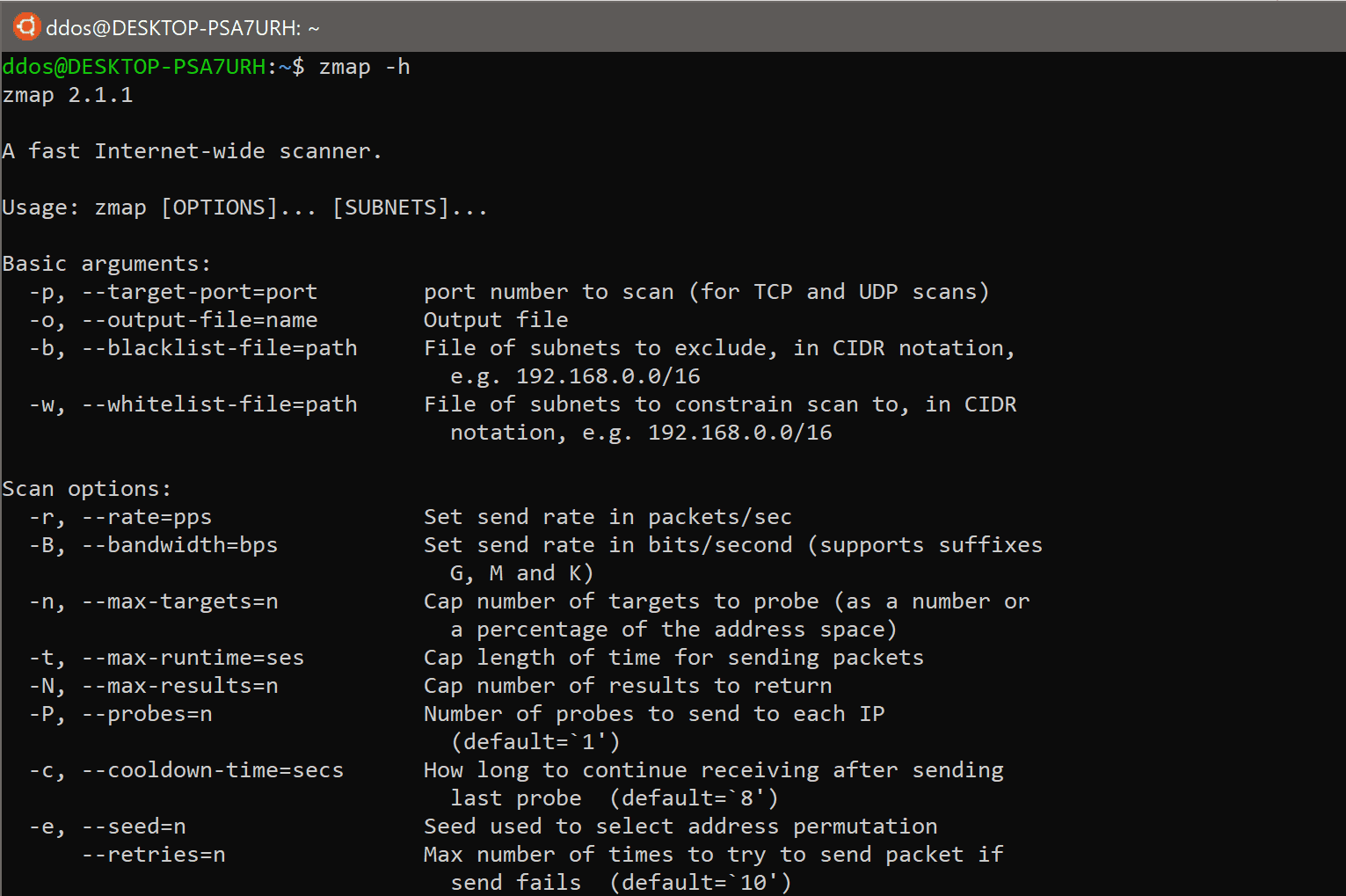
ZMap is a network scanner designed to perform comprehensive scans of the IPv4 address space or large portions of it.
By default, ZMap will perform a TCP SYN scan on the specified port at the maximum rate possible. A more conservative configuration that will scan 10,000 random addresses on port 80 at a maximum 10 Mbps can be run as follows:
$ zmap –bandwidth=10M –target-port=80 –max-targets=10000 –output-file=results.csv
Or more concisely:
$ zmap -B 10M -p 80 -n 10000 -o results.csv
ZMap can also be used to scan specific subnets or CIDR blocks. For example, to scan only 10.0.0.0/8 and 192.168.0.0/16 on TCP/80, run:
$ zmap -p 80 10.0.0.0/8 192.168.0.0/16
If the scan started successfully, ZMap will output real-time status updates:
0% (1h51m left); send: 28777 562 Kp/s (560 Kp/s avg); recv: 1192 248 p/s (231 p/s avg); hits: 0.04%
0% (1h51m left); send: 34320 554 Kp/s (559 Kp/s avg); recv: 1442 249 p/s (234 p/s avg); hits: 0.04%
0% (1h50m left); send: 39676 535 Kp/s (555 Kp/s avg); recv: 1663 220 p/s (232 p/s avg); hits: 0.04%
0% (1h50m left); send: 45372 570 Kp/s (557 Kp/s avg); recv: 1890 226 p/s (232 p/s avg); hits: 0.04%
These updates provide information about the current state of the scan and are of the following form: %-complete (est time remaining); packets-sent curr-send-rate (avg-send-rate); recv: packets-recv recv-rate (avg-recv-rate); hits: hit-rate.
If you do not know the scan rate that your network can support, you may want to experiment with different scan rates or bandwidth limits to find the fastest rate that your network can support before you see decreased results.
By default, ZMap will output the list of distinct IP addresses that responded successfully (e.g. with a SYN-ACK packet) similar to the following. There are several additional formats (e.g. JSON and Redis) for outputting results. Additional output fields can be specified and the results can be filtered using an output filter. [more information]
115.237.116.119
23.9.117.80
207.118.204.141
217.120.143.111
50.195.22.82
We strongly encourage you to use a blacklist file, to exclude both reserved/unallocated IP space (e.g. multicast, RFC 1918), as well as networks that request to be excluded from your scans. By default, ZMap will utilize a simple blacklist file containing reserved and unallocated addresses located at /etc/zmap/blacklist.conf. [more information]
If you find yourself specifying certain settings, such as your maximum bandwidth or blacklist file every time you run ZMap, you can specify these in /etc/zmap/zmap.conf or use a custom configuration file.
If you are attempting to troubleshoot scan related issues, there are several options to help debug. First, it is possible can perform a dry run scan in order to see the packets that would be sent over the network by adding the --dryrun flag. As well, it is possible to change the logging verbosity by setting the --verbosity=n flag.
ZMap Copyright 2017 Regents of the University of Michigan
Source: github.com





