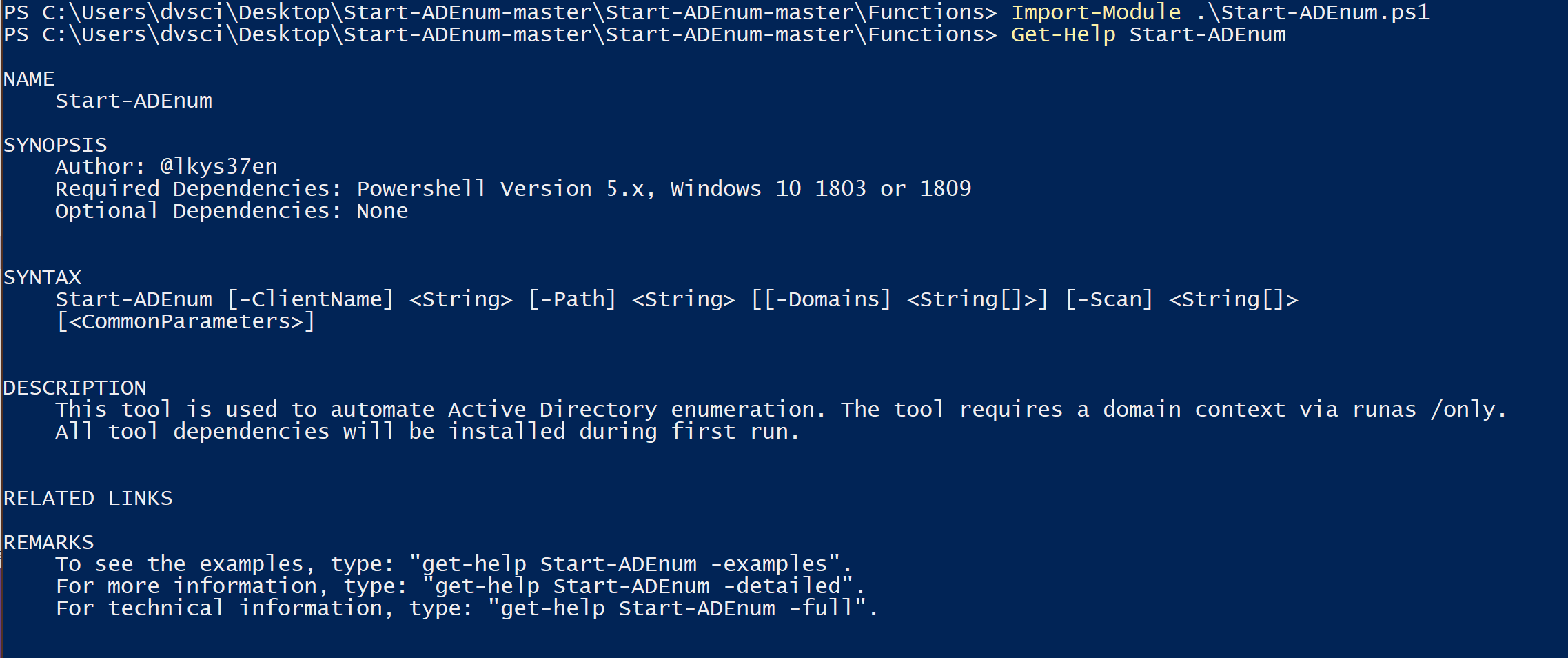
Start-ADEnum
A tool to automate Active Directory enumeration.
Tool Prereq
This tool requires that you have a runas /netonly shell.
Download
git clone https://github.com/lkys37en/Start-ADEnum.git
Functions
Start-PreReqCheck
This function determines if the current Windows 10 OS is 1809+ and installs all the prerequisites. The list of prerequisites includes the following:
- Identifies if current Windows 10 host is on version 1809+ and installs RSAT tools via Feature on Demand.
- Determines if Powerview, Bloodhound, Grouper, and PingCastle exist in the C:\tools\ directory. If not the script will invoke the Install-Tools script.
- Disables Defender real-time monitoring to allow 3rd party modules to run.
Install-Tools
This function is invoked from Start-PreReqCheck in the event the below modules aren’t currently installed. Furthermore, chocolatey (https://chocolatey.org/) and git (https://chocolatey.org/packages/git) are installed to allow cloning of the GitHub repositories.
- PowerView
- Bloodhound
- Grouper
- PingCastle
Start-ADEnum
This function performs the following actions:
- Performs individual scans on specific domains or on all domains automatically identified via trust enumeration.
- Creates PowerShell jobs for each domain and for each type of scan.
The following scans types are available:
- Powerview – Run various commands to dump a list of users, computers, local group membership, high-value domain group membership, etc. Refer to https://github.com/PowerShellMafia/PowerSploit/tree/master/Recon for a full list of commands.
- Bloodhound – Runs collection method All with the skipping option. Refer to https://github.com/BloodHoundAD/BloodHound/wiki/Data-Collector for a full list of collector options.
- Grouper – Utilizes RSAT Get-GPOReport to extract a GPO Report in the xml format that can then be parsed by Grouper to identify any vulnerable settings within Group Policy.
- Ping Castle – Perform an Active Directory health check and runs various scanners such as open share, SMB version and signing enabled, spooler service available, null sessions on hosts/trusts and laps/bitlocker checks.
Parameters
- ClientNameEnter the client name for folder structure.
- PathEnter a path where evidence will be placed. If the folder doesn’t already exist, the script will create it.
- DomainsEnter an individual domain to enumerate or let the script automatically identify all available domains via trust enumeration.
- ScanEnter individual scan(s) to perform. Scans that are available include Active Directory Certificate Services (ADCS), Bloodhound, GPOReport, PowerView, PingCastle, PrivExchange, and All
Example
Gathers a list of all domain/forest by enumerating trusts and runs all scans against each domain found.
Start-ADEnum -ClientName lkylabs -Path C:\Projects -Scan All
Runs all scans against lkylabs.com and corp.lkylabs.com.
Start-ADEnum -ClientName lkylabs -Path C:\Projects -Domain lkylabs.com -Scan All
Runs PowerView and Bloodhound scan against lkylabs.com and corp.lkylabs.com domains.
Start-ADEnum -ClientName lkylabs -Path C:\Projects -Domain lkylabs.com,corp.lkylabs.com -Scan PowerView,Bloodhound
Copyright (c) 2019, Joaquim Nogueira
All rights reserved.