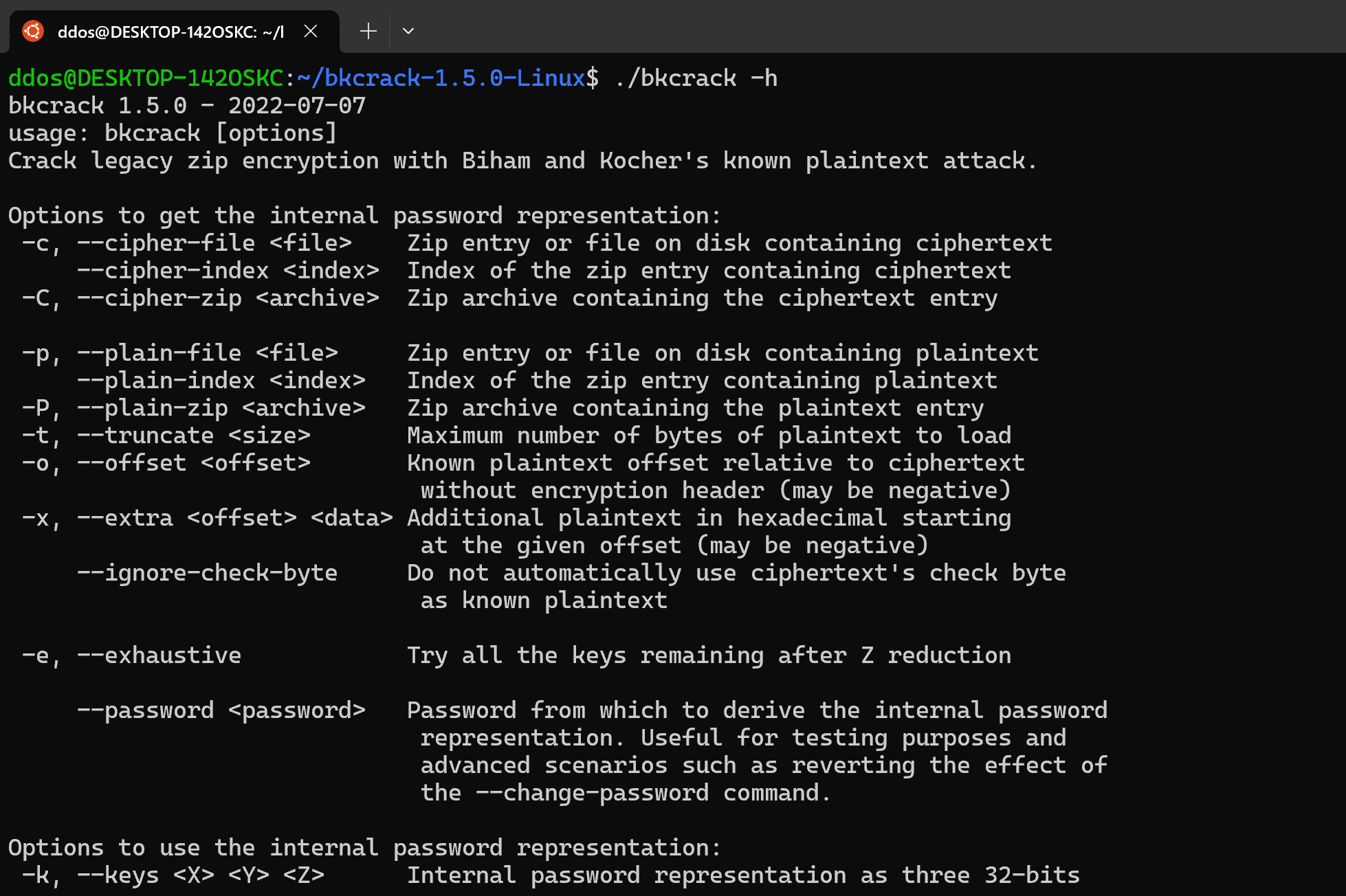
bkcrack
Crack legacy zip encryption with Biham and Kocher’s known-plaintext attack.
Overview
A ZIP archive may contain many entries whose content can be compressed and/or encrypted. In particular, entries can be encrypted with a password-based symmetric encryption algorithm referred to as traditional PKWARE encryption, legacy encryption or ZipCrypto. This algorithm generates a pseudo-random stream of bytes (keystream) which is XORed to the entry’s content (plaintext) to produce encrypted data (ciphertext). The generator’s state, made of three 32-bits integers, is initialized using the password and then continuously updated with plaintext as encryption goes on. This encryption algorithm is vulnerable to known plaintext attacks as shown by Eli Biham and Paul C. Kocher in the research paper A known plaintext attack on the PKZIP stream cipher. Given ciphertext and, 12 or more bytes of the corresponding plaintext, the internal state of the keystream generator can be recovered. This internal state is enough to decipher ciphertext entirely as well as other entries which were encrypted with the same password. It can also be used to bruteforce the password with a complexity of nl-6 where n is the size of the character set and l is the length of the password.
bkcrack is a command-line tool which implements this known-plaintext attack. The main features are:
- Recover internal state from ciphertext and plaintext.
- Change a ZIP archive’s password using the internal state.
- Recover the original password from the internal state.
Use
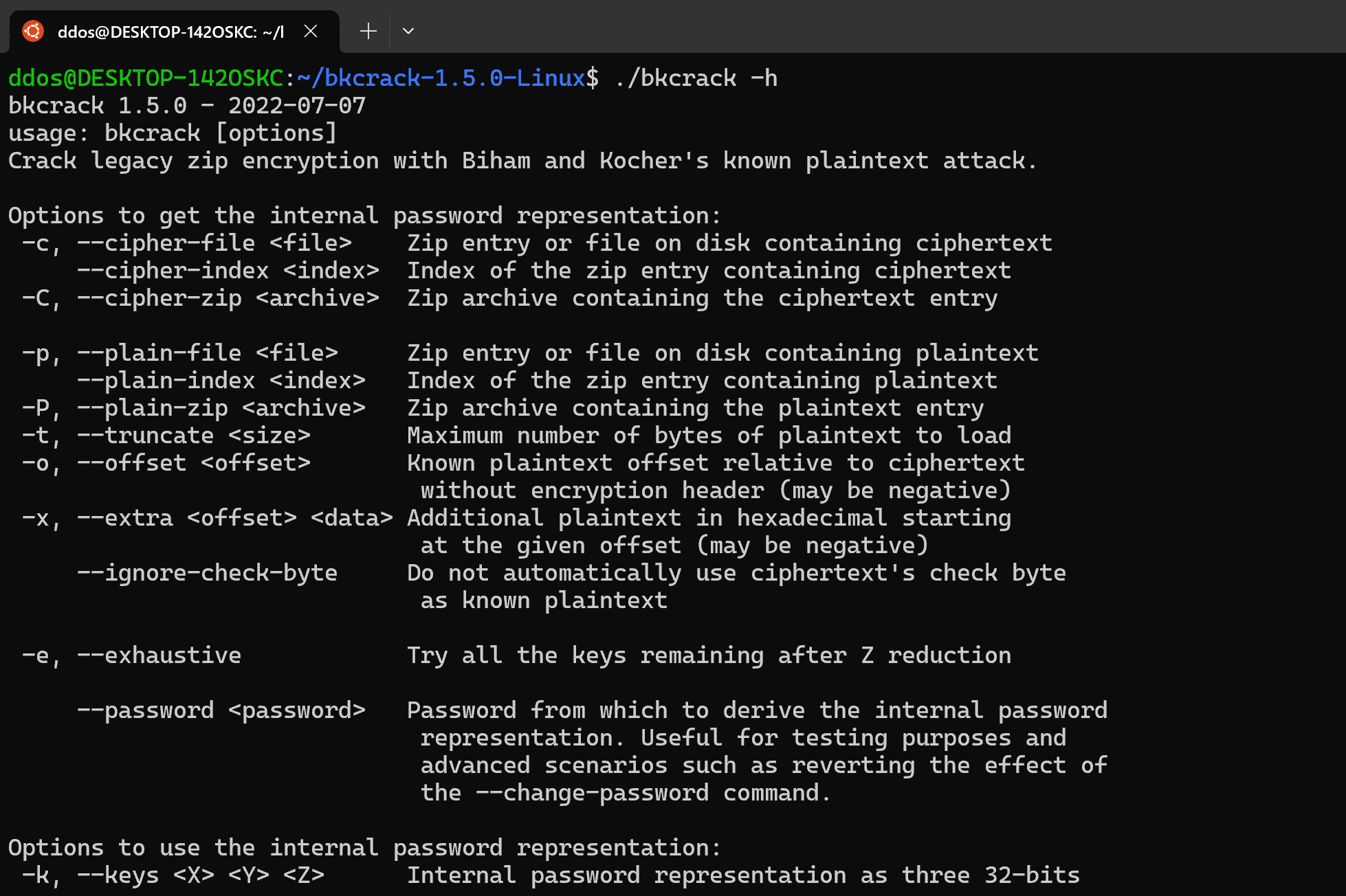
List entries
You can see a list of entry names and metadata in an archive named archive.zip like this:
bkcrack -L archive.zip
Entries using ZipCrypto encryption are vulnerable to a known-plaintext attack.
Recover internal keys
The attack requires at least 12 bytes of known plaintext. At least 8 of them must be contiguous. The larger the contiguous known plaintext, the faster the attack.
Load data from zip archives
Having a zip archive encrypted.zip with the entry cipher being the ciphertext and plain.zip with the entry plain as the known plaintext, bkcrack can be run like this:
bkcrack -C encrypted.zip -c cipher -P plain.zip -p plain
Load data from files
Having a file cipherfile with the ciphertext (starting with the 12 bytes corresponding to the encryption header) and plainfile with the known plaintext, bkcrack can be run like this:
bkcrack -c cipherfile -p plainfile
Offset
If the plaintext corresponds to a part other than the beginning of the ciphertext, you can specify an offset. It can be negative if the plaintext includes a part of the encryption header.
bkcrack -c cipherfile -p plainfile -o offset
Sparse plaintext
If you know little contiguous plaintext (between 8 and 11 bytes), but know some bytes at some other known offsets, you can provide this information to reach the requirement of a total of 12 known bytes. To do so, use the -x flag followed by an offset and bytes in hexadecimal.
bkcrack -c cipherfile -p plainfile -x 25 4b4f -x 30 21
Number of threads
If bkcrack was built with parallel mode enabled, the number of threads used can be set through the environment variable OMP_NUM_THREADS.
Decipher
If the attack is successful, the deciphered data associated to the ciphertext used for the attack can be saved:
bkcrack -c cipherfile -p plainfile -d decipheredfile
If the keys are known from a previous attack, it is possible to use bkcrack to decipher data:
bkcrack -c cipherfile -k 12345678 23456789 34567890 -d decipheredfile
Decompress
The deciphered data might be compressed depending on whether compression was used or not when the zip file was created. If deflate compression was used, a Python 3 script provided in the tools folder may be used to decompress data.
python3 tools/inflate.py < decipheredfile > decompressedfile
Unlock encrypted archive
It is also possible to generate a new encrypted archive with the password of your choice:
bkcrack -C encrypted.zip -k 12345678 23456789 34567890 -U unlocked.zip password
The archive generated this way can be extracted using any zip file utility with the new password. It assumes that every entry was originally encrypted with the same password.
Recover password
Given the internal keys, bkcrack can try to find the original password. You can look for a password up to a given length using a given character set:
bkcrack -k 1ded830c 24454157 7213b8c5 -r 10 ?p
You can be more specific by specifying a minimal password length:
bkcrack -k 18f285c6 881f2169 b35d661d -r 11..13 ?p
Download
Copyright (c) 2016-2022 Joachim Hotonnier